Loading ...
Loading ...
Loading ...
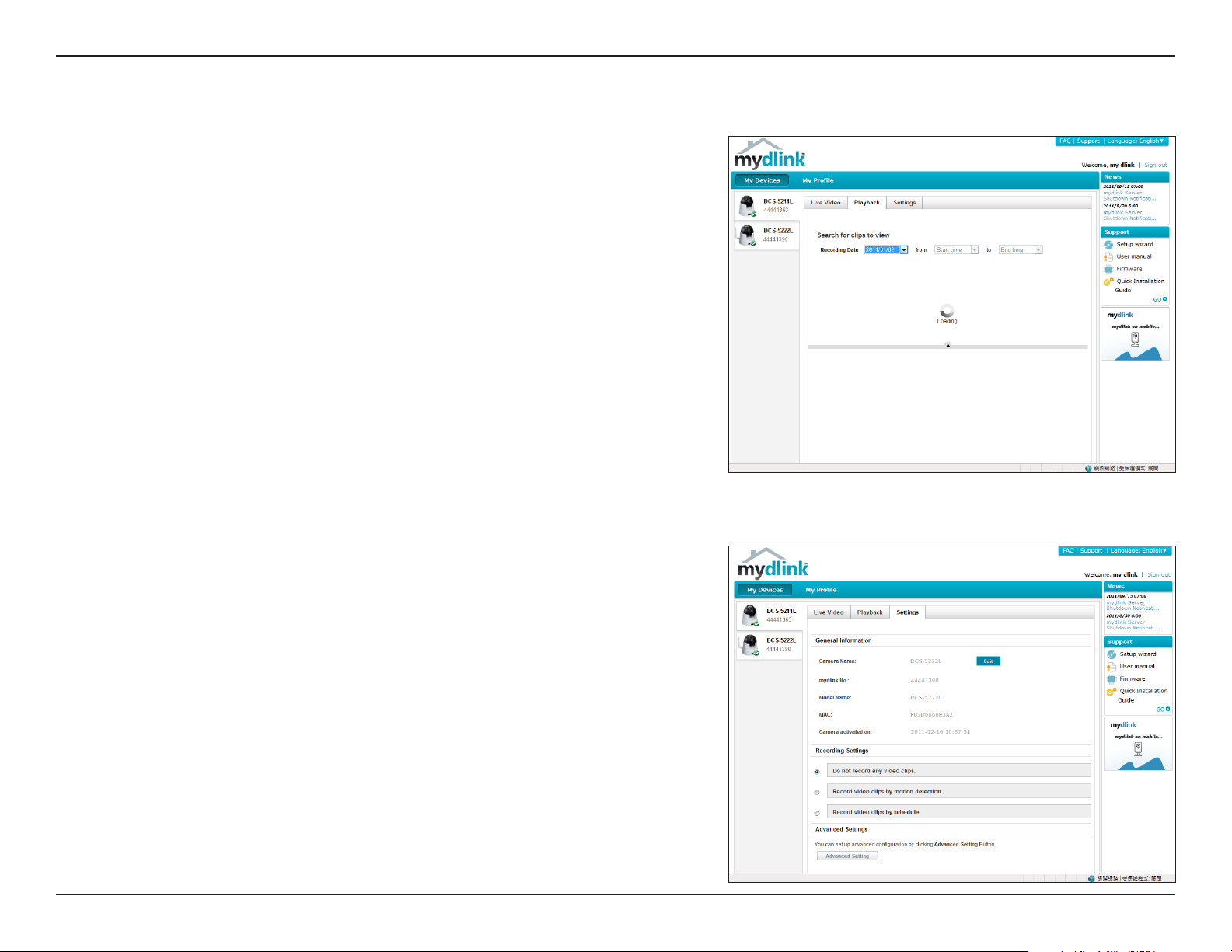
14D-Link DCS-5222L User Manual
Section 3 - mydlink Portal
Camera Info
The Camera Info tab displays various details about your camera.
TheDeviceNameisauniquenamethatyoucangivetoyourdevice
to help you identify it. Clicking on the Device Name will open a
windowforyoutologintoyourcamera’scongurationinterface.
Then, it will open the Maintenance > Admin page where you can
changeyourDeviceName.
Displays the mydlink number of your device.
Displays the model name of your device.
DisplaystheMACaddressofyourdevice.
Displays the time and date that your device was added to mydlink.
Clicktocongureadvancedfeaturesforyourcamera.Youwillneed
to enter the username and password of your camera (not mydlink).
Click to remove the camera from mydlink. To add the camera back,
you will need to run the setup wizard from the CD.
Device Name:
mydlink No.:
Model Name:
MAC:
Camera activated on:
Advanced
Setting:
Delete Camera:
Search for a recording time after download or playback.
Search for clips
to view:
Playback
Loading ...
Loading ...
Loading ...
