Loading ...
Loading ...
Loading ...
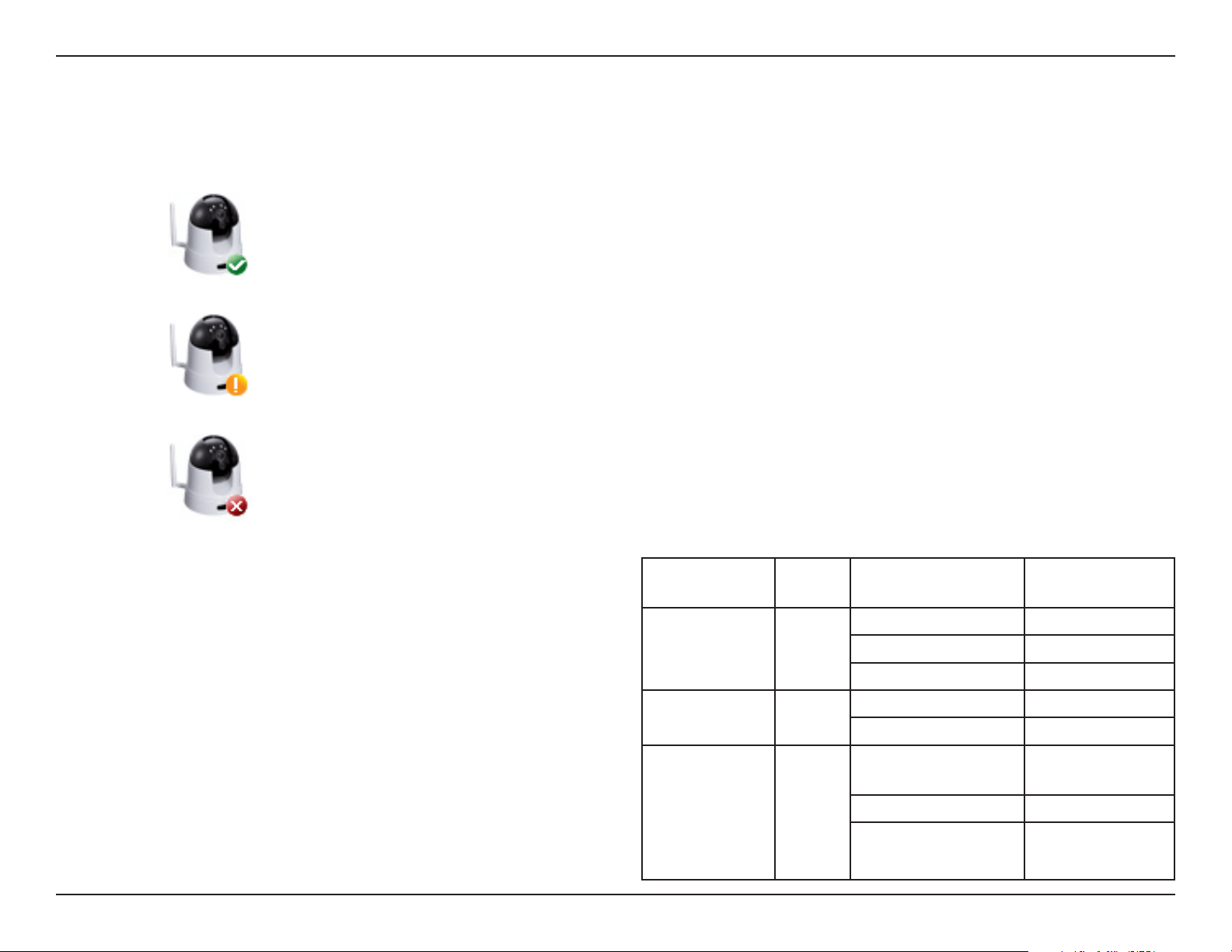
12D-Link DCS-5222L User Manual
Section 3 - mydlink Portal
Camera Status
A green check mark indicates that your camera is online and ready to use.
A yellow exclamation point indicates that your camera is online, but the camera password
haschanged.Youwillneedtoenteryournewcamerapasswordtoaccessyourcameraagain.
If your camera is oine, try the following:
• ChecktomakesurethattheInternetconnectiontoyour
camera is working properly.
• Tryrestartingyourbroadbandrouter.
• Checkyourcamera’scable connections andmakesure
they are secure.
• ChecktomakesurethatthepowerLEDonyourcamera
is lit solid red.
If you still cannot access your camera, reset your camera and
runtheCameraSetupWizardagainfromtheCD-ROMincluded
in your package.
Theonlinestatusofeachcamerawillbedisplayed.Youronlinestatusmaybeoneofthefollowing:
A red x indicates that your camera is oine and currently cannot be accessed remotely.
LED Indicative Color Status Description
Link Green
O Link down
On Link up
Blinking Monitoring
Power Red
O PowerO
On PowerOn
WPS Blue
Blinking (1 sec
interval)
Setting is
on going
On Success
Blinking 10 seconds
(0.1secinterval)O
Fail / Standby
Loading ...
Loading ...
Loading ...
