Loading ...
Loading ...
Loading ...
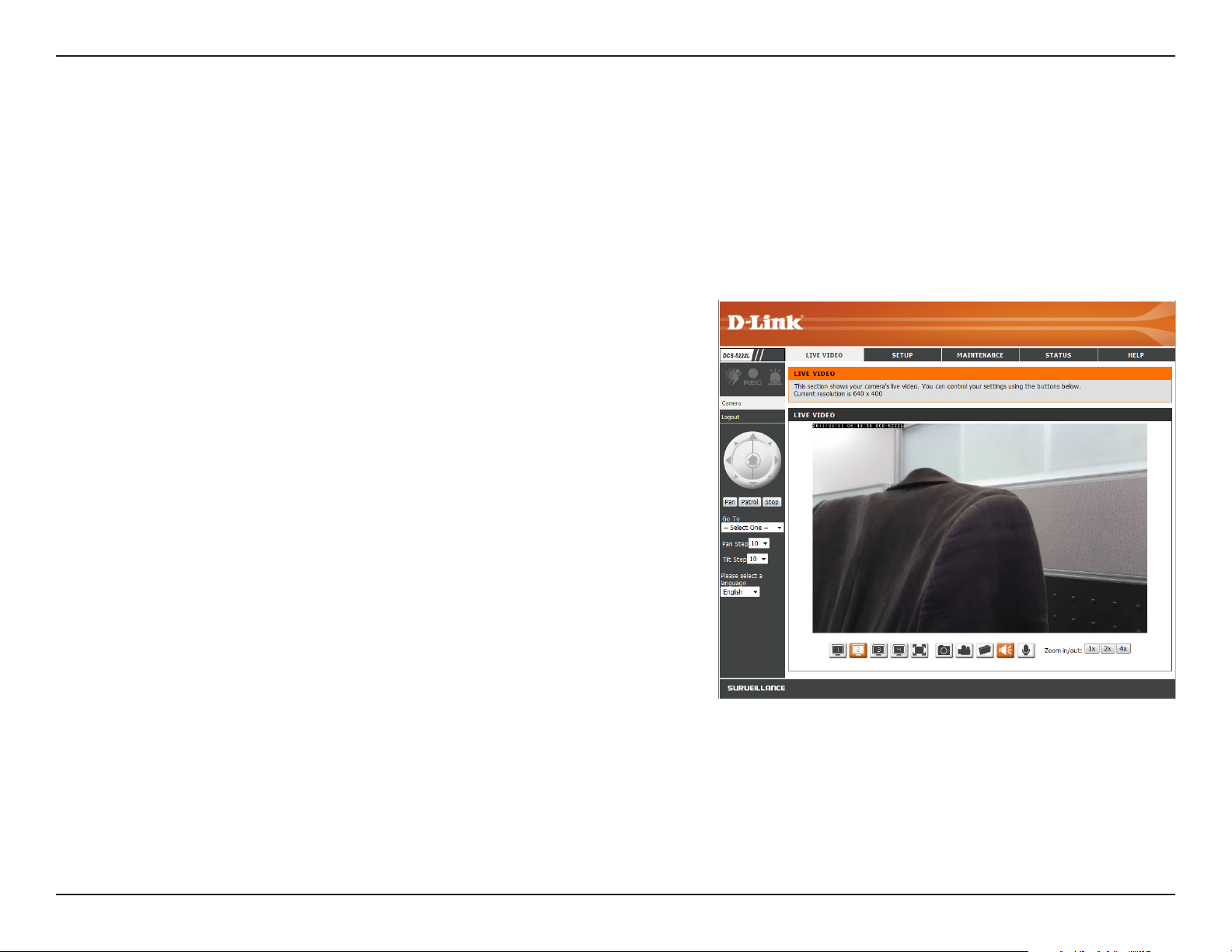
16D-Link DCS-5222L User Manual
Section 4 - Conguration
Live Video
PleasemakesurethatyouhavethelatestversionofJavaapplicationinstalledonyourcomputertoensureproperoperation
whenviewingthevideoinJavamode.TheJavaapplicationcanbedownloadedfreefromSun’swebsite(http://www.java.com).
Alivefeedfromthecameraisdisplayeduponloggingintothecamera’swebinterface.
Use the Pan / Tilt / ZoomActionPadtocontrolthecamera’smovement
and zoom. The large tree icon controls the zoom-in function. The small tree
icon on the right side controls the zoom-out function. The Home button
will move the camera to the “Home” preset position.
Selectfromthepresetdrop-downlisttoquicklymovethecameratothe
desired preset position. Please refer to Camera Control on page 36 to create
preset positions.
Thissettingcanchangethecamera’sPan/Tiltspeed.
Press this button and the camera will pan from left-most position to the
right-most position and then return to its original position.
This will stop pan and patrol.
Clickthisbuttontoquicklymovethecameratothedesiredpatrolsetup
according to preset positions. Please refer to Camera Control on page 36
to create preset positions.
The next page contains several icons which can be used to control the
camera’smainfunctions.
P/T/Z Action Pad:
Go To:
Pan/Tilt Speed:
Pan:
Stop:
Patrol:
Loading ...
Loading ...
Loading ...
