Loading ...
Loading ...
Loading ...
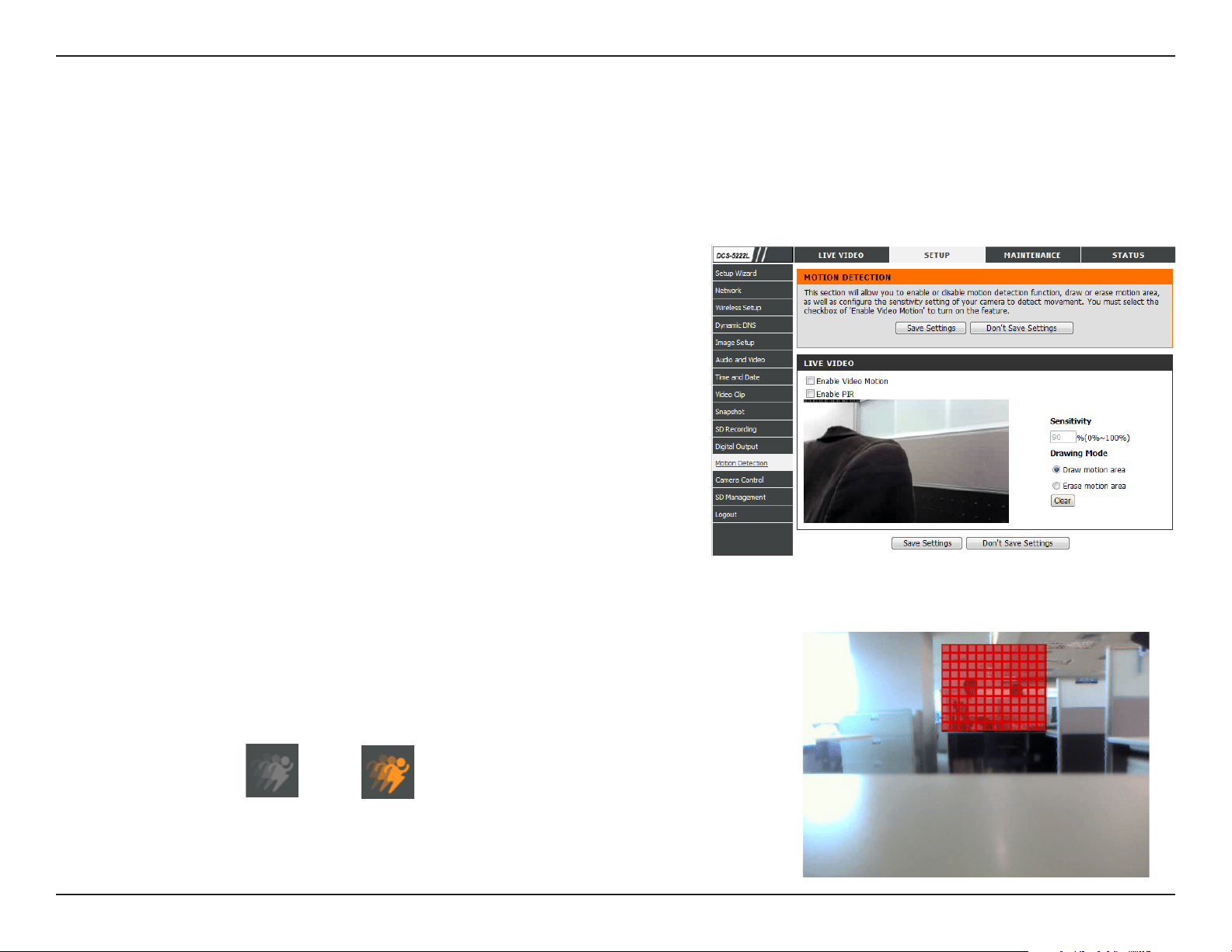
35D-Link DCS-5222L User Manual
Section 4 - Conguration
Motion Detection
Check this box to enable the motion detection feature of your camera.
When this option is selected, use PIR (passive infrared) to detect motion.
Thissettingadjustshowsensitivethecamerawillbetomotion,where
100% will be the most sensitive setting and 0% will be the least sensitive
setting.
Select Draw Motion Area to select the area of the picture to monitor
for movement to trigger recording or snapshot. Use your mouse to click
on the blocks that you would like to monitor for motion. Select Erase
Motion Area to remove the blocks and stop the camera from monitoring
that area of the picture.
Clicking this button will clear all motion detection zones.
ThisoptionallowsyoutosetupMotionDetectiononyourcamera.Inordertousemotiondetection,firstclicktheEnable Video Motion
checkbox.Next,clickonthevideowindowanddrawmotiondetectionzonesbyclickinganddraggingthemousecursor.Redareasindicate
areas that will be monitored for motion. The camera also has a PIR sensor which is used to detect motion using a special infrared sensor. PIR
isgoodatdetectingmotionfromlivesubjectssuchaspeopleandanimals.
Enable Video
Motion:
Enable PIR:
Sensitivity:
Drawing Mode:
Clear:
The motion notication will continue to blink as long as motion is detected. If no additional motion is
detected, it will return to its original state after eight seconds.
The red grid on the right indicates an area that has been selected for motion detection. When motion
isdetected,theLIVEVIDEOpagewilldisplayablinkingorangemotionvideoiconliketheonebelow.
No Motion Motion
After making any changes, click the Save Settings button to save your changes, or click the
Don’t Save Settings button to discard your changes.
Note: If the camera is set to SXGA mode in Audio and Video, Motion Detection is disabled.
Loading ...
Loading ...
Loading ...
