Loading ...
Loading ...
Loading ...
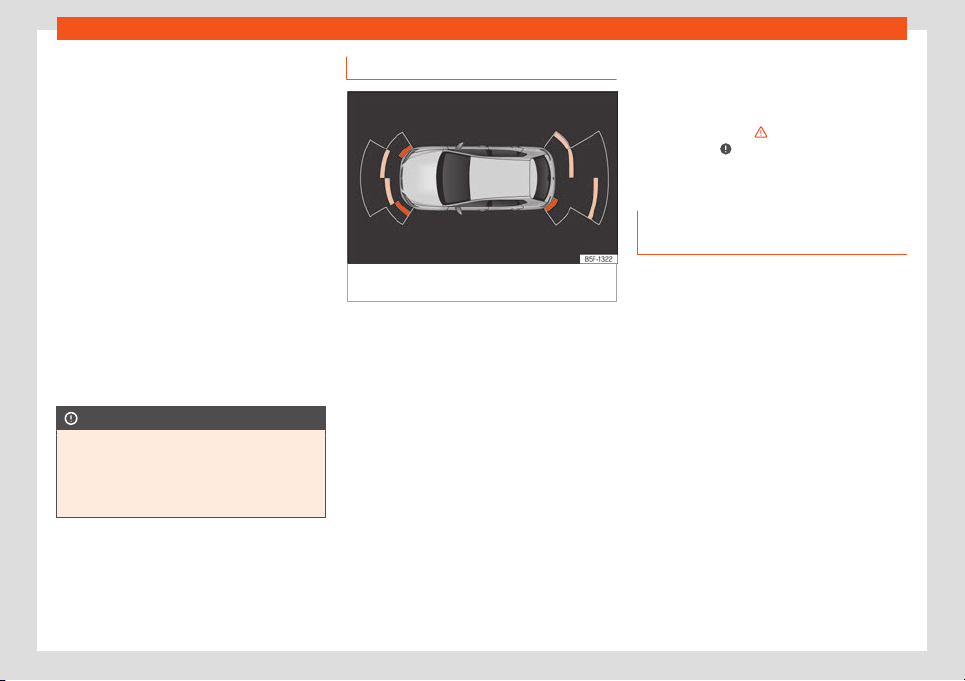
Help with parking and manoeuvring
●
OR: s
witch the automatic activation on and
off in the Infotainment system.
Automatic activation of the park assist can be
switched on and off in the infotainment sys-
tem
›››
page 88:
●
Switch the ignition on.
●
Select: Infotainment button > Settings
> Parking and manoeuvring.
●
Select Automatic activation. If the box
is checked , the function is connected.
●
OR, in the Park distance control function,
select Settings > Automatic activa-
tion.
If activated automatically, an audible sound
warning will only be given when obstacles in
front are at a distance of less than 50 cm. ap-
prox.
CAUTION
The automatic connection of the Parking
Aid only w
orks when you are driving slowly.
If driving style is not adapted to the circum-
stances, an accident and serious injury or
damage may be caused.
Visual indication segments
Fig. 168
Parking aid view on the Infotainment
syst
em display.
The optical indication of the segments works
as f
ollows:
White segments: the obstacle is more
than approx. 30 cm away from the path
or in the direction opposite to travel.
Yellow segments: the obstacles lie on
the vehicle’s path and are at a distance
of less than approx. 30 cm away.
Red segments: obstacles are less than
approx. 30 cm away.
The Media System Plus or Navi System will
display the expected path, depending on
how the steering wheel is turned.
If an obstacle is located in the vehicle’s way,
the corresponding audible warning will
sound.
–
–
–
When the penultimate segment is displayed,
the vehicle has reached the collision zone. In
the collision zone, the obstacles are repre-
sented in red, including those out of the path.
Stop the vehicle!
›››
in Introduction on
page 2
42,
›››
in Introduction on
page 2
42 !
Setting the indications and audio
signals
The indications and audio signal settings are
in the inf
otainment system
›››
page 88.
Automatic activation
on – off.
Front volume
Volume in the front and rear area.
Front sound settings/sharpness
Sound tone in the front area.
Rear volume
Volume in the rear area.
Rear sound settings/sharpness
Sound tone in the rear area.
»
245
Loading ...
Loading ...
Loading ...