Loading ...
Loading ...
Loading ...
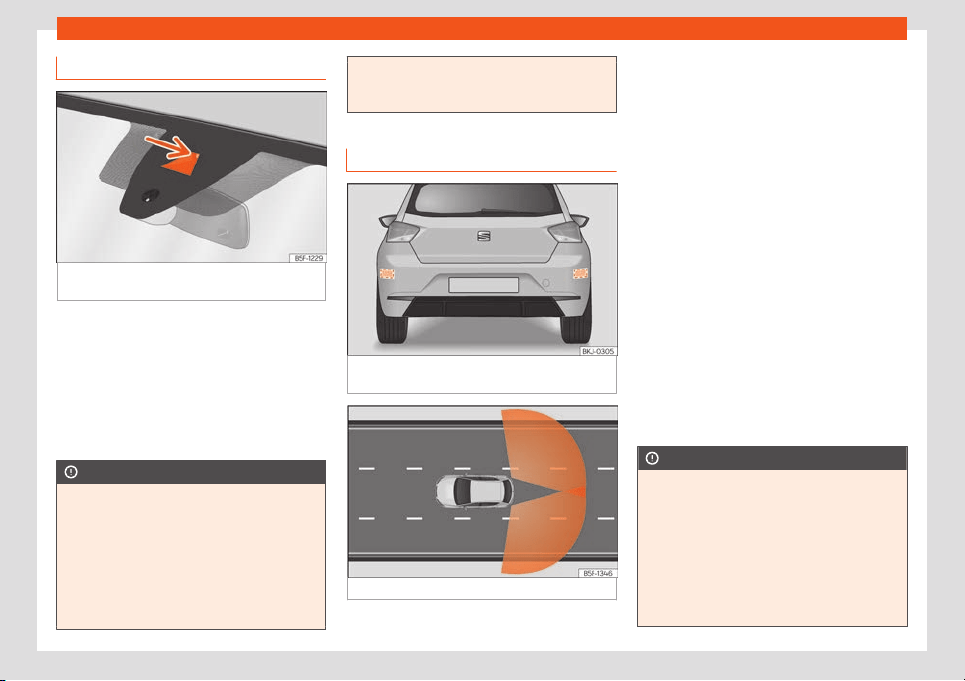
Driver assistance systems
Front camera
Fig. 144
On the windscreen: field of vision of
the L
ane Assist system.
Depending on the equipment, the vehicle
may be fitt
ed with a front camera on the front
windscreen
›››
Fig. 144. This camera detects
lane boundaries (lines) to provide support for
the following functions:
●
Lane Assist
›››
page 226.
●
Travel Assist
›››
page 228.
CAUTION
To avoid affecting the operation of the sys-
t
ems, take the following points into consid-
eration:
●
Clean the field of vision of the camera
regularly and make sure it is free of snow
and ice.
●
Do not cover the field of vision of the
camera.
●
Check that the windscr
een is not dam-
aged in the area of the camera's field of vi-
sion.
Rear radar
Fig. 145
Rear view of the vehicle: radar sensor
z
ones.
Fig. 146
Sensor detection zones
The radar sensors are located on the left and
right of the bumper and ar
e not visible from
the outside
›››
Fig. 145. The sensors monitor
both the blind spot and traffic behind the ve-
hicle
›››
Fig. 146.
They support the following functions:
●
Lane departure warning (Side Assist)
›››
page 232.
●
Rear cross traffic alert (RCTA)
›››
page 234.
Automatic deactivation of supported func-
tions
The rear radar sensors deactivate automati-
cally when, among other reasons, one of the
sensors is detected to be permanently cov-
ered. This may be the case if, for example,
there is a layer of snow or ice over one of the
sensors.
The relevant text message will appear in the
dash panel display.
CAUTION
●
The r
adar sensors on the rear bumper
may be damaged or shifted in the event of
a collision, for example, when entering or
exiting a parking space. This may result in
the system disconnecting itself, or at least
possibly having its functionality diminished.
●
In order to ensure that the radar sensors
work properly, keep the rear bumper free of
snow and ice and do not cover it.
»
213
Loading ...
Loading ...
Loading ...