Loading ...
Loading ...
Loading ...
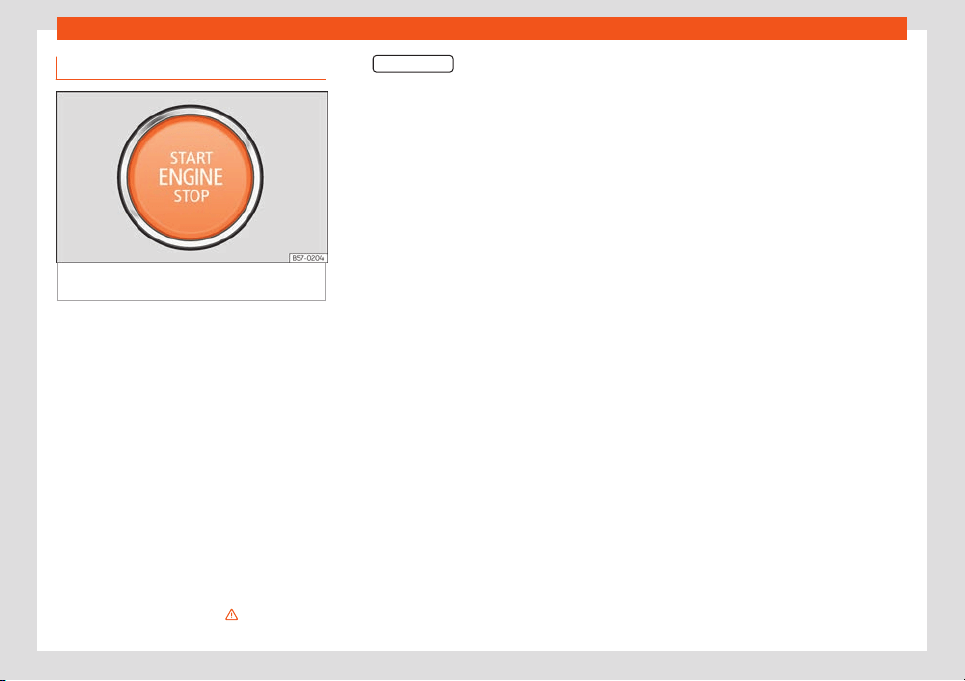
Driving
Ignition and start button
Fig. 133
In the lower part of the centre con-
sol
e: start button.
The engine can be started with a start button
(Pr
ess & Drive). To do so, there must be a valid
key inside the vehicle in the area of the front
or rear seats, or on the centre console.
In vehicles with the Keyless Access
›››
page 96 system, the engine can also be
started with the key in the luggage compart-
ment.
Opening the driver's door when exiting the
vehicle activates the electronic lock on the
steering column if the ignition is disabled.
Switching the ignition on/off manually
If you only want to switch on the ignition
(without starting the engine), briefly press the
start button once without pressing the brake
pedal or the clutch pedal
›››
.
The
push-button text flashes
lik
e a heartbeat when the system is ready for
the ignition to be turned on or off.
Automatic ignition disconnection
If the driver leaves the vehicle, taking the key
with them but leaving the ignition on, the igni-
tion does not switch off automatically. The ig-
nition is switched off by pressing the lock but-
ton on the remote control or by pressing
the sensor surface on the door lever
›››
Fig. 85.
Automatic deactivation of the ignition on
vehicles with the Start-Stop system
The ignition is switched off automatically
when the vehicle is stopped and the auto-
matic engine shutdown is active, if:
●
The driver's seat belt is not fastened,
●
the driver does not step on any pedal,
●
the driver door is opened.
After automatically turning off the ignition, if
the dipped beam is on, the side light re-
mains on for approx. 30 minutes (if there is
enough charge in the battery). If the driver
locks the vehicle or manually turns off the
light, the side light goes out.
Engine restart feature
If no key is detected inside the vehicle after
the engine stops, you will only have 5 sec-
onds to restart it. A warning will display on the
dash panel screen.
After this interval, it will not be possible to
start the engine without a valid key inside the
vehicle.
“My Beat” function
For vehicles with a convenience key there is
the “My Beat” function. This feature provides
an additional indication of the vehicle ignition
system.
When entering the vehicle, the start button
›››
Fig. 133 flashes to draw attention to it.
When the ignition is on/off, the engine start
button flashes. With the ignition is switched
off, the start button goes off after a few sec-
onds.
With the engine running, the start button light
stays on, indicating that the engine is running.
The time elapsed between the moment the
user starts the engine with the start button
and the lighting changes from flashing to
fixed will depend on specific engine size
characteristics. When the start button is used
to stop the engine, the button starts flashing
again.
In vehicles with the Start-Stop system, the
“My Beat” function also offers additional in-
formation:
●
When the engine stops during the Stop
phase, the light of the start button stays on,
192
Loading ...
Loading ...
Loading ...