Loading ...
Loading ...
Loading ...
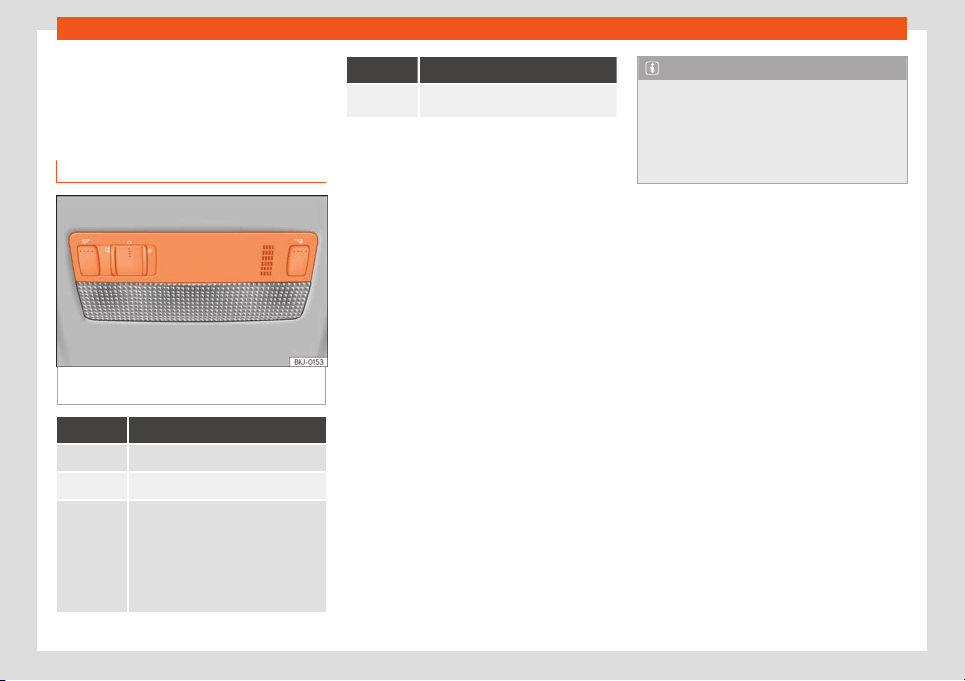
Lights
If your vehicle is equipped with a digital in-
strument panel (Digit
al SEAT Cockpit), the
following message will appear Turn on the
lights on the instrument panel.
Interior and reading lights
Fig. 100
Detail of roof lining: front lighting of
the passenger compartment.
Knob Function
Turns off the interior lights.
Turning the interior lights on or off.
The interior lights come on automati-
cally when you unl
ock the vehicle,
open a door or remove the key from
the ignition.
The light goes out a few seconds after
closing all the doors, when locking the
vehicle or connecting the ignition.
Knob Function
/
Turning the reading light on and off
The light controls may vary depending on the
v
ehicle version.
Luggage compartment lighting
The light is activated when the rear lid is
open, even when the ignition and lights are
turned off. For this reason, ensure that the
rear lid is always closed.
Background lighting
The background lighting lights up the area of
the centre console and the footwell area and,
depending on the version, the front door pan-
els as well.
It will be switched on at full brightness when
the doors are opened and the lights will be
dimmed during driving, when the light selec-
tor is set to , or .
The intensity of the background lighting can
be adjusted through the infotainment system
menu. The colour can also be changed in
versions with lighting on the front door panel
(select > Settings > Background
lighting; OR: > Background lighting
›››
page 88).
Note
If not all the vehicle doors are closed, the
int
erior lights will be switched off after ap-
prox. 10 minutes, providing the ignition key
has been removed and the courtesy light
position selected. This prevents the battery
from discharging.
121
Loading ...
Loading ...
Loading ...