Loading ...
Loading ...
Loading ...
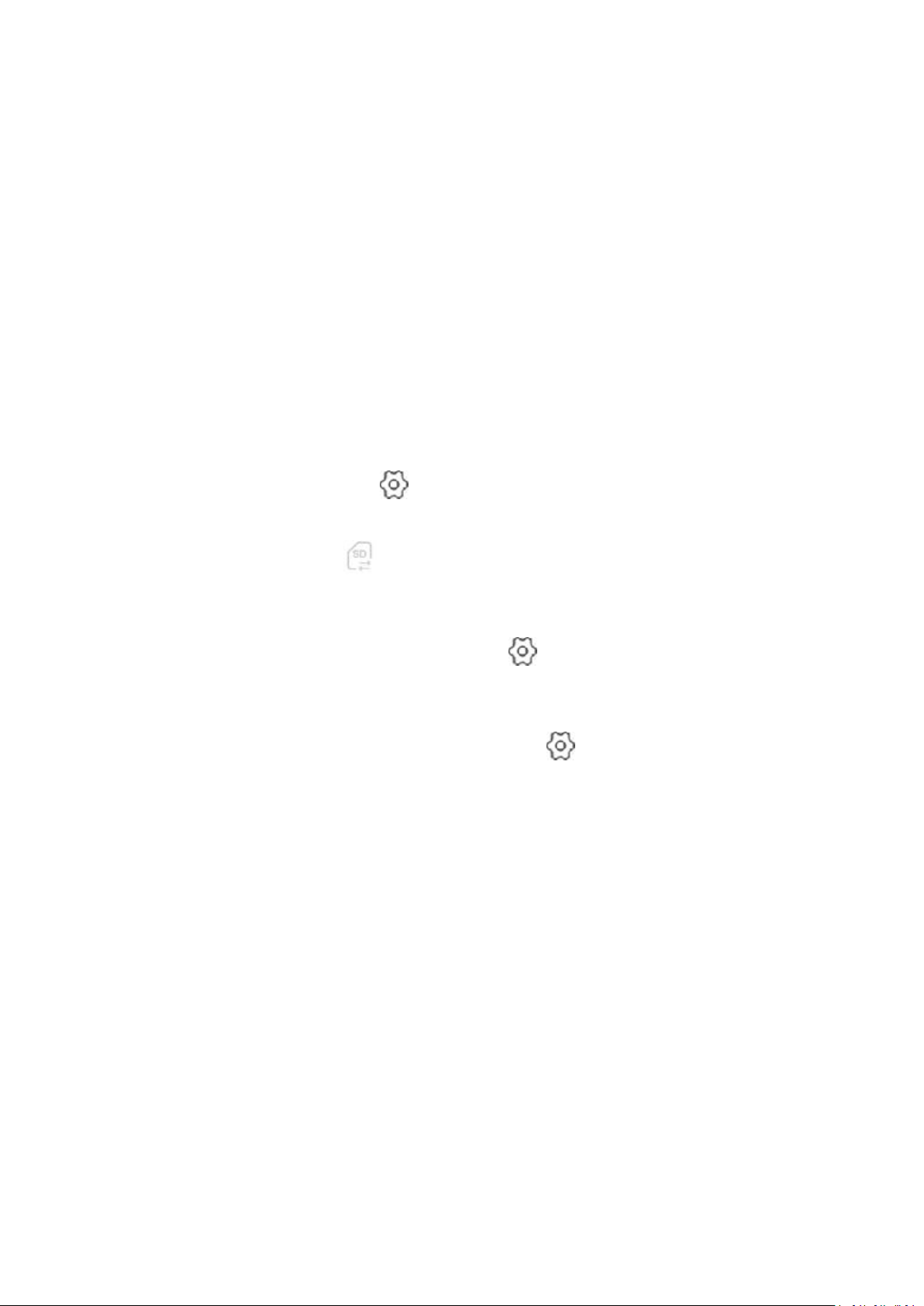
26
another power adapter and power cable, it should be the defective power adapter and cord. If
the device still can't show the indicator lights. Please contact the support@blurams.com for
advice.
5.9. Why can’t I see any Alert events in the Library or on
the timeline?
The device supports both cloud recording and SD card recording mode. The timeline displays
videos that are in the cloud by default. If you switch to the SD card mode by mistake, please try
to use one of the following ways:
Enter the device’s [Preferences] " ” -> [Storage] -> [Video viewing ways] and select the SD
card.
Enter the live page, tap the " " button to switch the timeline to the cloud mode.
If you can't see the past events in the Library, please try to switch the video recording mode to
the Cloud through the device’s [Preferences/Settings] " ” -> [Storage] -> [Record video to
Cloud].
Please try to reboot the device in the device’s [Preferences] " ” -> [Technical Info] -> [Reboot
Device]. Please wait a moment to get it to update, If you still can't see the events in the Library
after reboot the device, please try to replug the device.
If you still can't see it, please make sure if you have chosen the right device and date.
6.
SD card
6.1. Why can’t the app detect the SD card?
a. Please make sure the SD card works properly by testing the write and read files functions on a
computer via a SD card reader, then insert the SD card in the device.
b. Please power off the device before inserting the SD card.
c. The device only supports FAT32 format SD card. Please format the SD card into FAT32 format
on your computer before inserting it into the device.
Loading ...
Loading ...
Loading ...
