Loading ...
Loading ...
Loading ...
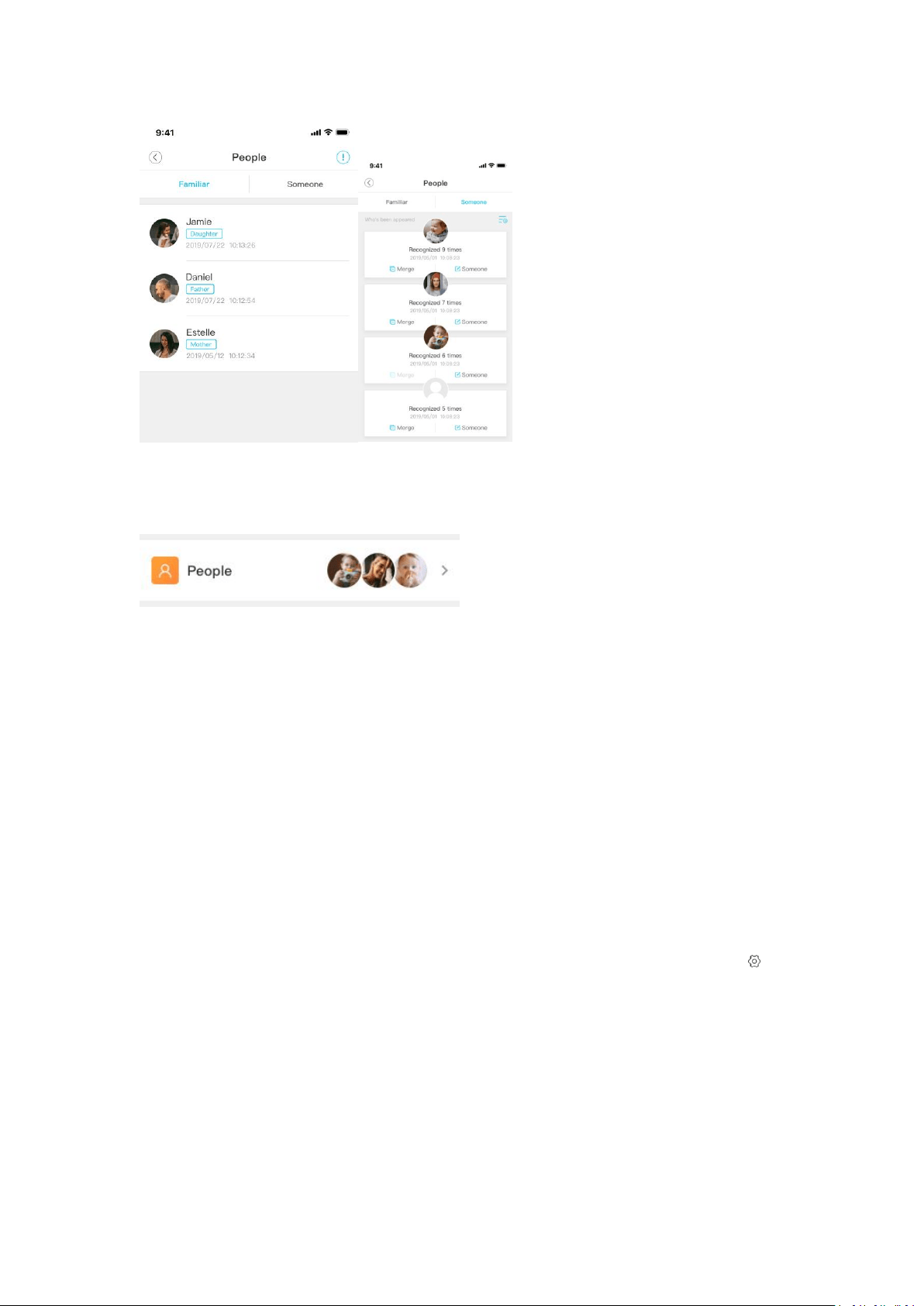
19
2. Enter from Discover
When a device has a face recognized on the account, the [People] option on the [Discover] page
will display the 3 most recently recognized faces, as shown below.
After clicking, you can also enter the management interface of the face list. In this interface, you
can directly manage the faces recognized by all devices under your account.
4.5. Why can't a face be recognized?
If your PRO device is unable to recognize a face after being bound to the Cloud Service, please try
the following to troubleshoot the problem:
1. Make sure the device is bound to the Cloud Service and that the validity period hasn’t expired
You can view the list of all cloud services under your account through [My] -> [My Cloud Service].
If the device is not bound to a Cloud Service, please select a Cloud Service with a validity period
that hasn’t expired or subscribe to a new Cloud Service plan. Bind it to the device.
2. Make sure the face recognition is turned on
After you subscribe to a Cloud Service for your device, to protect user privacy, the device doesn’t
enable face recognition by default. To enable it, go to the device's [preferences/settings] “ ” ->
"Facial recognition" and turn the "Facial recognition and detection" option on. Only when this
option is turned on will the facial recognition function be officially enabled.
Loading ...
Loading ...
Loading ...
