Loading ...
Loading ...
Loading ...
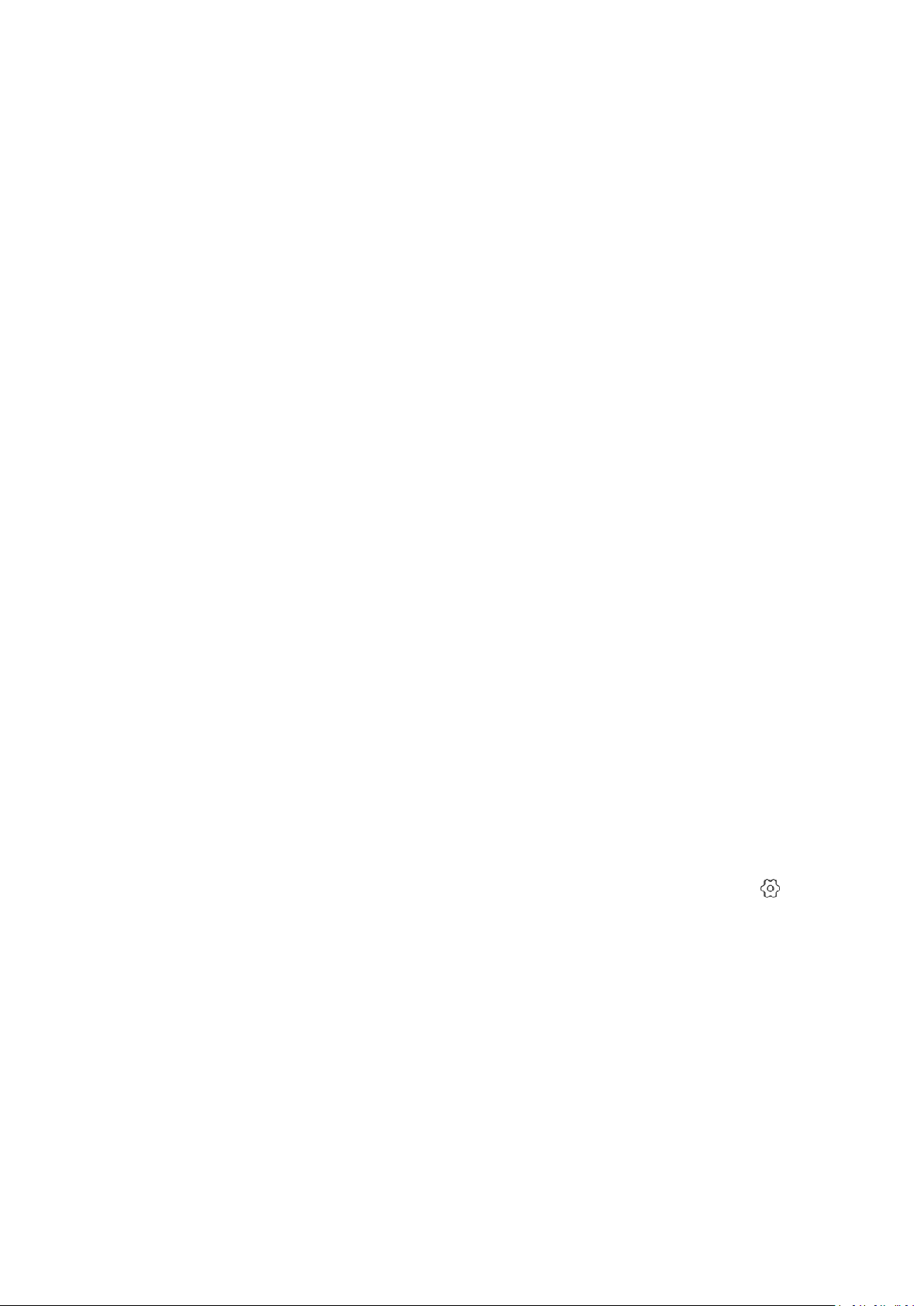
17
2. The devices are under different accounts
4. Facial Recognition
4.1. What is face recognition?
Face recognition is a camera-based value-added service that provides more security and a more
complete smart camera experience. Face recognition helps protect your family and record
important moments. Furthermore, Blurams guarantees to protect the security and privacy
of the user’s information and data. Face detection and identification data recorded by your
Blurams camera can only be viewed and used by the user after logging into the Blurams system,
which is secured and which requires user authentication. Although face recognition works in
most circumstances, it is possible that due to the camera angle and the surrounding environment,
the face detection and recognition functions cannot always work normally. For these reasons we
cannot guarantee that these functions will always operate as intended.
4.2. How can I get face recognition on my device?
At present, the face recognition function is only supported on the Blurams PRO series and is not
supported on the LITE series. If your device is a PRO series device (including Snowman), you can
turn on the face recognition function after you try the Cloud Service in the APP or after you
subscribe to the Cloud Service. If you subscribe to a Cloud Service prepaid card containing face
recognition and bind it to your device, you can also turn on the face recognition function.
4.3. How can I turn on / off face recognition?
After you subscribe a Cloud Service for your device, in order to protect user privacy, the device
will not enable face recognition by default. You can go to the device's [Preferences/Settings] " ”
-> [Face recognition] to view the status of the [Face recognition and detection] option. You can
choose to turn this feature on or off.
4.4. How do I use the face recognition feature?
After you subscribe to a Cloud Service plan and enable the face recognition function, the face
recognition function will be enabled within 5 minutes.
After the device detects and recognizes a face, you can use the face function by going through
one of the following two portals:
1. Enter from the device list
After a device recognizes a face, it will display the face pictures of the 3 people who have
Loading ...
Loading ...
Loading ...
