Loading ...
Loading ...
Loading ...
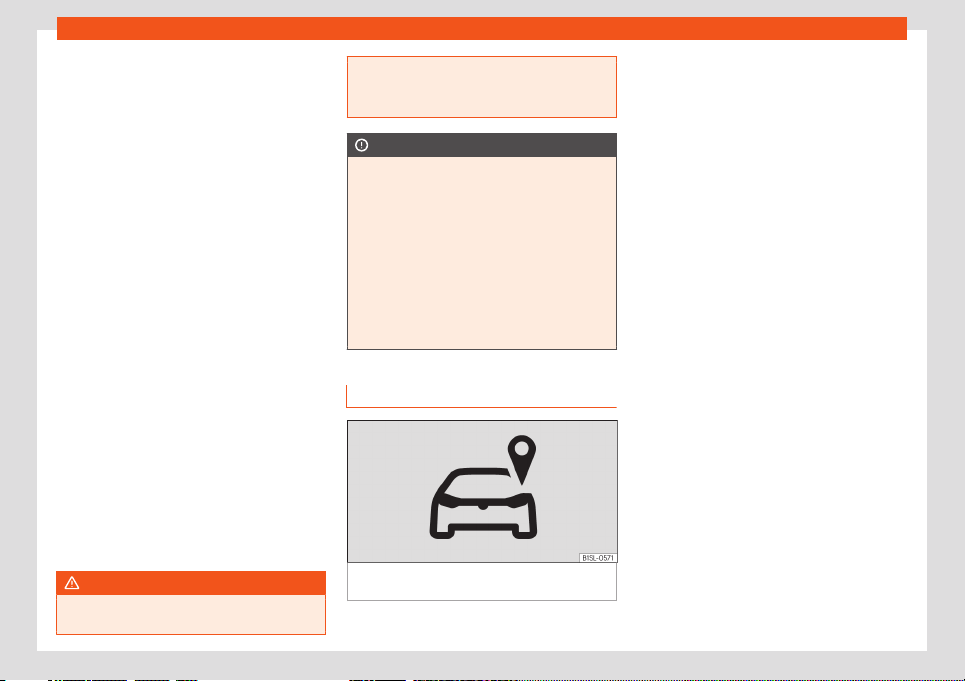
Connectivity
Activating SEAT CONNECT
SEAT CONNEC
T can be activated at
https://my.seat or, in some vehicles, directly
in the infotainment system:
●
First step: create a user account.
●
Second step: add your vehicle to the user
account.
●
Third step: activate SEAT CONNECT.
Description of services
Before running SEAT CONNECT services,
read and take into account the correspond-
ing services description. Descriptions are up-
dated non-periodically and are available on-
line. Always use the most up-to-date version
of the corresponding service description.
The initial service allocation shown here cor-
responds to the first generation of SEAT
CONNECT fitted to the Mii electric:
●
Vehicle status incl. doors and lights
●
Driving data
●
Parking position
●
Remote air conditioning
●
Electrical power manager
●
Departure times
WARNING
In areas with insufficient mobile phone and
GPS co
verage, neither emergency calls or
phone calls can be made, and data cannot
be tr
ansmitted.
●
Change location if possible.
CAUTION
The vehicle may be damaged by factors
outside SEAT
’s control. These may be spe-
cifically:
●
Insufficient network coverage
●
Misuse of mobile terminals
●
Data loss during transmission
●
Unsuitable or defective third party appli-
cations
●
Malicious software on data storage devi-
ces, computers, tablets or mobile phones
Legal provisions
Fig. 132
Marking for vehicles that send track-
ing inf
ormation.
When contracting SEAT CONNECTION serv-
ices f
or your vehicle, you are obliged as a
contractor, for the purposes of the data pro-
tection law, to inform any driver of the vehicle
that it can transmit or receive data online.
This also applies if the vehicle is sold or lent.
Not taking into account this obligation to in-
form, can infringe certain rights of the occu-
pants.
GPS tracking: consult all occupants
Some SEAT CONNECT services need vehicle
data to determine at any given time whether
the vehicle is being used or moving within de-
fined speed ranges, where it has been parked
or if it is being used in an established geo-
graphical area. This information is displayed
in the MySEAT web portal and in the SEAT
CONNECT app.
Therefore, before moving off, ask all the vehi-
cle occupants if they agree with the activa-
ted services. If they do not, deactivate the
service in question (if possible) or do not al-
low the occupants to use the vehicle. If you
do not take this into account, you may in-
fringe upon certain rights of the occupants.
GPS tracking: marking
If the vehicle has a factory assembled control
unit that transmits the its current geographi-
cal position and speed, the vehicle usually
has this marking
›››
Fig. 132 (e.g., on the
»
131
Loading ...
Loading ...
Loading ...