Loading ...
Loading ...
Loading ...
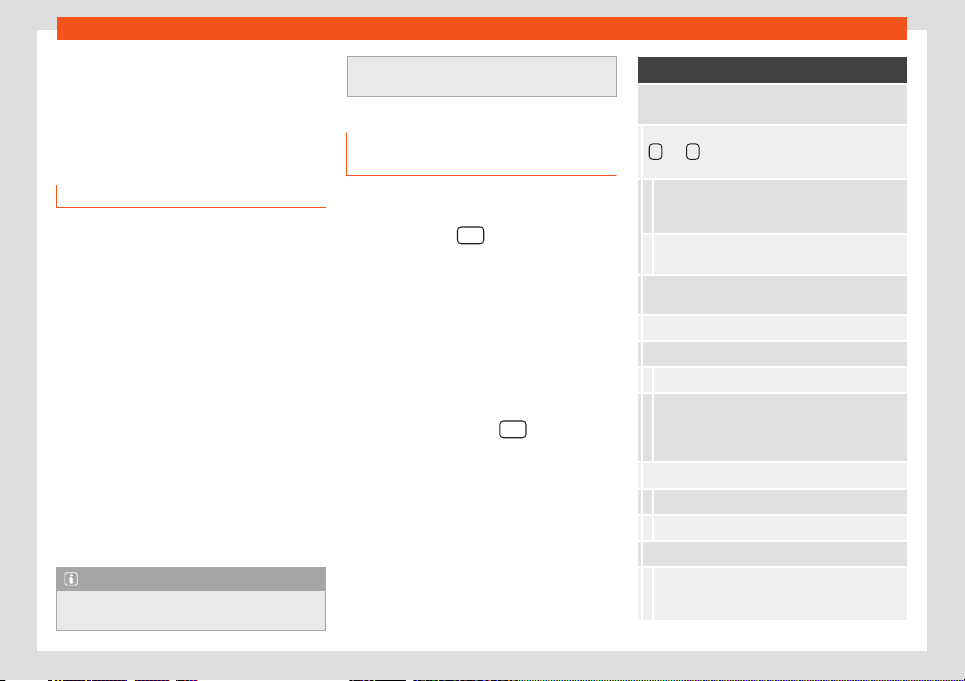
Infotainment System
been installed in a different vehicle, please go
t
o an authorised SEAT dealer.
If only the battery was disconnected, switch
on the ignition before turning the system on
again.
Change basic volume
Increase the volume: t
urn the volume con-
trol clockwise.
Decrease the volume: turn the volume con-
trol anticlockwise.
Changes in basic volume are indicated by a
“volume bar” on the display, which appears
briefly.
It is possible to preset certain volume settings
and adjustments.
Mute system sound
●
Turn the volume control anti-cl
ockwise
until it displays .
●
OR: press the volume control briefly to
mute or unmute the system.
While the sound of the system is muted
(MUTE), the playback Media source stops.
Note
If the basic volume has been considerably
incr
eased to play a certain audio source,
lower the volume again before switching to
another audio sour
ce.
System and function settings (SET-
UP)
Displaying menus settings and changing
settings
●
Press the button
.
●
Select the desired adjustment range using
the adjustment butt
on and confirm by press-
ing lightly.
●
Select the submenu using the setting but-
t
on.
●
Select the desired adjustment using the
setting button.
●
Confirm the changes by lightly pressing the
setting button.
●
Press the device button
, function but-
t
on to close the SETUP menu.
While changing the volume settings, the au-
dio source being played will be heard with
the settings you choose.
Available adjustment menus display
The settings that can be selected varies de-
pending on the country and the equipment in
question, and on the vehicle's equipment.
Menu option: submenus with repercussion
Radio Settings: Settings ar
e made here that af-
fect Radio mode.
Arrow keys: Set the behaviour of the arr
ow keys
and for changing stations in Radio mode
›
››
page 115.
Preset list: The arr
ow keys are used to
switch between all of the saved stations in the se-
lected frequency band.
Station List: The arr
ow keys are used to
switch between all of the available stations.
Traffic programme (TP): T
raffic station an-
nouncements
›››
page 116.
Radio text: Radio text display
Delete memories: Delete stored stations.
Delete all: Delete all stored stations.
Selecting a special memory only deletes some
stations. Memories that contain a station are visi-
bly highlighted, identified with a frequency and
have a rubbish bin symbol at the end of the line.
FM station list
a)
:
Alphabetically: In alphabetical order.
Group: Sorted by groups.
Advanced FM settings:
RDS regional:
b)
: In areas without RDS cover-
age, services requiring RDS may be deactivated
(e.g. automatic station tracking)
›››
page 115.
112
Loading ...
Loading ...
Loading ...