Loading ...
Loading ...
Loading ...
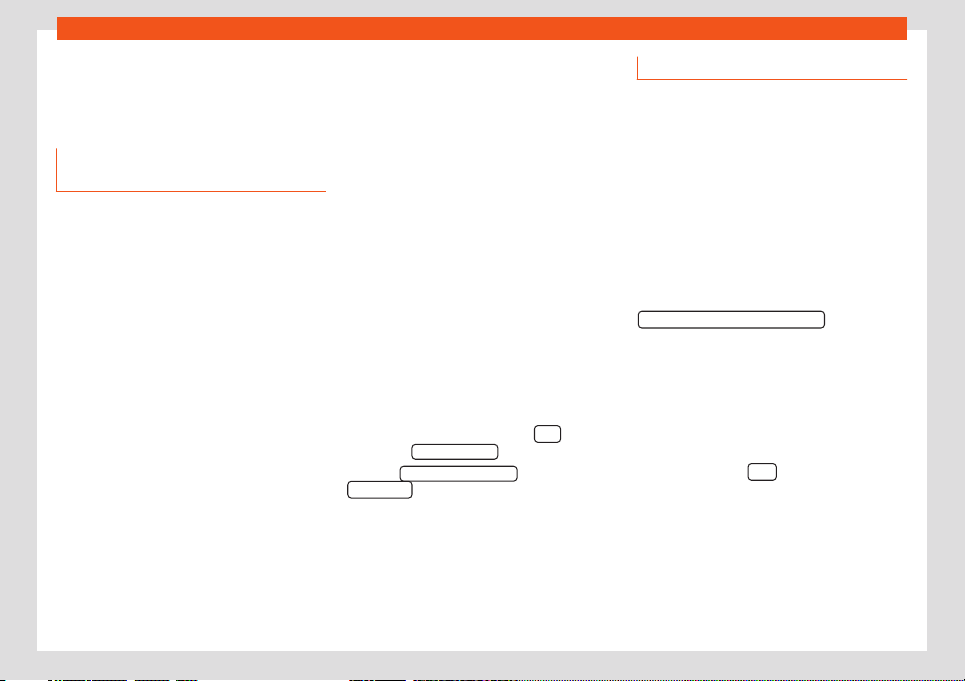
Operating modes
storage device from the system, the function
butt
on becomes inactive (grey colour).
●
Now you can remove the SD card.
External data storage device in the
USB port
Depending on the country and device, there
might be one or se
veral USB ports in the
vehicle.
The location of the USB ports depends on
the vehicle in question .
Audio files on an external data storage device
connected to the USB port can be played
and controlled via the Infotainment system.
Where this manual refers to external data
storage devices, this means USB mass stor-
age devices containing supported audio files,
such as MP3 players, iPods™ and USB sticks.
Only compatible audio files are displayed.
Other files are ignored.
The rest of operations to use the external da-
ta device storage (changing tracks, selecting
tracks and enabling playback modes) are
carried out similarly to other audio sources
(e.g. “Playback from SD card”
›››
page 122.
Instructions and restrictions
The number of USB ports and their com-
patibilit
y with Apple™ devices as well as with
other media players depends on the features.
The USB port supplies the usual USB volt-
age of 5 volts for a USB connection.
Due to the large number of different data
storage devices and various iPod™ and
iPhone™ generations available, it is not possi-
ble to guarantee fault-free operation of all
functions described here.
Take into account all other instructions and
limitations regarding requirements for media
sources.
Disconnecting
Connected data storage devices must be
prepared before their disconnection in order
to remove them.
●
Press the Infotainment button
and
then pr
ess System settings
.
●
Select R
emove source safely
and then
SD Car
d
. After correctly ejecting the data
st
orage device from the system, the function
button becomes inactive (grey colour).
●
Now the data storage device can be dis-
connected.
Bluetooth® playback
Connection of a safe audio source through
Bluet
ooth
Bluetooth® audio mode allows audio files
that are being played on a Bluetooth® audio
source (e.g. a modile phone) connected by
Bluetooth® through the vehicle’s speakers
(Bluetooth® audio playback).
Requirements
●
The Bluetooth® audio source must be com-
patibl
e with the A2DP Bluetooth® profile.
●
In the Bluetooth Settings menu the
BT Audio (A2DP/AVRCP) function
must be on.
St
arting Bluetooth® audio transmission
●
Switch on Bluetooth® visibility on the exter-
nal Bluetooth® audio source (e.g. mobile
phone).
●
Lower the base volume on the Infotainment
system.
●
Press the button
.
●
Press the function butt
on to select Blue-
tooth® as a media source.
●
Start searching for the desired Bluetooth®
device.
●
Please refer to the instructions on the
screen of the infotainment system and on the
Bluetooth® audio source regarding the rest of
the procedure.
»
123
Loading ...
Loading ...
Loading ...