Loading ...
Loading ...
Loading ...
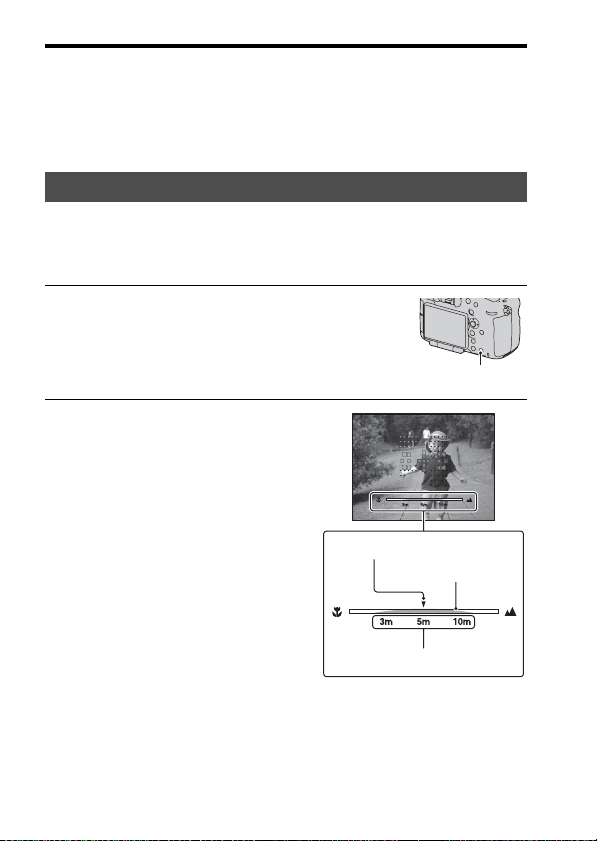
98
Adjusting the focus
• If you set the detected face as a target, even when [Face Priority
Tracking] is set to [Off], the camera tracks the body when the face is not
visible. If the targeted person disappears from the screen while the
camera is tracking, and then returns to the screen, the camera focuses on
that face again.
You can restrict the autofocus range. This function allows the camera to
focus on subject without interference from objects in the back-ground and
fore-ground objects.
Restricting the autofocus range (AF Range Control)
1 Press the AF RANGE (AF Range
Control) button.
AF RANGE button
2 Set the maximum shooting
distance with the front control dial
and the minimum shooting
distance with the rear control
dial.
• The AF area and assist area* that
overlap with the subject located within
the AF range you set turn to yellow.
* The assist area appears only when a
compatible lens is used.
Focus position of the lens
The setup AF range
Shooting distance value
Loading ...
Loading ...
Loading ...
