Loading ...
Loading ...
Loading ...
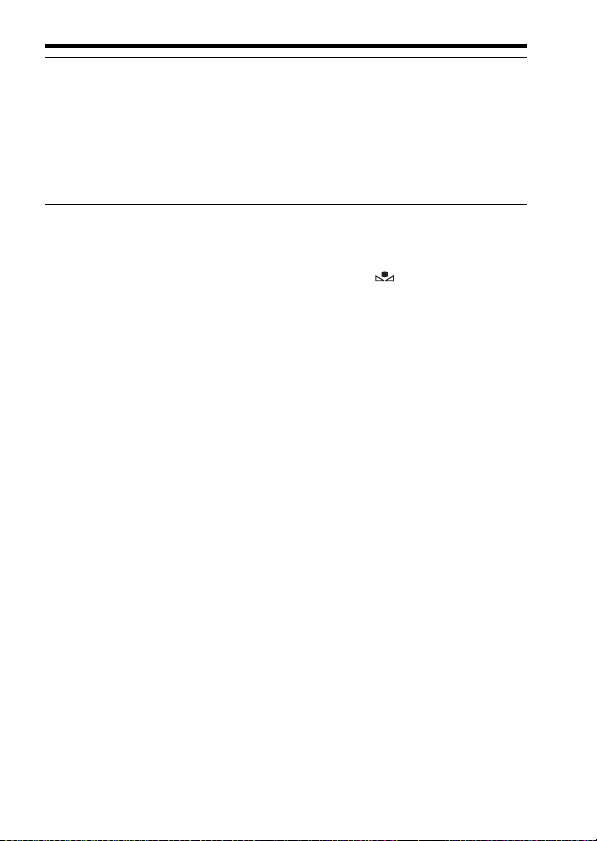
136
Adjusting the color tones (White balance)
Note
• The message “Custom WB error” indicates that the value is beyond the expected
range, when the flash is used on a subject in close proximity or a subject with a
bright color is in the frame. If you register this value, the indicator turns yellow
on the recording information display. You can shoot at this point, but it is
recommended that you set the white balance again to get a more accurate white
balance value.
To recall the custom white balance setting
WB button t Select the desired register number
• Press B on the multi-selector to display the fine adjustment screen and
compensate the color to your preference.
Note
• If the flash is used when the shutter button is pressed, a custom white balance is
registered with the flash light taken into account. Take pictures with the flash in later
shootings.
3 Select a register number with b/B on the multi-selector, then
press the center of the multi-selector.
The monitor returns to the recording information display with the memorized
custom white balance setting retained.
• The custom white balance setting registered in this operation is effective
until a new setting is registered.
Loading ...
Loading ...
Loading ...
