Loading ...
Loading ...
Loading ...
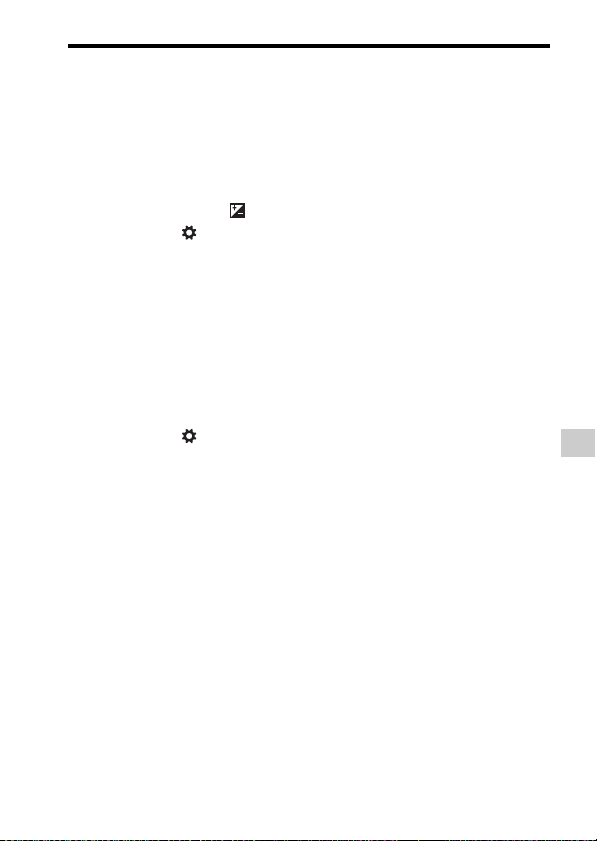
107
Exposure compensation
Adjusting the brightness of the image
Notes
• This item cannot be set when the exposure mode is set to Auto Mode or Scene
Selection.
• When the exposure mode is set to M, the exposure can be compensated only when
the ISO sensitivity is set to [AUTO].
To compensate the exposure with the front or rear control dial
You can compensate the exposure with the front control dial or rear control
dial without pressing the button.
MENU button t 5 t [Dial exp.comp] t Select the desired setting
Notes
• If you assign the exposure compensation function to the front or rear control dial, the
originally-assigned function can be operated with the other control dial.
• When the exposure mode is set to M and the ISO sensitivity is set to [AUTO], [Dial
exp.comp] is invalid.
To change the influence of exposure compensation
You can set whether to compensate the exposure within the flash light
range or for ambient light only.
MENU button t 5 t [Exp.comp.set] t Select the desired setting
Loading ...
Loading ...
Loading ...
