Loading ...
Loading ...
Loading ...
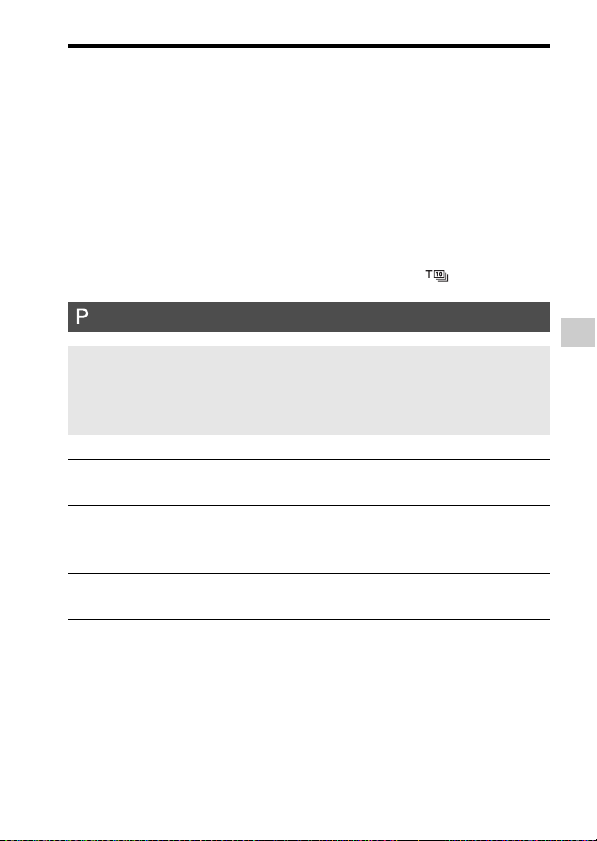
77
Selecting a shooting mode
Selecting a shooting mode
• In manual focus mode or when [Focus Mode] is set to [Single-shot AF],
you can adjust the ISO sensitivity and the aperture. When [Single-shot
AF] is selected, the focus is fixed at the first image.
Notes
• When the zoom scale is ×2.3, the image size is set to S size and when the zoom scale
is ×1.5, the image size can be set to M or S size.
• The shutter speed is slower, depending on the ISO or aperture setting. As a result, the
speed of continuous shooting may be slower.
• The Face Detection function is turned off.
• When [Auto HDR] is selected, the DRO process is performed temporarily according
to the DRO setting.
• You cannot set [Quality] to [RAW] or [RAW & JPEG] when is selected.
Program Auto
This mode is suitable for
z Using the automatic exposure, while keeping the custom settings for ISO
sensitivity, Creative Style, D-Range optimizer, etc.
1 Set the mode dial to P.
2 Set the shooting functions to your desired settings (pages 91 to
151).
3 Adjust the focus and shoot the subject.
Loading ...
Loading ...
Loading ...
