Loading ...
Loading ...
Loading ...
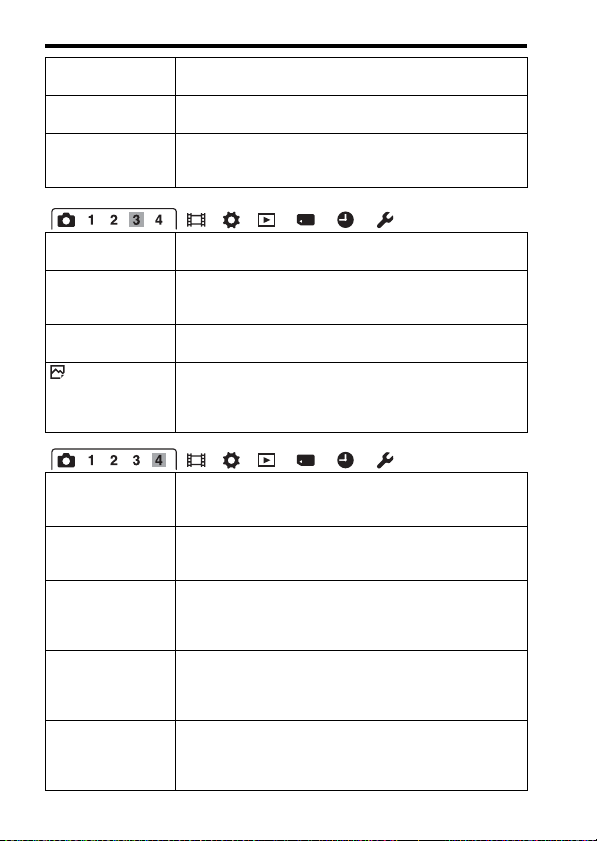
38
The functions selected with the MENU button
High ISO NR (150) Sets noise reduction processing for high-sensitivity shooting.
(Normal/Low/Off)
Flash control (121) Sets the method for determining the intensity of flash output.
(ADI flash/Pre-flash TTL)
AF Illuminator (100) Sets the AF illuminator, which sheds light on a dark scene to
aid focusing.
(Auto/Off)
SteadyShot (60) Sets SteadyShot for still image shooting.
(On/Off)
AF drive speed Selects the focusing speed in autofocus mode. When [Slow]
is selected in macro shooting, focusing is easier achieved.
(Fast/Slow)
Color Space (151) Changes the range of reproducible colors.
(sRGB/AdobeRGB)
Silent Controller
(33)
Assigns the desired function to the silent multi-controller for
still image shooting.
(Focus Mode/AF area/Select AF area/Exposure Comp./ISO/
Metering Mode)
Exposure step Selects the size of the increment step for shutter speed,
aperture, and exposure.
(0.5 EV/0.3 EV)
Priority setup Sets whether or not to release the shutter even when the focus
is not confirmed in autofocus mode.
(AF/Release)
AF w/ shutter Sets whether or not to activate the autofocus by pressing the
shutter button halfway down. This is convenient when you
want to adjust the focus and exposure separately.
(On/Off)
AEL w/ shutter Sets whether or not to adjust the exposure by pressing the
shutter button halfway down. This is convenient when you
want to adjust the focus and exposure separately.
(On/Off)
Memory (190) Registers combinations of frequently used modes and settings
and allows easy recall of those combinations with the mode
dial.
(1/2/3)
Loading ...
Loading ...
Loading ...
