Loading ...
Loading ...
Loading ...
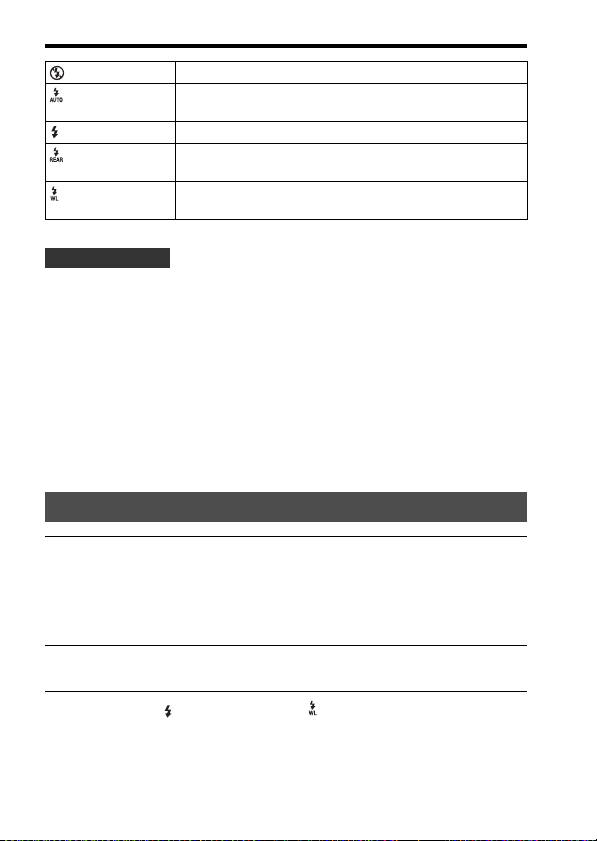
116
Using the flash (sold separately)
• When using the flash, shoot the subject at a distance of 1 m (3.3 feet) or
greater.
• When shooting indoors or shooting nightscapes, you can use slow sync to
shoot a brighter image of people and backgrounds.
• You can use rear sync to shoot a natural image of the trail of a moving
subject such as a moving bicycle or a walking person.
• When using the HVL-F60M/HVL-F58AM/HVL-F43AM Flash (sold
separately), you can shoot with the High-speed sync feature at any shutter
speed. For details, refer to the operating instructions supplied with the
flash.
(Flash Off) Does not fire.
(Autoflash) Fires in dark environments or when shooting towards bright
light.
(Fill-flash) Fires every time you trigger the shutter.
(Rear Sync.) Fires right before the exposure is completed every time you
trigger the shutter.
(Wireless) Rather than attaching a flash on the camera, you can create
more contrast, resulting in a more three-dimensional picture.
Shooting techniques
Wireless flash
1 Remove the Shoe Cap and attach the HVL-F60M/HVL-F58AM/
HVL-F43AM/HVL-F20AM flash to the camera (page 115).
• When you attach an HVL-F58AM, HVL-F43AM or HVL-F20AM, attach
the Shoe adaptor to the camera beforehand (page 24).
2 Set the flash to “wireless controller.”
3 Fn button t (Flash Mode) t (Wireless)
Loading ...
Loading ...
Loading ...
