Loading ...
Loading ...
Loading ...
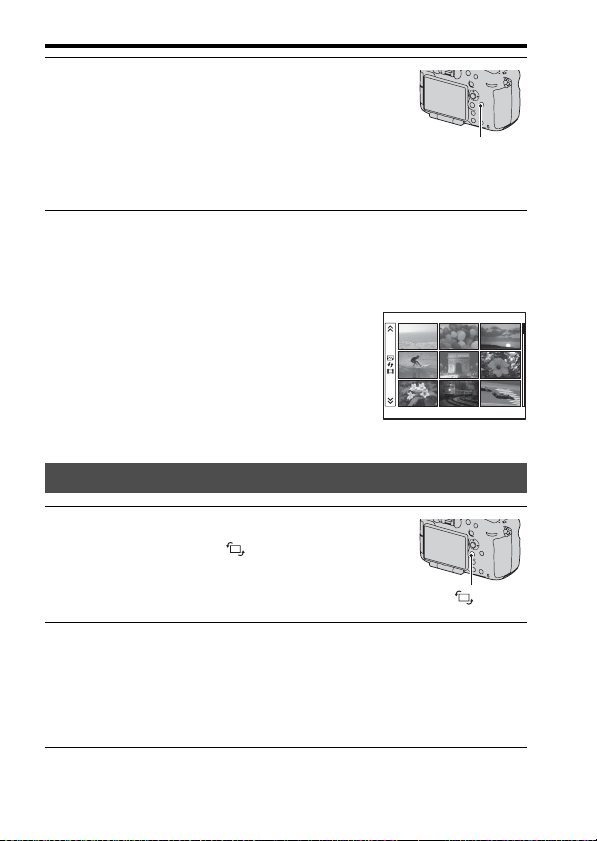
162
Using the playback functions
To return to the single-image screen
Press the center of the multi-selector when you select the desired image.
To display the desired folder
2 Press the DISP button repeatedly
to select the number of images
displayed on one page of the
image index screen.
• The screen changes between 4 images
and 9 images
DISP button
Select the left bar on the image index
screen with the multi-selector, then select
the desired folder with v/V. Pressing the
center of the multi-selector when the left
bar is selected switches between still
images and movies (page 160).
Rotating an image
1 Display the image you want to
rotate, then press the button.
button
2 Press the center of the multi-selector.
The image is rotated counter-clockwise. When you want to do another
rotation, repeat step 2.
• Once you rotate the image, the image is played back in the rotated position,
even after you turn off the power.
Loading ...
Loading ...
Loading ...
