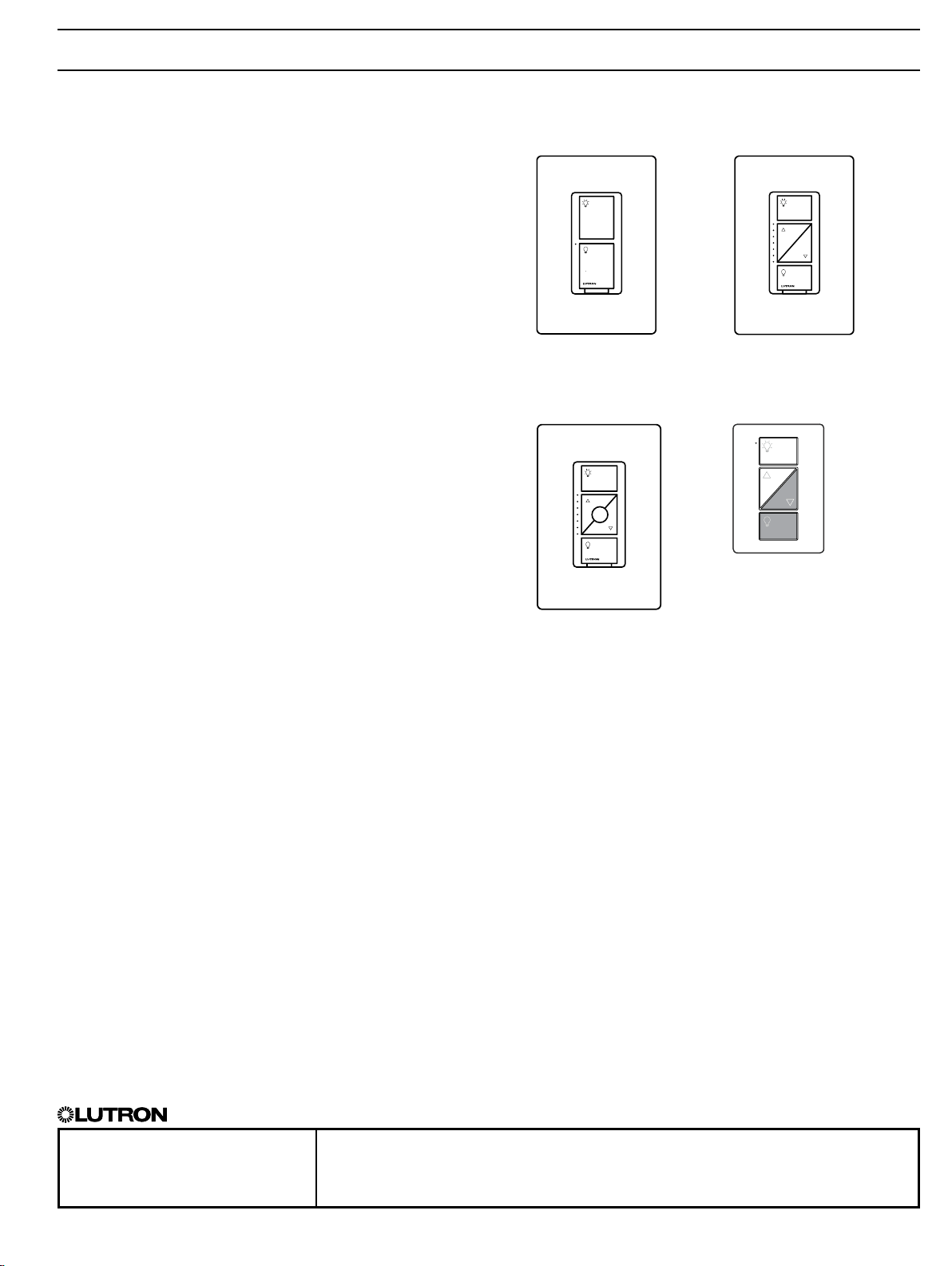
®
SPECIFICATION SUBMITTAL Page
Job Name:
Job Number:
Model Numbers:
CasétaR Wireless Load Controls
369987a 1 09.09.16
CasétaR Wireless Load Controls
The CasétaR Wireless family of Dimmers and
Switches can be controlled directly and remotely
when paired with PicoR Remote Controls providing
a system that delivers convenience and ease of
installation.
CasétaR Wireless Dimmers and Switches use
LutronR patented Clear ConnectR RF Technology
which enables wireless communication with PicoR
Remote Controls and the LutronR Smart Bridge and
Smart Bridge PRO.
Features
• Works with PicoR Remote Control
• Works with the LutronR App (via a Smart Bridge or
Smart Bridge PRO)
1
• LutronR patented Clear ConnectR RF Technology
works through walls and floors
• Includes Front Accessible Service Switch (FASST)
for safe lamp replacement
• Works with LutronR Radio Powr SavrT Occupancy
and Vacancy Sensors in standalone applications
(sensors do not work with Smart Bridge or Smart
Bridge PRO)
CasétaR Wireless
In-Wall Switch
CasétaR Wireless
In-Wall Dimmer
CasétaR Wireless
Plug-In Lamp Dimmer
CasétaR Wireless
ELV+ Dimmer
1
The Lutron® App is required for setup and usage with the Smart Bridge and Smart Bridge PRO. The LutronR App is compatible with iOSR devices version 8.0
or later and AndroidT devices 4.0 or later.
iOS is a registered trademark of Cisco in the U.S. and other countries and is used under license.
Android is a trademark of Google Inc.
Note: Certain models or load types will require a neutral connection. (see Load Types and Capacity sections)
1
Loading ...
Loading ...
Loading ...
