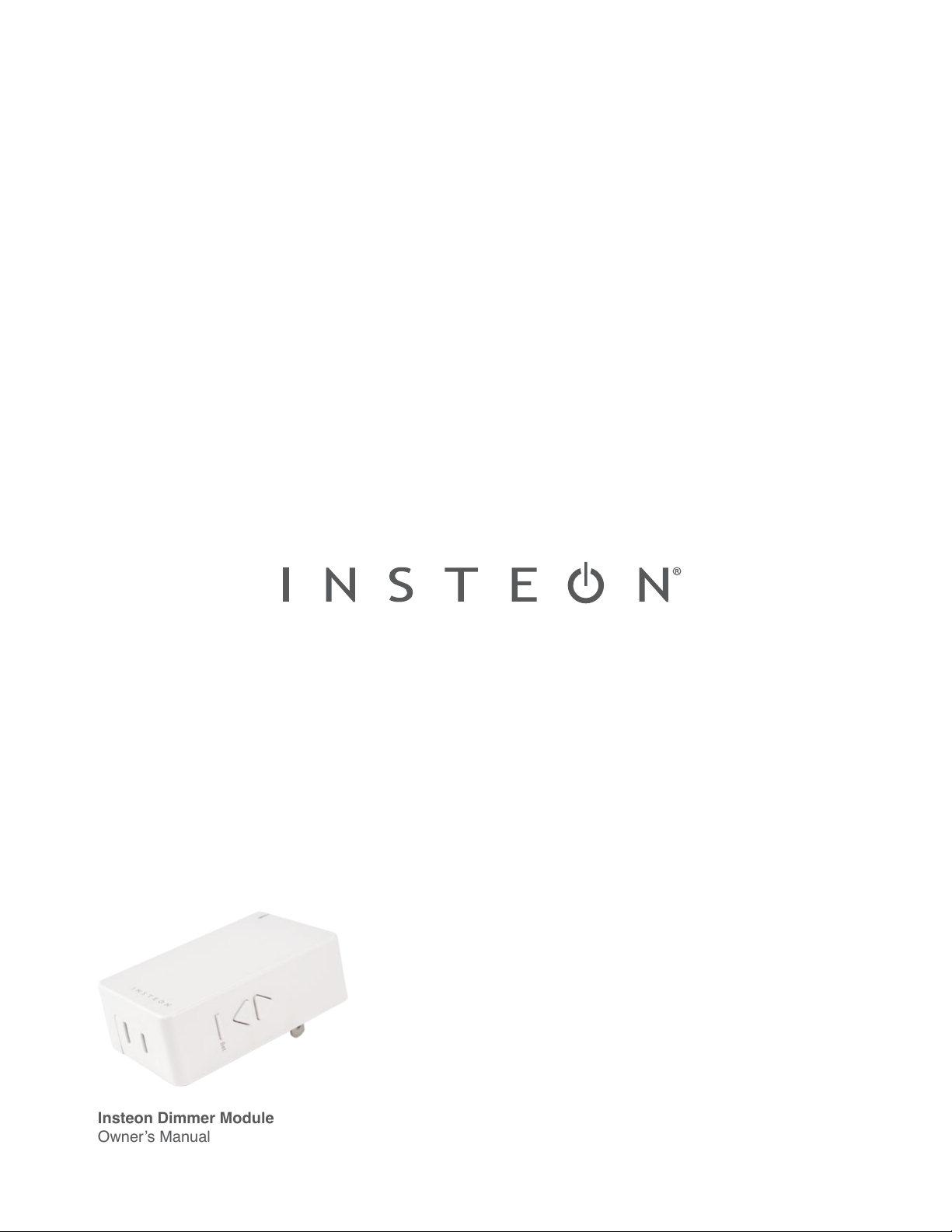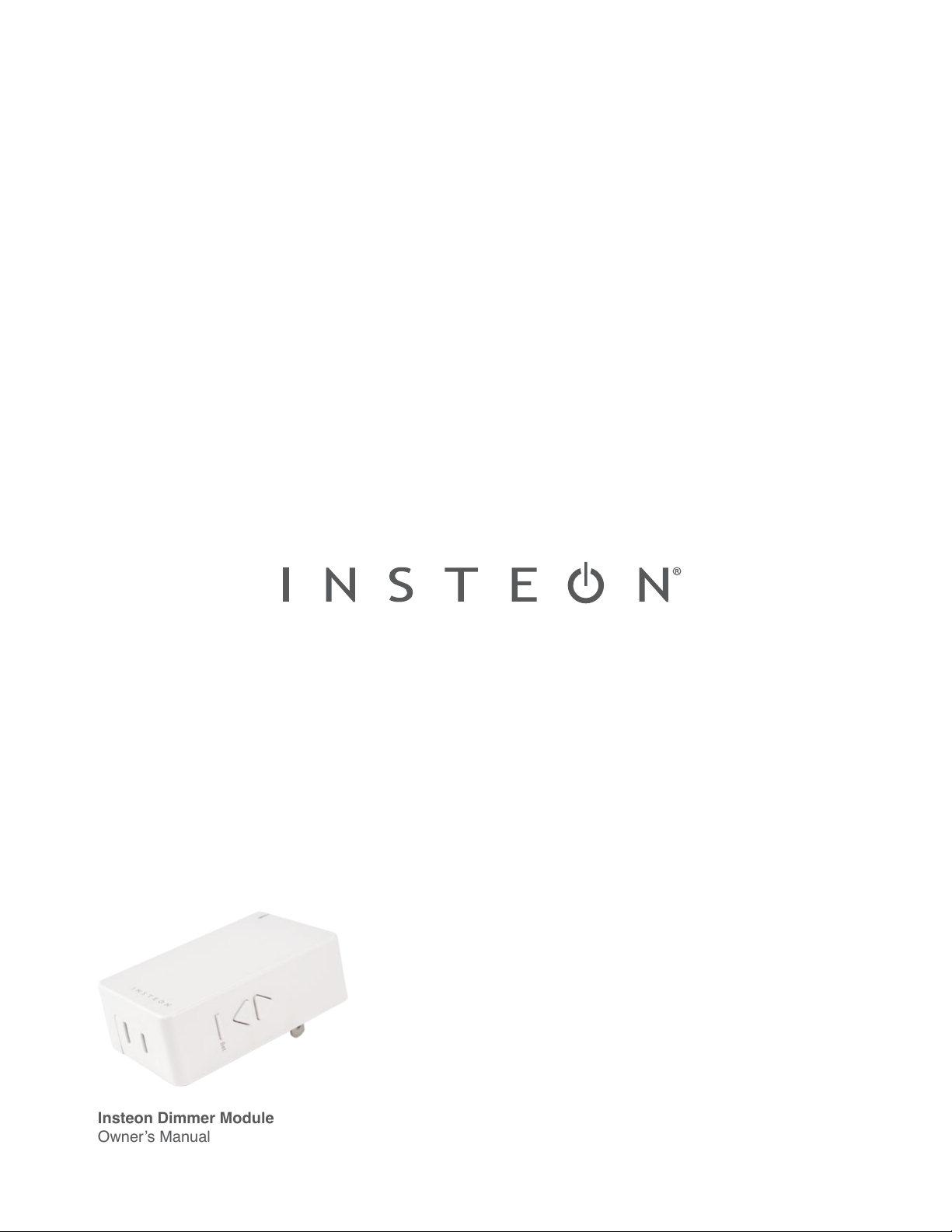#2 Will this plug into outlet upside down, or is one prong bigger than the other?
It depends on the outlet. If your outlet has two slots of differing size, then this would need to go right side up, as the left pin on the module is larger than the right. If your outlet has both with the same size, then yes, you can mount this upside down.