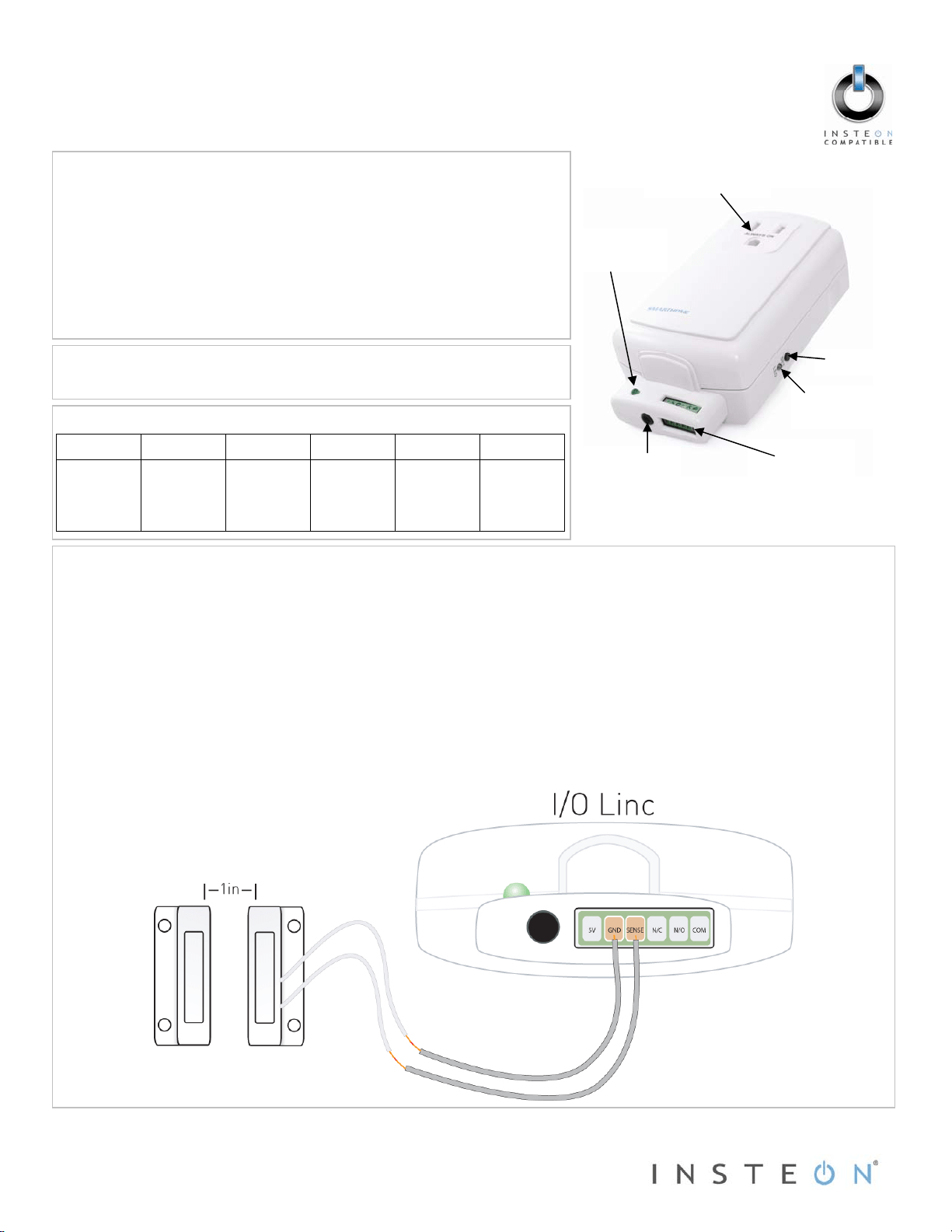
*Setup modes will automatically time out after 4 minutes.
Using a Sensor as an INSTEON Controller
1) Plug I/O Linc into an unswitched outlet near your sensor.
The I/O Linc Status LED should turn on.
2) Connect one sensor wire to the I/O Linc GND terminal (see Figure 1).
3) Connect the other sensor wire to the I/O Linc Sensor terminal.
4) Put your sensor in the state that will trigger an ON command from I/O Linc.
The I/O Linc Sensor Status LED should turn on if the sensor is closed or turn off it the sensor is open.
5) Set I/O Linc to linking mode* by pressing and holding the Set button until it beeps (3 seconds).
The white I/O Linc Status LED should begin blinking.
6) Press and hold the responder’s Set button for 3 seconds.
The white I/O Linc Status LED should stop blinking and turn on solid.
7) Confirm that linking was successful by tapping the Set button on I/O Linc.
The responder should respond appropriately.
Quick Start Guide
I/O Linc
™
– INSTEON
®
Low Voltage/Contact Closure
Interface (1 In/1 Out)
Model: 2450
Items Required
Sensor wire: 20-22 gauge recommended
Screw
terminals
Sensor
Status
LED
Set button
Status LED
Pass-through
out
l
et
Sensor input
3.5mm
j
ack
Introduction
Monitor and control any low voltage devices such as contact closures,
electric door strikes and alarm sensors as part of your INSTEON home
automation network. Plus, use the built-in single-pole double-throw (SPDT)
switch to connect any low-voltage powered device for continuous or
momentary operation. Create your own remote-control door lock using a
door strike and power supply or use a security sensor to trigger INSTEON
controlled lights to turn on or off. I/O Linc acts as a repeater for all
powerline INSTEON signals, is compatible with INSTEON and X10
products and has a pass-through outlet for other AC devices.
I/O Linc Screw Terminals
5V GND Sense N/C N/O Common
5 Volts,
10mA
Ground
Sensor
input
Normally
closed
Normally
open
Switches
between
N/O and
N/C
Figure 1
Page 1 of 2
Rev. 03-15-2012
Limited Warranty – INSTEON warrants to original consumer of this product for a period of 2 years from date of purchase, this product will be free from
defects in material and workmanship and will perform in substantial conformity with its Owner's Manual. Warranty shall not apply to defects caused by
misuse or neglect.
Protected under U.S. and foreign patents (see www.insteon.com) © Copyright 2012
INSTEON, 16542 Millikan Ave., Irvine, CA 92606, 800-762-7845
Loading ...
