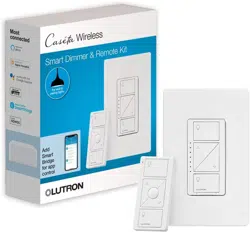Documents: Go to download!
User Manual
- User Manual - (English)
- Other Content - (English)
- Caséta Wireless
- Product information
Table of contents
Caséta Wireless
How to do it:
Step 1
Install Caséta Wireless dimmer
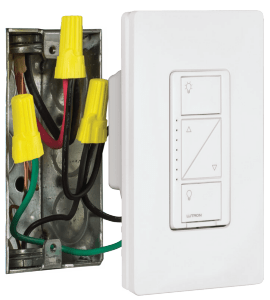
Step 2
Mount Pico remote

How to do it:
Step 1
Install Caséta Wireless dimmers
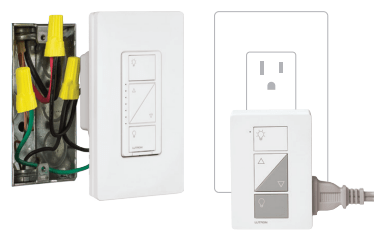
Step 2
Plug Smart Bridge into Wi-Fi router

Step 3
Download FREE Lutron App and program timed events

Product information
Controls wall and ceiling lights
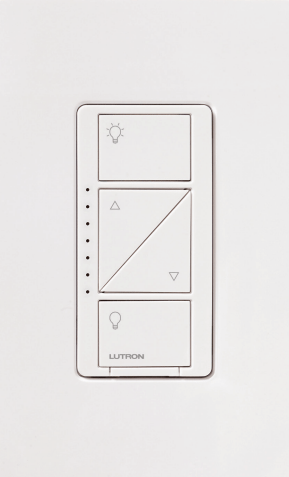
Dimmer
- Doesn’t require a neutral wire - ideal for retrofit or new construction
- No polarity for line or load wiring - mistake-proof wiring
- Works with compatible dimmable LEDs (up to 150W), and incandescent and halogen bulbs (up to 600W)
- Use Pico remotes for additional dimmers in multi-location dimming applications
Dimmer PRO
- Works with approved dimmable LEDs (up to 250W), and incandescent and halogen bulbs (up to 1000W)
- Also works with MLV lighting (up to 1000VA)
- Compatible with Lutron LTE LED drivers, PHPM, and GRX-TVI interfaces
- Neutral wire optional (required for MLV and drivers/interfaces)
- Use Pico remotes or existing toggle switches in multi-location applications
Controls ELV, LED, and more.
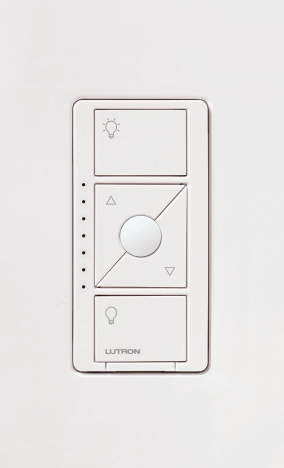
Dimmer ELV+
- Works with all load types
- Favorite button for preset level on dimmer (matches Pico)
- 500W ELV/INC/HAL
- 400W MLV
- 250W LED
- Neutral wire required
- 10W minimum load
- Use Pico remotes for additional dimmers in multi-location dimming applications
Controls wall and ceiling lights, as well as general purpose fans
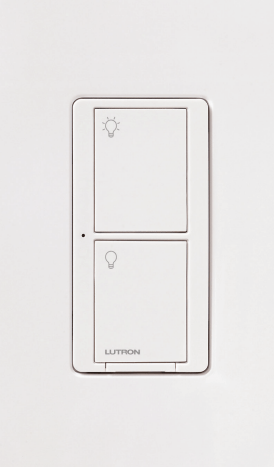
Neutral switch
- Neutral wire required - provides higher capacity and 10W minimum load or one LED bulb
- Use Pico remotes or existing toggle switches in multi-location switching applications
Switch PRO
- Dual voltage—works in 120V and 277V applications
- Doesn’t require a neutral wire
- Minimum load cap included (for switching LED, CFL, and ELV loads)
- Use Pico remotes or existing toggle switches in multi-location switching applications
Controls table and floor lamps
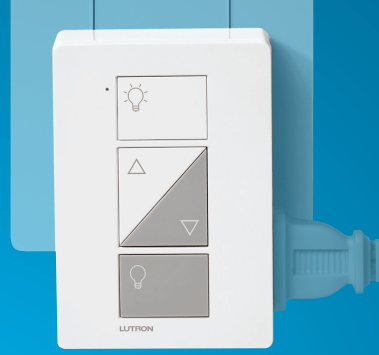
Lamp dimmer
- Features two receptacles for simultaneous control of two lamps
- Simply plugs into a standard wall receptacle
- Works with dimmable LEDs (up to 100W)
- Also works with halogen and incandescent bulbs (up to 300W)
- First lamp dimmer added to Smart Bridge acts as a Clear Connect range extender (limit one per system)
Use Pico mounted to a tabletop pedestal, clipped to a car visor, or mounted to a wall.
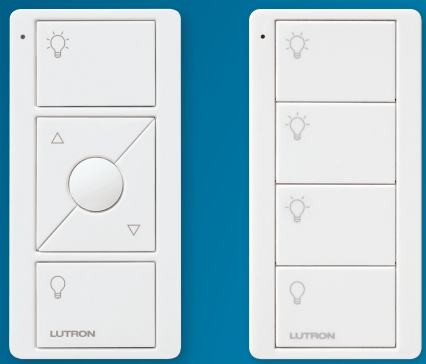
Tabletop pedestal

Car visor clip

Wall-mounting kit
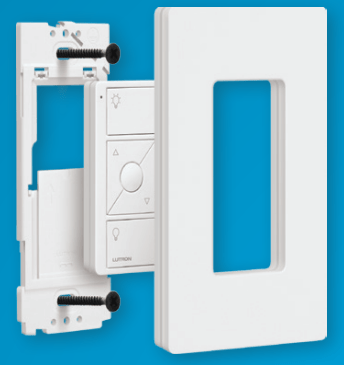
Pico remote control
- Provides convenient remote control
- Add a light switch without having to wire anything
- Battery powered—features a 10-year battery life
- Works with Caséta Wireless dimmers, switches, and wireless shades
4-button Pico remote control PRO
Choose from three options
- 3-scene control - create three different scenes, as well as turn all lights off
- 2-group switch control - control two groups of lights independently from one another
- Dimming control - same functionality (full on/off and raise/lower) as standard Pico, but in a 4-button aesthetic
Note: light/shade and shade-only 4-button remotes also available.
Sonos endorsed integration and works with other select audio control systems.

Pico remote control for audio
- Controls any model Sonos speaker(s) from anywhere around your home
- Play/pause, skip tracks, raise/lower volume, and select your favorite playlist or station
- Smart Bridge or Smart Bridge PRO required
- 10-year battery life
Works with Apple HomeKit
Apple® HomeKit technology provides an easy way to control your lights and shades via Siri®, from your iPhone®, iPad®, or iPod touch®

Smart Bridge
- Enables control of lights, shades, and temperature using the Lutron App
- Compatible with Caséta Wireless dimmers and switches, Lutron-Honeywell Wireless Thermostat, Nest Learning Thermostat, and select Honeywell® Wi-Fi Thermostats
- Easy to install; just plugs into your Wi-Fi router
- Uses Clear Connect wireless technology - no callbacks
Smart Bridge PRO
- Also compatible with Lutron Triathlon battery-powered shades and select styles of Sivoia QS Wireless shades
- Adds integration with third-party A/V remote controls and security systems
Lutron App
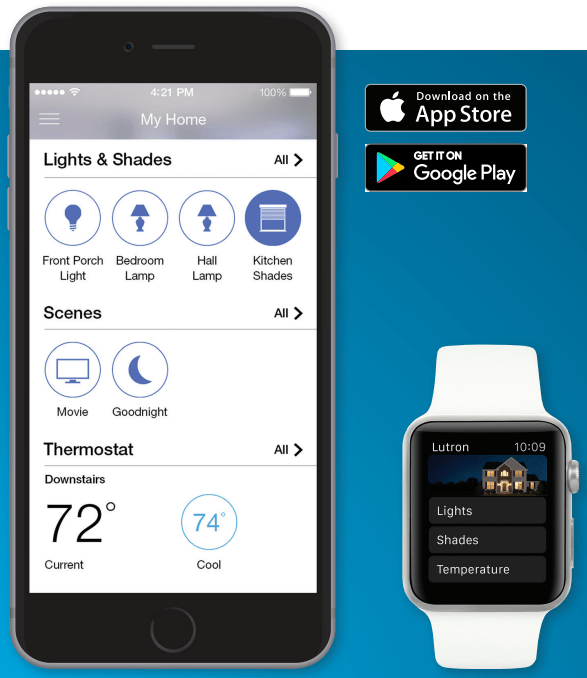
- Control individual lights, shades, and thermostats—even when you’re away from home
- Add and schedule scenes to adjust lights and shades automatically
- Receive notifications on your smart device if you’ve left lights on when you leave home
- Tell Siri to turn lights off and close your shades just before bed, or dim the lights for movie time
- Use the geofencing feature to automatically turn lights on as you arrive home/turn them off as you leave
- Create a lived-in look with the “Smart Away” feature, which allows you to pick several lights that will randomly turn on/off in the evenings when you’re away.