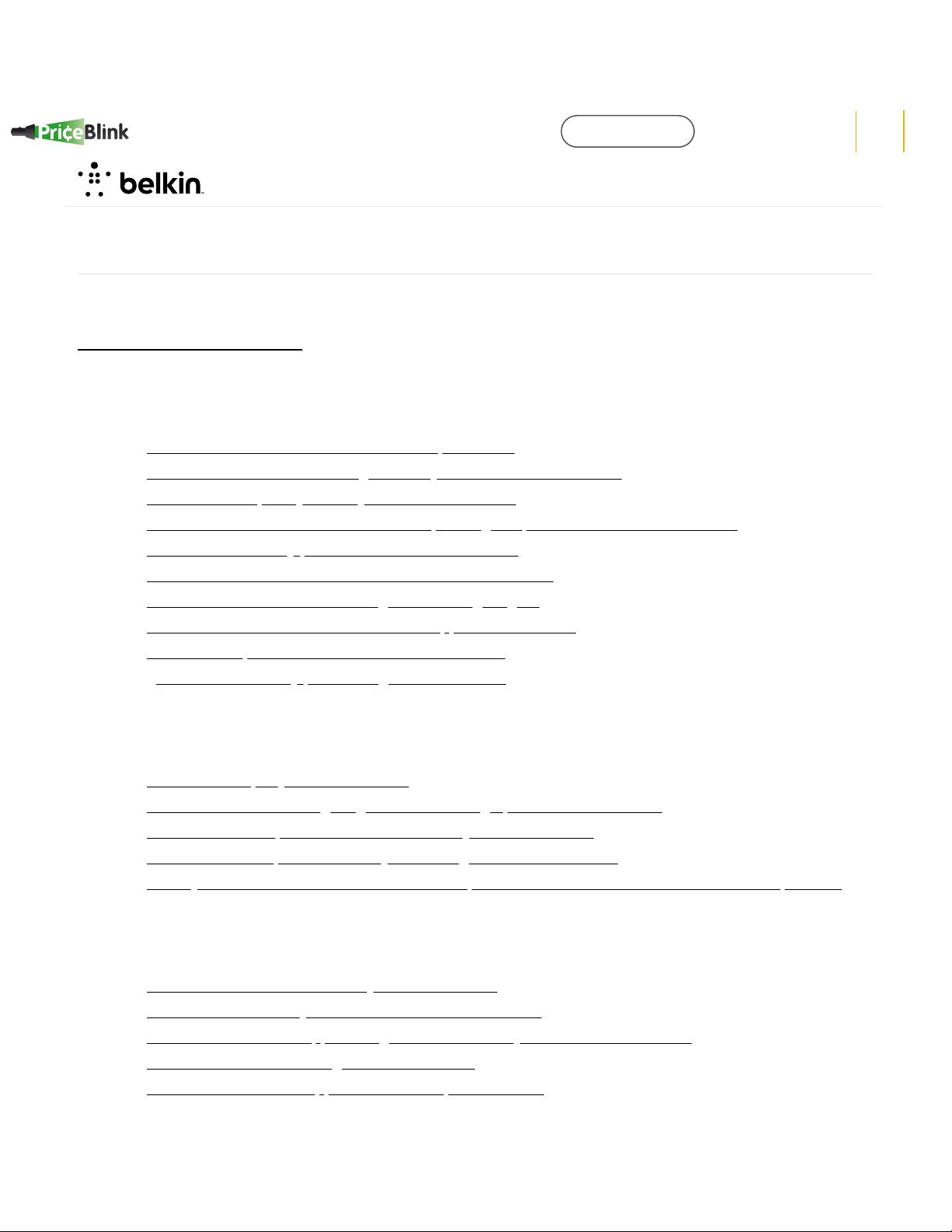
1/27/2020 Belkin Official Support - Wemo WiFi Smart Dimmer, F7C059 Frequently Asked Questions
https://www.belkin.com/us/support-article?articleNum=226135 1/5
TABLE OF CONTENTS
PRODUCT INFORMATION
1. What is the Wemo® WiFi Smart Dimmer, F7C059?
2. What do the behavior of the lights on my Wemo Dimmer indicate?
3. What is the frequency used by the Wemo Dimmer?
4. What are the minimum and maximum operating temperatures for Wemo Dimmer?
5. What is the warranty period for the Wemo Dimmer?
6. What dimmable bulbs will work with the Wemo Dimmer?
7. Can the Wemo Dimmer be configured as a night light?
8. Does the Wemo Dimmer work with the Apple® HomeKit™?
9. Where is the power button of the Wemo Dimmer?
10. What is the standby power usage of this device?
SETUP AND CONFIGURATION
1. How do I set up my Wemo Dimmer?
2. What is the correct wiring diagram when setting up the Wemo Dimmer?
3. What are the compatible Wemo Rules for my Wemo Dimmer?
4. How can I dim or power on/off my bulb using the Wemo Dimmer?
5. Will my Wemo Dimmer function and dim lamps that are connected to electrical wall receptacles?
TROUBLESHOOTING
1. How do I reboot and restore my Wemo Dimmer?
2. What should I do if my Wemo device starts to feel hot?
3. Do I need the Wemo App running all the time for my Wemo device to work?
4. Can I control Wemo through a web interface?
5. Can I use one Wemo App to control multiple locations?
Wemo WiFi Smart Dimmer, F7C059 Frequently Asked Questions
10% off your first Belkin order.
3
Coupons
Loading ...
Loading ...
Loading ...
