Documents: Go to download!
- Owner's manual - (English, Spanish)
User manual Incandescent / Halogen
Installation
1. Turning OFF Power
- Turn power OFF at circuit breaker (or remove fuse).
- Warning: Shock Hazard. May result in serious injury or death. Turn off power at circuit breaker before installing the unit.
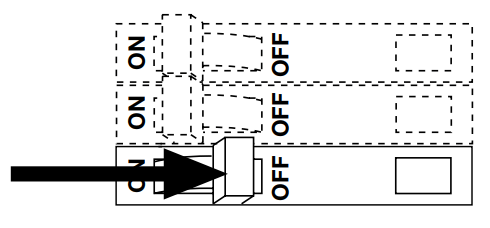
2. Removing Wallplate and Switch
- Remove wallplate and switch mounting screws.
- Carefully remove switch from wall (do not remove wires).
Caution: Verify power is OFF to switch before proceeding.
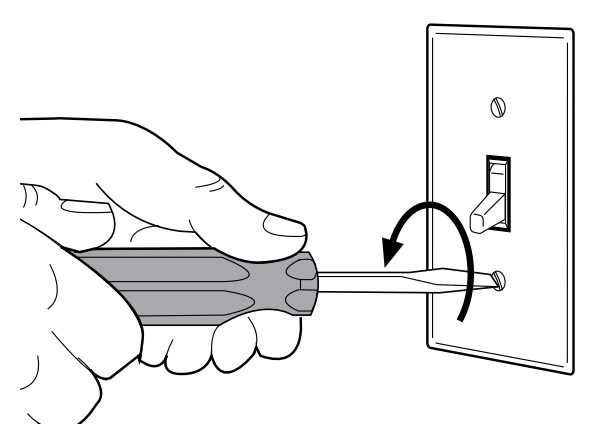
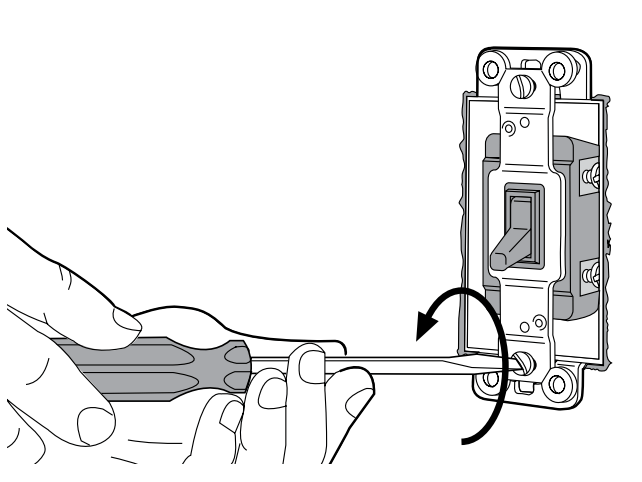
3. Identifying the Type of Circuit
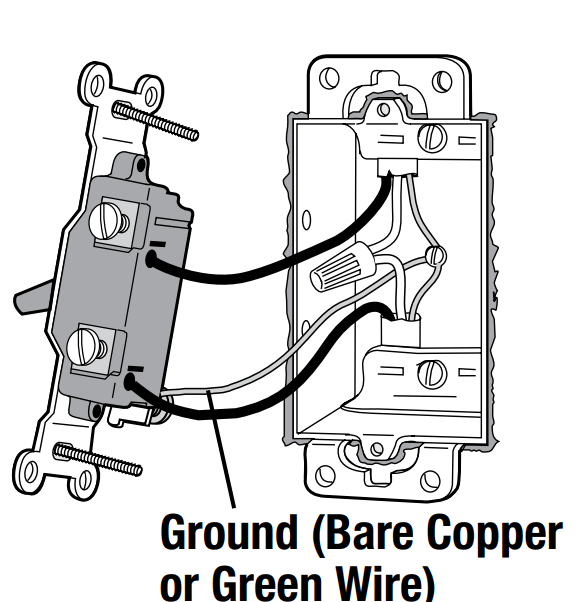
OR
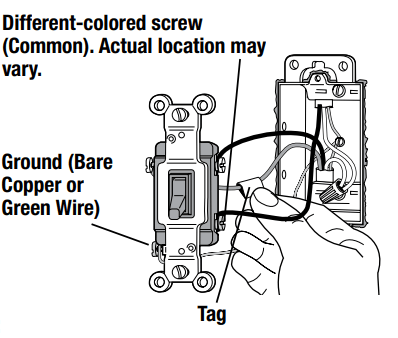
- SINGLE-POLE: Insulated wires connected to two screws of the same color. Replace with a SINGLE-POLE dimmer. See Step 5a
- 3-WAY: Insulated wires connected to three screws. One of these wires is connected to a screw of a differentcolor (not green) or labeled COMMON. MARK or TAG this wire to identify it when wiring. Replace with a 3-WAY dimmer. See Step 5b.
4. Disconnecting Switch Wires.
- Important Note: Your wall switch may have two wires attached to the same screw (see illustrations below for examples). Tape these two wires together before disconnecting. If your switch has two wires attached to the same terminal, connect both wires to the Dimmer terminal in Step 5.
- One wire in the backwired hole and one to the screw.
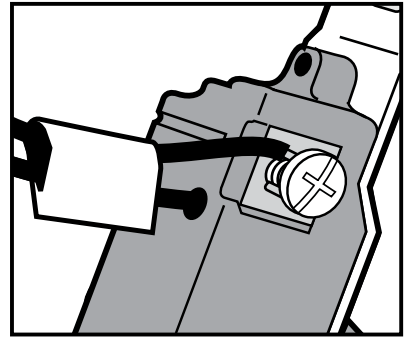
- One continuous wire to the screw.
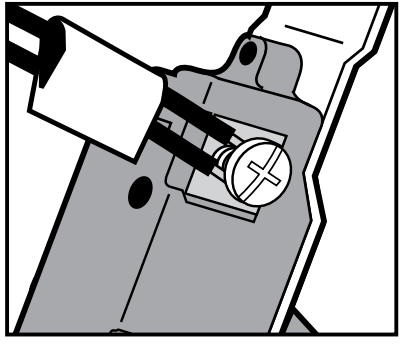
- Screw Terminals: Turn screws to loosen.
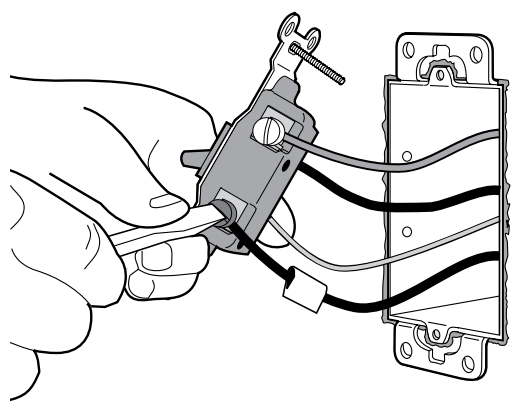
- Push-in Terminals: Insert screwdriver. Pull wire out.
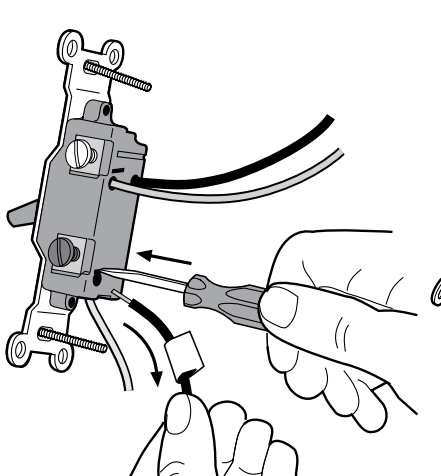
- Looped Wire: Turn screw to loosen
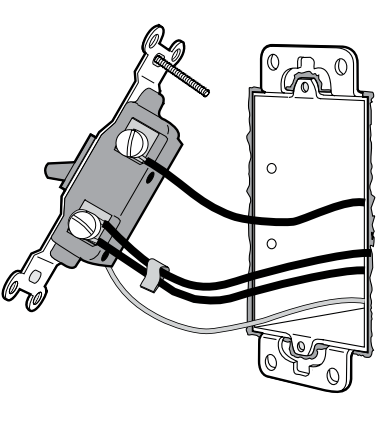
5. Wiring the Dimmer.
- For installations involving more than one control in a wallbox, refer to the section on Multigang Installations before beginning.
NOTE: Dimmer wire location may vary by model number. Reference wires by color, not backcover location.
5a - Single-Pole Wiring
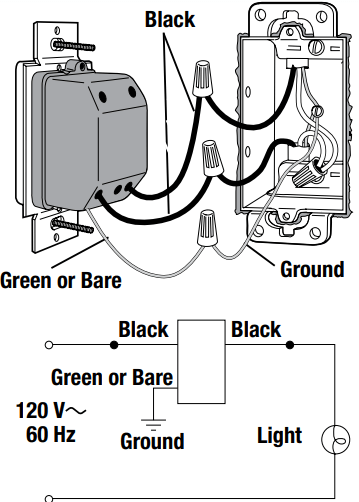
- Connect the green or bare dimmer ground wire to the green or bare copper ground wire in the wallbox. (See Important Note 4.)
- Connect one of the black dimmer wires to either of the wires removed from the switch.
- Connect the remaining black dimmer wire to the other wire removed from the switch.
Note: To use a 3-Way dimmer (one black and two red wires) in a single-pole application, cap off one of the red wires and follow instructions for single-pole wiring. (If the on/off switch works backwards, switch the red wires.)
5b - 3-Way Wiring
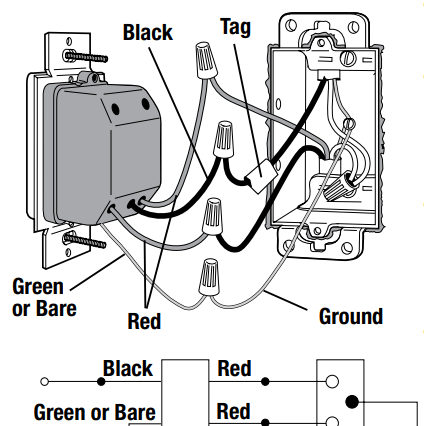
- NOTE: Only one dimmer can be used in a 3-WAY circuit.
- Connect the green or bare dimmer ground wire to the green or bare copper ground wire in the wallbox. (See Important Note 4.)
- Connect the black dimmer wire to the wire removed from the different-colored screw on the switch (marked or tagged wire).
- Connect one of the red dimmer wires to either of the remaining wires removed from the switch.
- Connect the remaining red dimmer wire to the remaining wire removed from the switch.
6. Mount Dimmer to Wallbox.
- Form wires carefully into the wallbox, mount and align dimmer.
- Install wallplate.
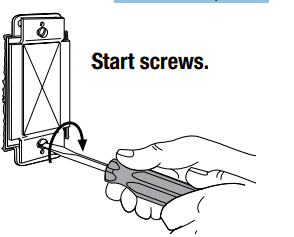
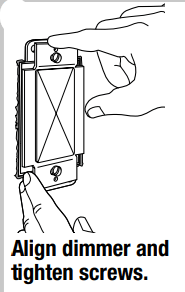
7. Turning ON Power
- Turn power ON at circuit breaker (or replace fuse)
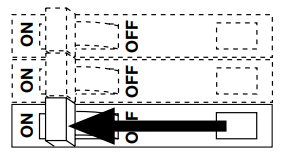
Note: To install a traditional style wallplate, firmly pull the Glyder® or Rotary knob to remove it. Install the wallplate and re-attach the knob.
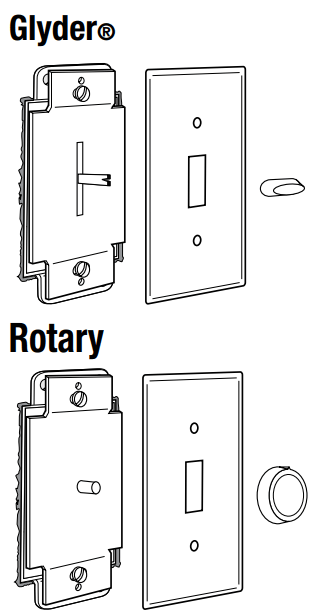
Important Notes: Please read before installing.
- CAUTION: Use only with permanently-installed 120 V~ incandescent or halogen fixtures. To avoid overheating and possible damage to other equipment, do not use to control receptacles, fluorescent lighting fixtures, motor-driven appliances, or transformer-supplied appliances.
- Install in accordance with all national and local electrical codes.
- Only one dimmer can be used in a 3-way circuit.
- When no “grounding means” exist within the wallbox then NEC® 2008, Article 404.9 allows a dimmer without a grounding connection to be installed as a replacement, as long as a plastic, noncombustible wallplate is used. For this type of installation, cap or remove the green ground wire on the dimmer and use an appropriate wallplate such as Lutron's Claro® or Fassada® series wallplates.
- For new installations, install a test switch before installing the dimmer.
- Protect dimmer from dust and dirt when painting or spackling.
- Recommended minimum load is 40 W.
- It is normal for the dimmer to feel warm to the touch during operation.
- Clean dimmer with a soft damp cloth only. Do not use any chemical cleaners
Multigang Installations
- When installing more than one control in the same wallbox, it may be necessary to remove all inner side sections prior to wiring (see diagram). If pre-installed, remove the Lutron wallplate and wallplate adapter from dimmer. Using pliers, bend side section up and down until they break off. Repeat for each side section to be removed. Removal of dimmer side sections reduces maximum load capacity. Refer to chart below for maximum dimmer capacity
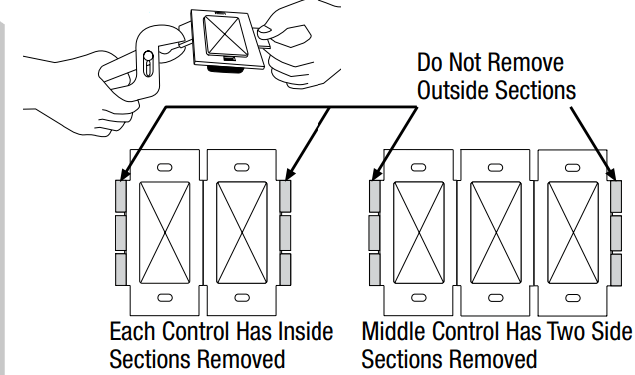
Dimmer Capacity Chart
Dimmer Rating | No sides removed | 1 side removed | 2 sides removed |
600 W | 600 W | 500 W | 400 W |
1000 W | 1000 W | 800 W | 650 W |
See other models: SFSQ-LFH-WH P-BDG-PKG1W-A DVCL-153P-WH PD-6ANS-LA P-BDG-PKG2W-A

