Loading ...
Loading ...
Loading ...
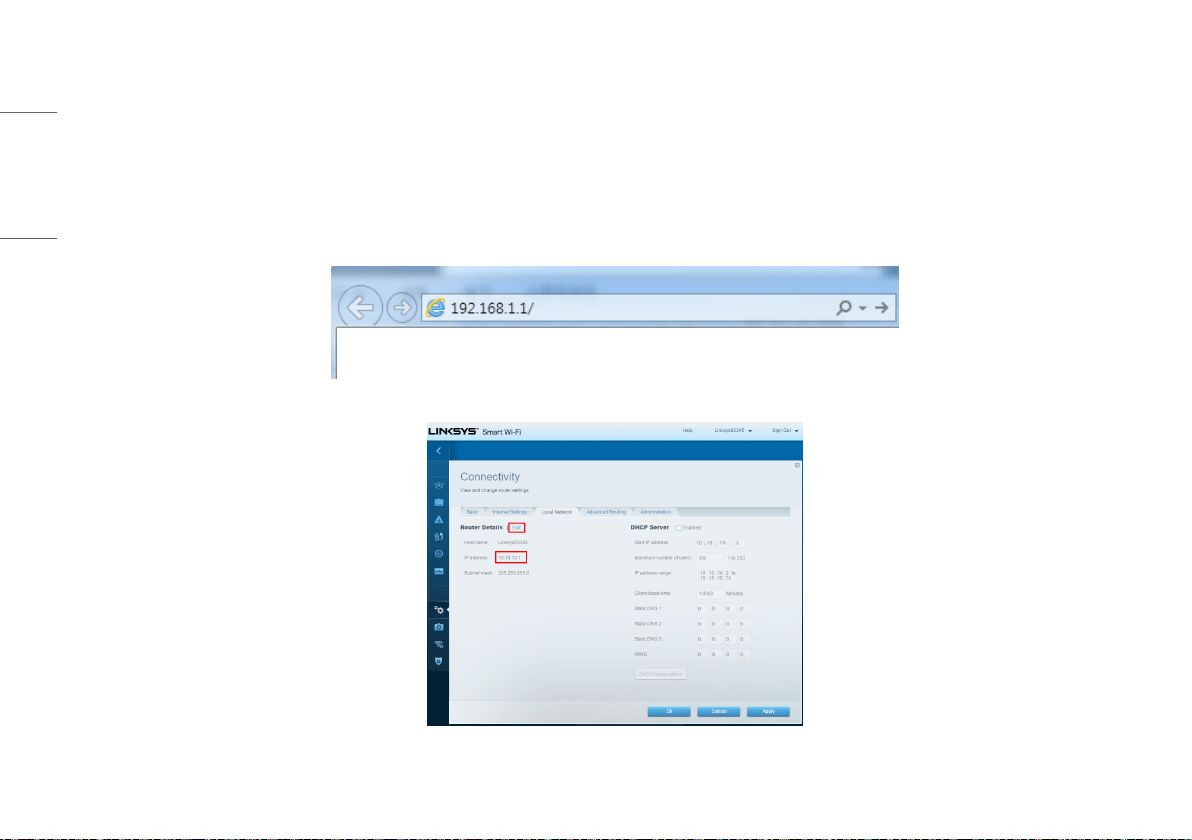
58
ENGLISH
WIRELESS
Wireless Access Point Setup Guide (Model: Cisco Linksys EA9200)
1 Connect the LAN Cable from the Ethernet port on the PC to the Ethernet port on the AP.
2 Launch your web browser and enter linksyssmartwifi.com or http://192.168.1.1 in the Address bar then press Enter. (IP number address for the 1st access is 192.168.1.1. However, IP number address for
accessing will be 10.10.10.1 after changing 10.10.10.1)
Enter into [Connectivity] > [Local Network]. Click [Edit] to change IP address to 10.10.10.1.
(You should click [Apply] button to apply current setting)
Loading ...
Loading ...