Loading ...
Loading ...
Loading ...
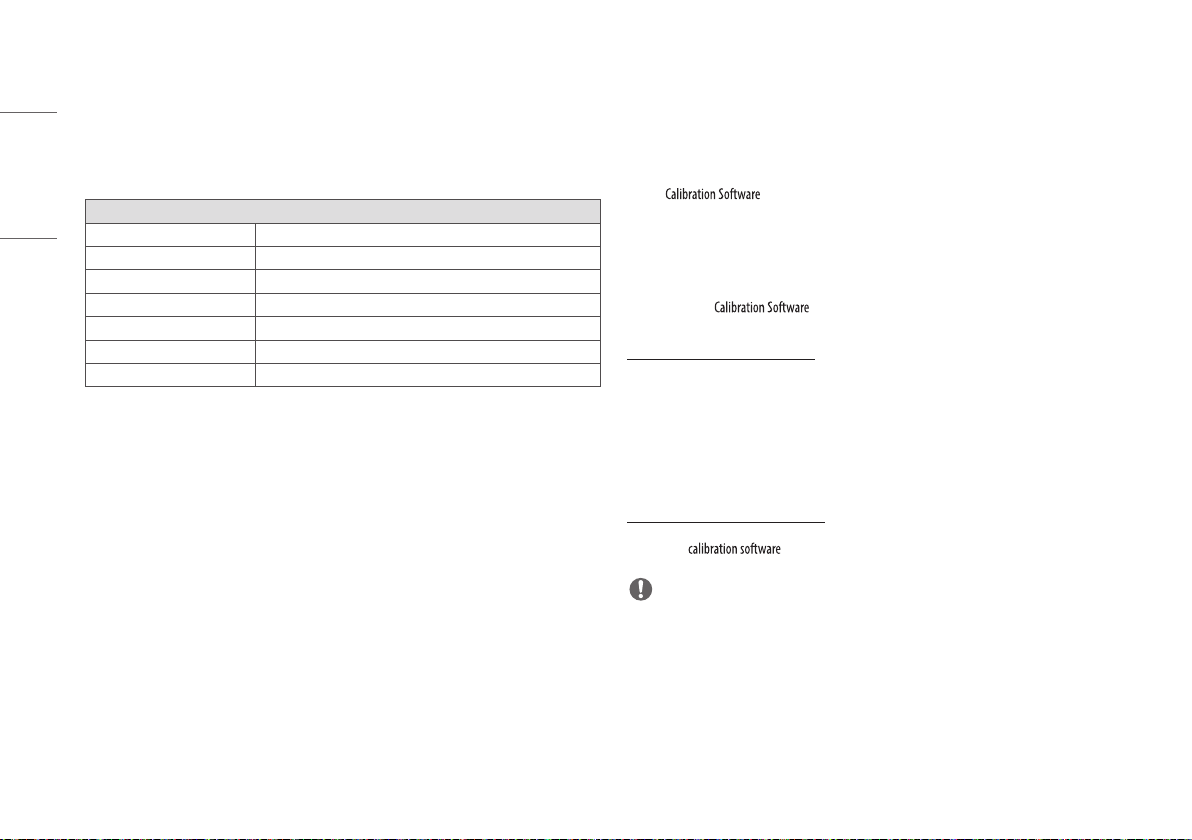
20
ENGLISH
ENVIRONMENTAL REQUIREMENT
PC System requirement
PC Specification
CPU Intel i5
Memory 4 GB
Disk capacity At least 10 GB ~ 500 GB recommended
Network card Dual Ethernet 100/1000 Mbps
OS Windows 7/8.1/10 (32bit, 64bit)
Monitor Min. Resolution 1280 x 720
AP Cisco models recommended (e.g. Linksys EA9200)
CALIBRATION SOFTWARE INSTALL
How to install
Run the installation file. Once the installation file has been executed, follow the
installation instructions on the screen.
How to delete
You can delete the in the following ways:
Deleting from the Control Panel
1 Select Control Panel from the Start menu.
2 Select Programs and Features in Control Panel.
3 Select the [LG DXD Calibration] on the lists.
4 When the program installation and deletion screen appears on the screen, select the [Delete] button.
5 Follow the deletion instructions on the screen and click the [Next] button to proceed.
Deleting with the installation file
1 Run the installation file, then follow the deletion instructions on the screen.
NOTE
• When using the installation file to delete the program, the installation file must be the same version as the
current software.
Loading ...
Loading ...
Loading ...