Loading ...
Loading ...
Loading ...
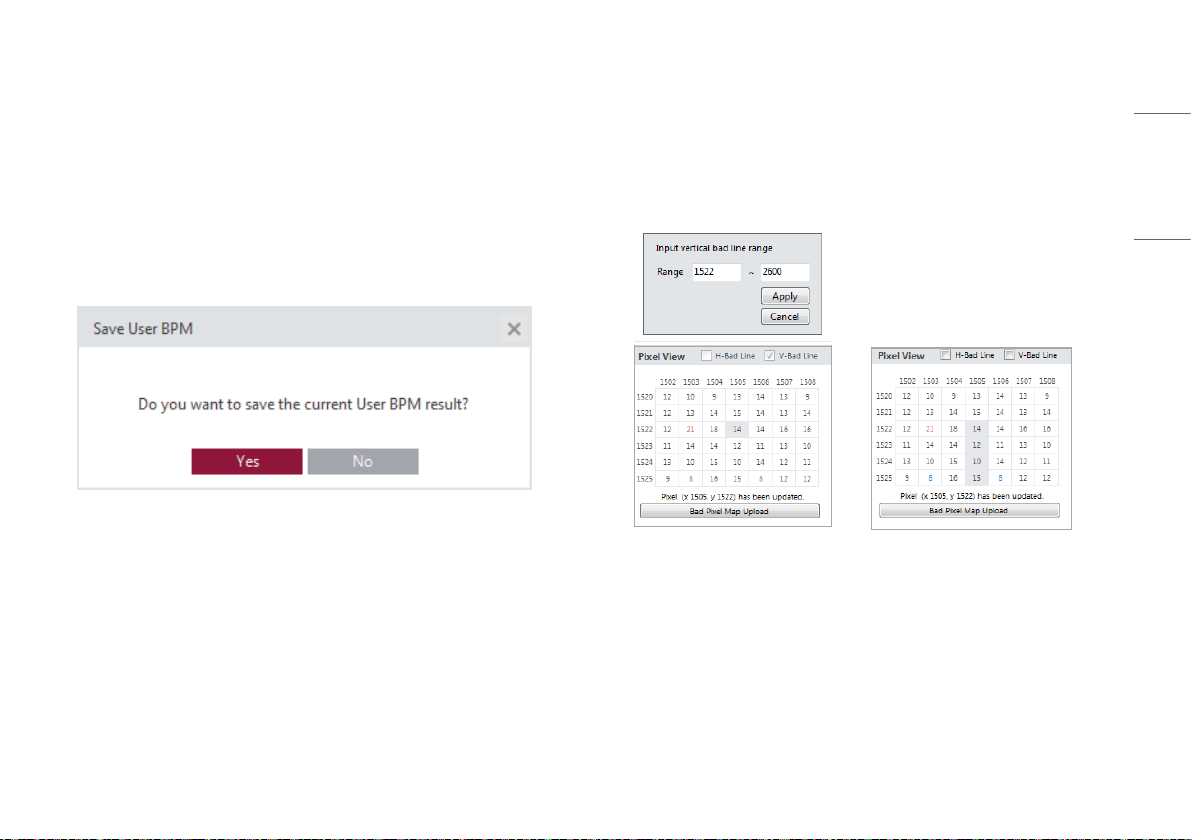
31
ENGLISH
• Set additional bad pixels in [Pixel View]
- Double click a pixel in the [Pixel View] to set the pixel as a bad pixel. Double-click the same pixel
specified as a bad pixel again to cancel the selection.
- If a pixel is set as a bad pixel, the value will be updated in the [BPM Analysis]. The specified bad pixel
will be replaced with the calibrated pixel value.
• Save the final [User BPM].
- When entering into another menu, the result file will be saved.
- A pop-up message appears asking to select whether to save the file when leaving the current menu
and entering into another one.
- When saved, one [History] is added and the [BPM.raw] file is updated and saved.
Assigning a Bad Lines in Pixel View
• When specifying Bad Pixel, it is a function to specify line unit instead of pixel unit.
• After checking the check box in the vertical or horizontal direction, double-click the pixel in [Pixel View]
to specify the line in the specified direction.
- If you specify a line from point 1522 to point 2600, select the [Apply] button after entering a value to
assign the line as a Bad Line.
Loading ...
Loading ...
Loading ...