Loading ...
Loading ...
Loading ...
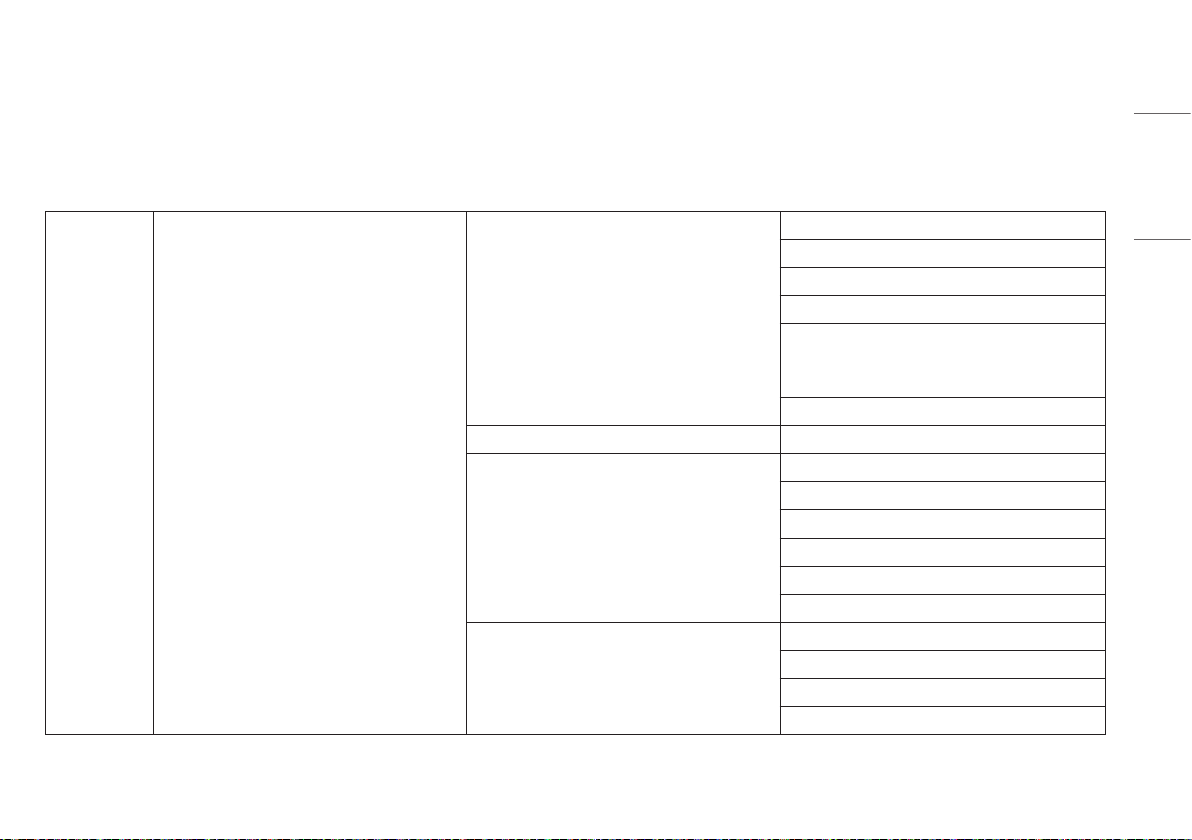
17
ENGLISH
Apply
After completing the [Ping Test] and [Save Location] check, click the [Apply] button to perform the following tasks.
1 Automatically create necessary folders under the specified folder in the [Save Location].
2 Load and save the factory Calibration results from the detector.
3 Load the detector settings.
Custom folder Auto-create a serial number folder
(Created when completing Apply)
Condition: create a folder when there is no folder with the
same serial number in the specified folder
Creating a date-time folder
(Created when the [Calibration] button is clicked)
[Avgdark.raw]
[Gain.raw]
[Offset.raw]
[BPM.raw]
EI result
(the applied date-time folder is created when an EI is
performed)
History file
Log Log file (connection logs, etc.)
Image Bright image
Dark image
User BPM image
Validation image
EI image
Raw image
Factory Calibration
(Created when there is no folder or file upon the completion
of Apply or if the file is abnormally small in size)
[Avgdark.raw]
[Gain.raw]
[Offset.raw]
[BPM.raw]
Loading ...
Loading ...
Loading ...