Loading ...
Loading ...
Loading ...
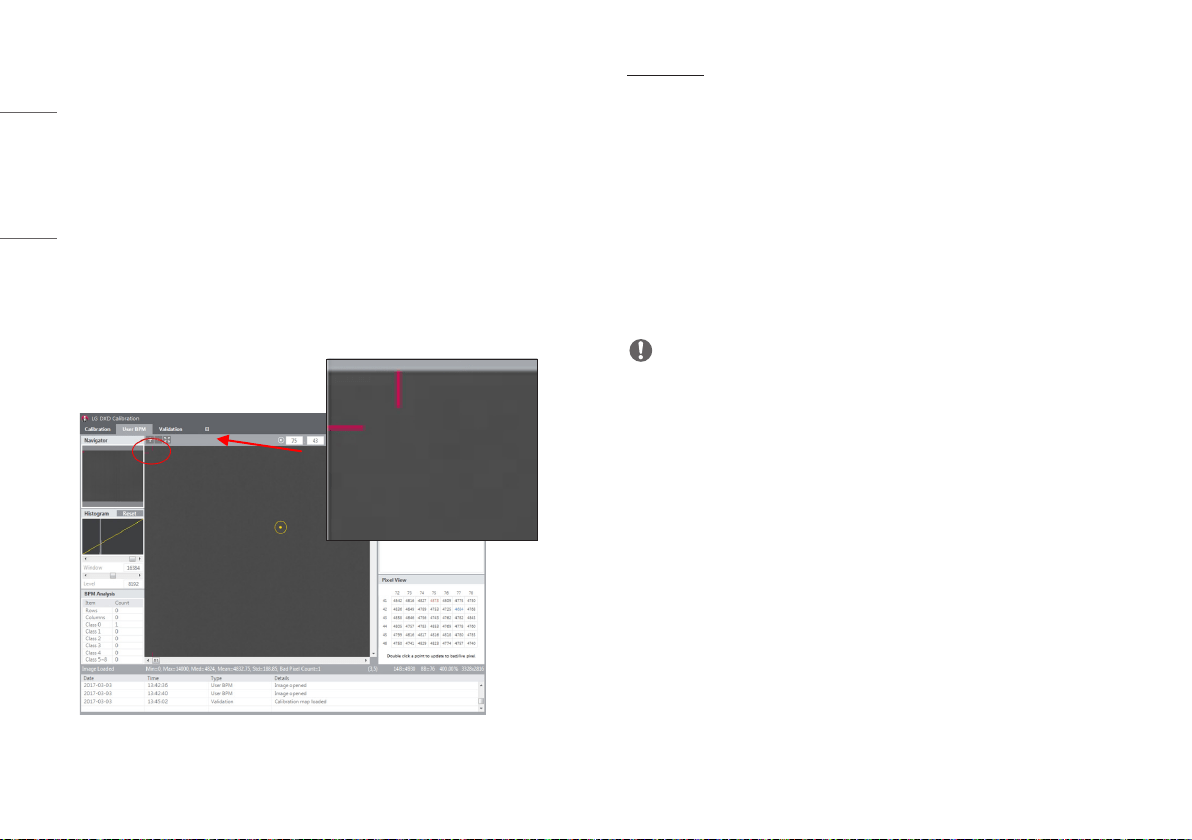
22
ENGLISH
• Details of the settings are as follows:
- [Target Gain]: Gain in the algorithm.
- [Gain Margin]: Set as a Bad Pixel if it exceeds the [Gain Margin].
- [Offset Margin]: Set as a Bad Pixel if it exceeds the [Offset Margin].
- [Std Margin]: Set as a Bad Pixel if it exceeds the [Std Margin].
- [Ref sat value]: The maximum pixel value that can be displayed.
- [Surr Margin]: Set as a Bad Pixel if the difference between the reference pixel value and the
surrounding pixel value is greater than the [Surr Margin] in the corrected Bright image.
- [Cut Edge]: Display the pixel values to cut off from the frame image (top/bottom/left/right). After
acquiring an image through [Validation] or [EI], display the image data shown in the
image viewer as a line.
[Image Edit]
These settings are used in the image viewer.
• [Rotation]: Set the rotation angle of the image. ([0˚], [90˚], [180˚], and [270˚])
• [Flip]: Set whether to rotate the image shown in the image viewer. ([None], [Horizontal], and [Vertical])
• [Invert]: Reverse the image data shown in the image viewer.
• Click the [Save] button to apply the settings entered.
• The operations of each button are as follows:
- [Save]: Apply the changed values.
- [Reset]: Load the factory values.
- [Cancel]: Load the last saved values.
- [Exit]: Returns to the last screen.
NOTE
• You must complete the Apply process before proceeding with the next step.
Loading ...
Loading ...
Loading ...