Loading ...
Loading ...
Loading ...
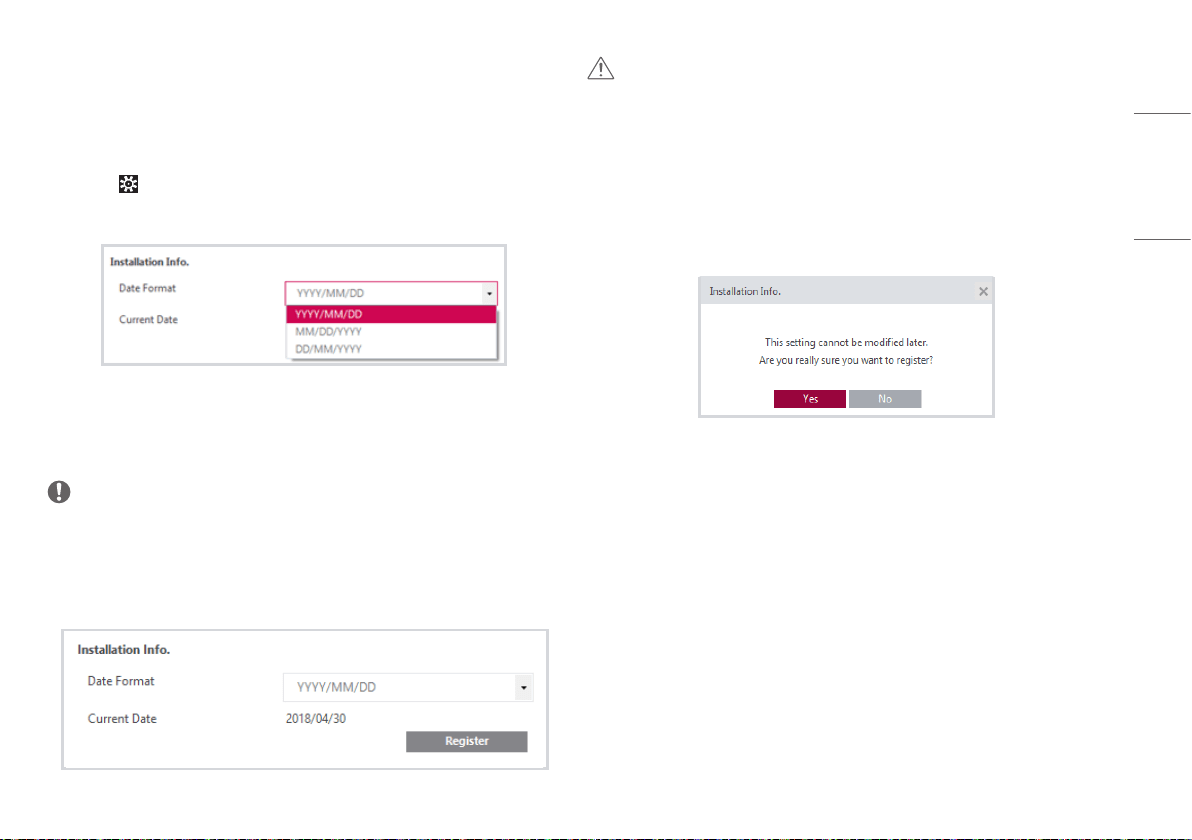
47
ENGLISH
Saving Installation Date
The first Calibration date can be saved in the detector.
1 Launch "Launching Program"> "IP Address Check and Ping Test"> "Save Location Check"> "Apply"
in order.
2 Select the > [DXD] tabs.
3 Check the installation date and choose the date format to be displayed.
- YYYY: Year
- MM: Month
- DD: Day
NOTE
• The date will be loaded based on the date and time set in the PC that runs the program.
4 Select the [Register] button to open a pop-up. The installation date can be checked using the Web
Monitoring feature.
CAUTION
• Please be careful to select the feature because this feature can be only saved once per detector and
cannot be edited.
• You must proceed when using the detector for the first time. Otherwise, you will not be able to enter
the menu.
5 Select the [Yes] button in the pop-up to store the information in the detector and disable the
[Register] button.
Loading ...
Loading ...
Loading ...