Loading ...
Loading ...
Loading ...
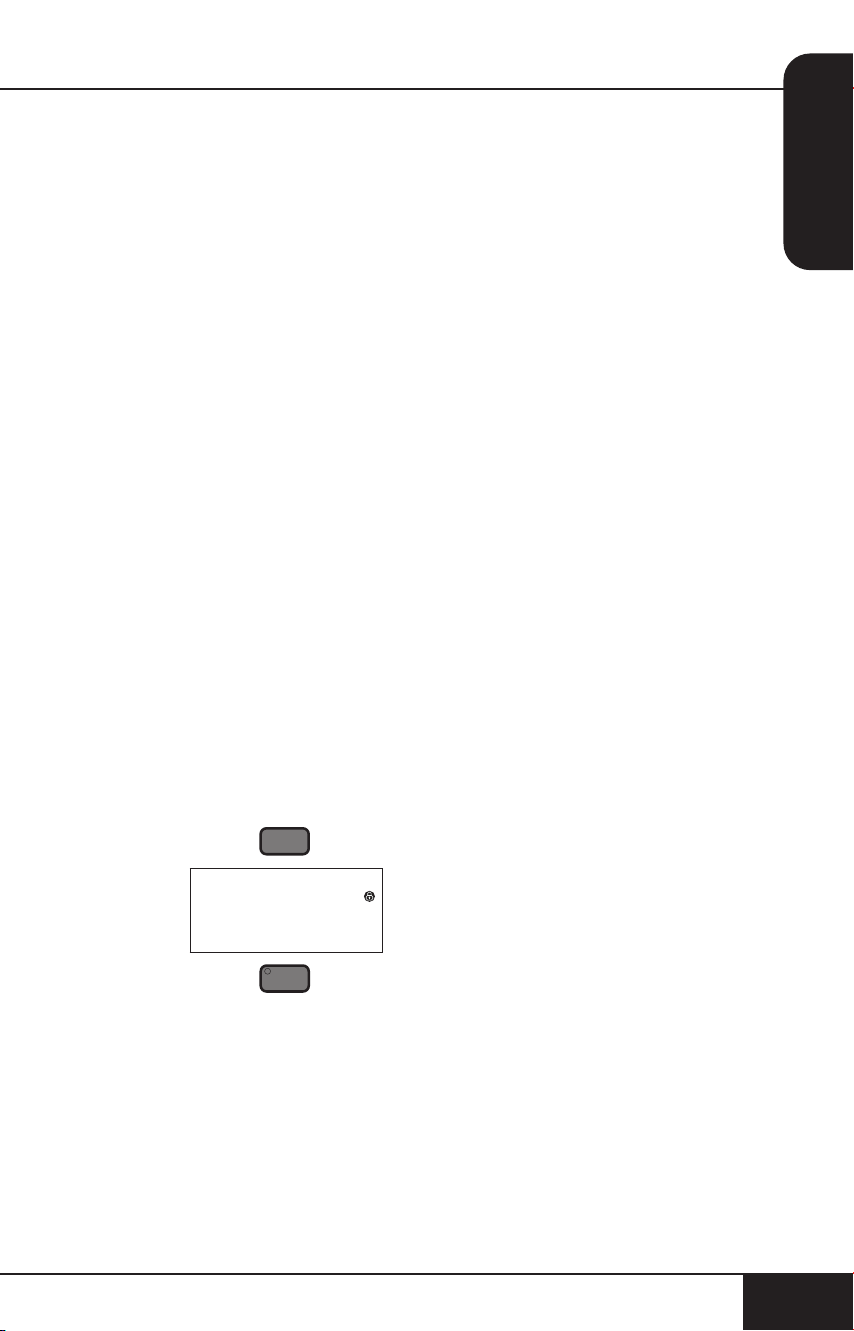
nuwavenow.com
17
ENGLISH
nuwavenow.com
17
4. Once you reach the program
number you want press
START/PAUSE.
5. The display will show the
default time setting for that
program as well as the
default pressure setting.
Note: PRESSURE adjusts
pressure, TIME and the START/
PAUSE dial adjusts time.
6. Press START/PAUSE to
begin the cooking process.
7. Once the Duet nishes
cooking, the display will
show "End" and the Duet will
beep 3 times.
To Program Your Own Unique
Recipe Before Cooking
1. Press PRESSURE.
• The lights will show
which functions are
available for use.
2. Set your cooking functions
for either MENU, STAGE,
WARM/DELAY, SLOW
COOK, TEMP/TIME, or
SAUTÉ/SEAR.
3. Once the cooking functions
are programmed into the
Duet, press and hold MENU
for 1 second. The display
will show "menu" and "101".
1
4. Use the START/PAUSE dial
to scroll through the program
memory slots until you
reach the number to which
you would like to save the
program (101-150).
5. Once the desired program
number is reached, press
and hold MENU for 1
second again. The Duet will
beep once and the program
is saved for future recall.
To Program Your Own Unique
Recipe After Cooking
1. Press PRESSURE.
• The lights will show
which functions are
available for use.
2. Set your cooking functions
using SAUTÉ/SEAR,
PRESSURE, and WARM/
DELAY.
3. Once programmed into the
Duet, press START/PAUSE.
The Duet will begin the
cooking process.
4. When done, the Duet will
beep 3 times and the display
will show "End".
5. Press and hold MENU for 1
second, the display will show
"menu" and "101".
6. Use the START/PAUSE dial
to scroll through the program
memory slots numbers until
you reach the number to
which you would like to save
the program (101-150).
7. Once the desired program
number is reached, press
and hold MENU for 1
second again. The Duet
will beep once and the
program is saved and can
be recalled later.
Loading ...
Loading ...
Loading ...
