Loading ...
Loading ...
Loading ...
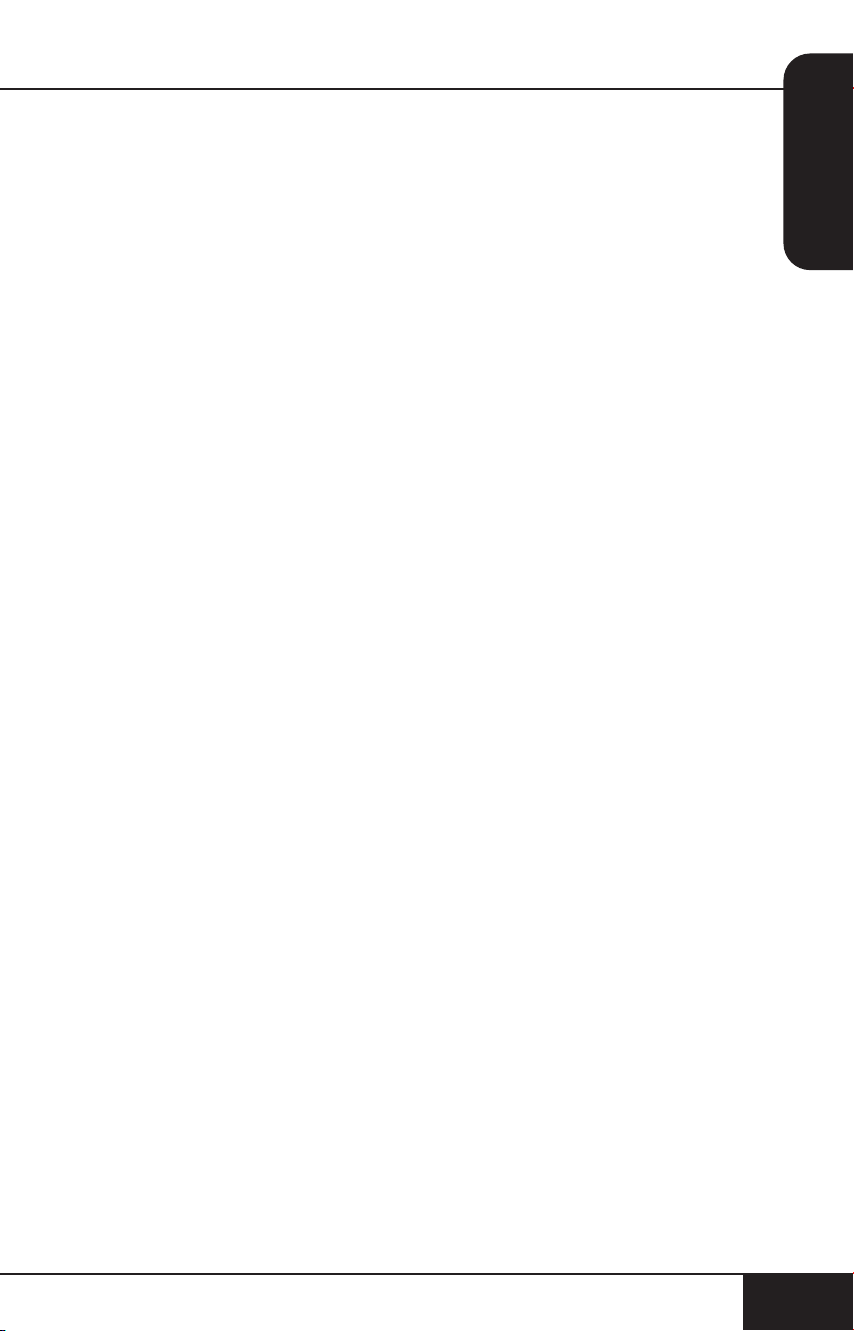
nuwavenow.com
13
ENGLISH
nuwavenow.com
13
• To change the default temperature and time: Press START/
PAUSE for 1 second.
• To change the time format: You can change the Time format
to display minutes and seconds (ex. 10:59, 10 minutes and 59
seconds). Press and hold TIME for 1 second, if you press it again
it will go back to the default setting.
Use TEMP/TIME to show the cooking time. Use the START/PAUSE
dial to adjust the time before or during cooking. The Duet can be set
to cook for up to 10 hours under low pressure and 10 hours under
high pressure.
STAGE: Is used to scroll through cooking functions while PRESSURE
cooking. During AIR FRY, use STAGE to set up to 5 different cooking
stages. Cooking temperatures and times can be adjusted for each
stage of cooking using TEMP/TIME and START/PAUSE.
PREHEAT: Use PREHEAT to heat the Duet to the correct
temperature before adding food. To cancel the preheat function,
press PREHEAT at any time.
Note: PREHEAT is disabled while in PRESSURE mode.
WARM/DELAY: Use WARM/DELAY to keep your food warm after
cooking or when keeping it warm for an extended amount of time.
Use the START/PAUSE dial to adjust the warming temperature and
warming time. Press WARM/DELAY to cancel the warm cycle.
Use DELAY to delay cooking for up to 24 hours. Use the START/
PAUSE dial to adjust the delay time.
START/PAUSE: When the START/PAUSE dial is pressed, the Duet
starts or pauses cooking. The START/PAUSE dial is turned to adjust
cooking functions, cooking temperature and time, and to scroll
through Menu options.
Mute the beep sounds on the Duet by pressing and holding STAGE
and SEAR/SAUTÉ dial for 1 second. To unmute, simply press and hold
it again for 1 second. Pause is disabled while in PRESSURE mode.
Note: Ensure the Stainless-steel Inner Pot is in the Duet. Error code
"Pot" will appear if you press START/PAUSE and the Stainless-steel
Inner Pot is not in the Duet. Make sure the PRESSURE Lid is on and
locked into place. The “Lock” symbol will show on the display when
the Lid is in place.
CANCEL: Is used to clear out any functions that are set into the Duet
at any time.
SAFETY FEATURE: The Duet can be locked to prevent children from
accidently turning it on. While the Duet is plugged in, press MENU +
STAGE for 1 second. This will lock the control panel. Press MENU +
STAGE again to unlock the appliance.
Loading ...
Loading ...
Loading ...
