Loading ...
Loading ...
Loading ...
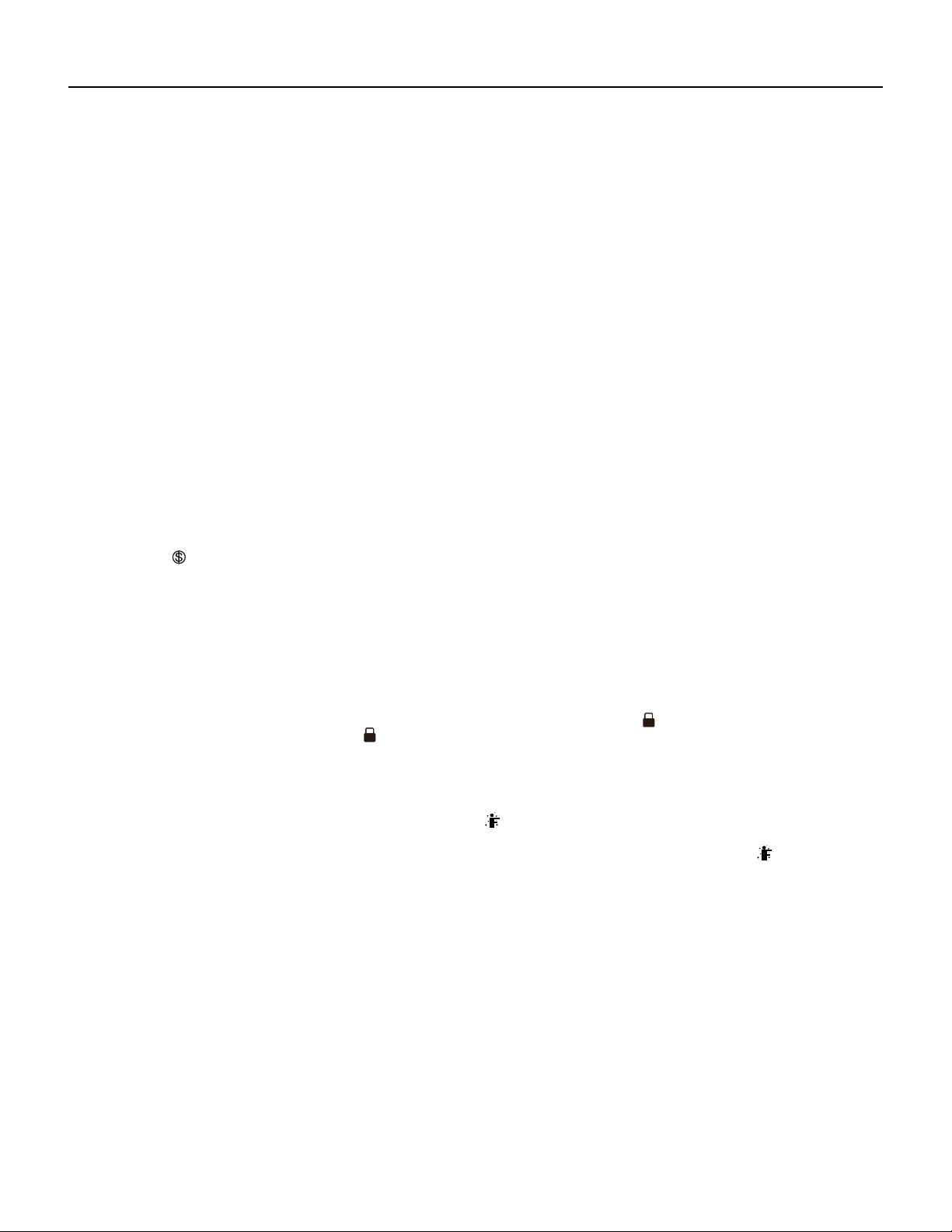
31 PB
OPERATION
Remote Control Description
Note:
● Under on and off status, you can set TIMER OFF or TIMER ON simultaneously.
● Before setting TIMER ON or TIMER OFF, please adjust the clock time.
● After starting up TIMER ON or TIMER OFF, set the constant circulating valid. After that, air conditioner will be turned on or turned off
according to setting time. ON/OFF button has no effect on setting. If you Don't need this function, please use remote controller to cancel it.
4. Temperature display switchover function
Under OFF status, press "
▲
" and "MODE" buttons simultaneously to switch temperature display between
℃
and
℉
.
5. I FEEL Function
● Under energy-saving function, fan speed is defaulted at auto speed and it can't be adjusted.
●
Under energy-saving function, set temperature can't be adjusted. Press "TURBO"
button and the remote controller won't send signal.
● Sleep function and energy-saving function can't operate at the same time. If energy-saving function has been set under cooling mode,
press sleep button will cancel energy-saving function. If sleep function has been set under cooling mode, start up the energy-saving
function will cancel sleep function.
Function introduction for combination buttons
1. Energy-saving function
Under cooling mode, press "TEMP" and " CLOCK" buttons simultaneously to start up or turn off energy-saving function. When energy-saving
function is started up, "SE" will be shown on remote controller, and air conditioner will adjust the set temperature automatically according to
ex-factory setting to reach to the best energy-saving effect. Press "TEMP" and "CLOCK"buttons simultaneously again to exit energy-saving
function.
Note:
2. 46ºF
heating function
Under heating mode, press "TEMP" and "CLOCK" buttons simultaneously to start
up or turn off
46ºF
heating function. When this function is
started up, " " and "
46ºF”
will be shown on remote controller, and the air conditioner keep the heating status
at 46ºF
. Press "TEMP" and
"CLOCK" buttons simultaneously again to exit 46ºF
heating function.
Note:
● Under 46ºF
heating function, fan speed is defaulted at auto speed and it can't be adjusted.
● Under 46ºF
heating function, set temperature can't be adjusted. Press
"
TURBO
"
button and the remote controller won't send signal.
● Sleep function and 46ºF
heating function can't operate at the same time. If 46ºFheating function has been set under cooling mode, press
sleep button will cancel 46ºF heating function. If sleep function has been set under cooling mode, start up the 46ºF
heating function will
cancel sleep function.
● Under
℉
temperature display, the remote controller will display 46
℉
heating.
3. Child lock function
Press "▲" and "
▲
" simultaneously to turn on or turn off child lock function. When child lock function is on, " " icon is displayed on remote
controller. If you operate the remote controller, the " " icon will blink three times without sending signal to the unit.
Press "▲" and "MODE" buttons simultaneously to start I FEEL function and " " will be displayed on the remote controller. After this function
is set, the remote controller will send the detected ambient temperature to the controller and the unitwill automatically adjust the indoor
temperature according to the detected tempera-ture. Press this two buttons simultaneously again to close I FEEL function and " " will
disappear.
● Please put the remote controller near user when this function is set. Do not put the remote controller near the object of high temperature
or low temperature in order to avoid detecting inaccurate ambient temperature.When I FEEL function is turned on, the remote controller
should be put within the area where indoor unit can receive the signal sent by the remote controller.
If “H1” is displayed on the remote controller while it’s not operated by the professional person/after-sales person, it belongs to the
misoperation.
Please operate it as below to cancel it.Under the OFF status of remote controller, hold the Mode button for 5s to cancel “H1” display
.
Note:
● If remote controller displays “H1”, it belongs to the normal function reminder. If the unit is defrosting under heating mode, it operates
according to H1 defrosting mode. “H1” won’t be displayed on the panel of indoor unit;
● Once you set H1 mode, if you turn off unit by remote controller, H1 will display 3 times on the remote controller and then disappear;
● Also, when you set H1 mode, when you change to heating mode, H1 will display 3 times on the remote controller and then disappear.
Loading ...
Loading ...
Loading ...
