Loading ...
Loading ...
Loading ...
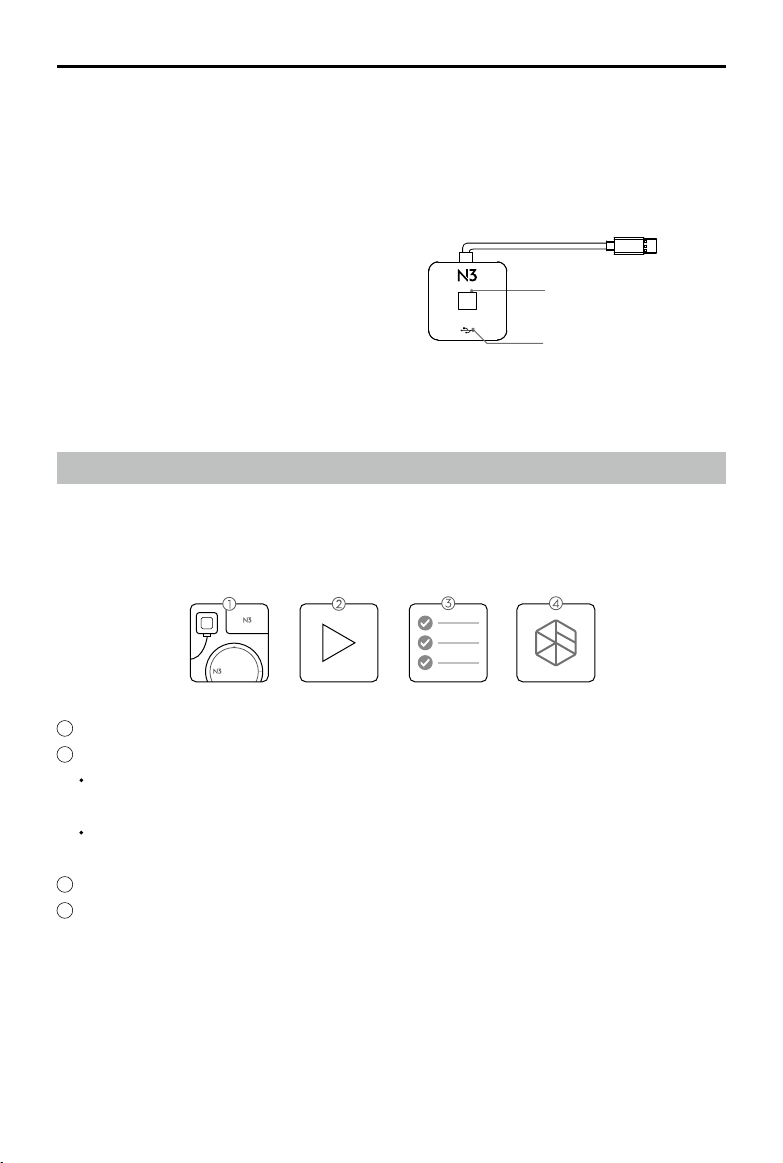
N3
User Manual
©
2016 DJI All Rights Reserved.
7
1. Flight Status Indicator
Indicates the status of the flight control
system.
2. Micro USB Port
Used to congure and upgrade the N3 via DJI
Assistant 2.
1
Ensure all parts are in good condition.
2
Watch video tutorials (http://www.dji.com/n3):
Watch the installation and connection video tutorials for an overview of the installation
process. Then mount the parts to your airframe and connect them properly.
Watch the DJI Assistant 2 video tutorial for a brief introduction on how to configure the
parameters. Then launch the DJI Assistant 2 and congure the parameters.
3
Ensure the motor, remote controller channels and Failsafe settings are correct.
4
Ensure the devices connected to the ight controller are working normally and correctly set in
DJI Assistant 2.
Installation
Overview
Installation Procedure
Read this section carefully and follow the procedures below to install your ight control system,
otherwise the ight control system may not normally work.
LED
1
2
LED Module
The LED Module has an integrated LED Indicator and Micro USB port.
A. The LED is mainly for ight control system status indication during ight (e.g. Flight Mode).
B. In addition, there is a Micro USB port for rmware upgrades via DJI Assistant 2.
Loading ...
Loading ...
Loading ...
