Loading ...
Loading ...
Loading ...
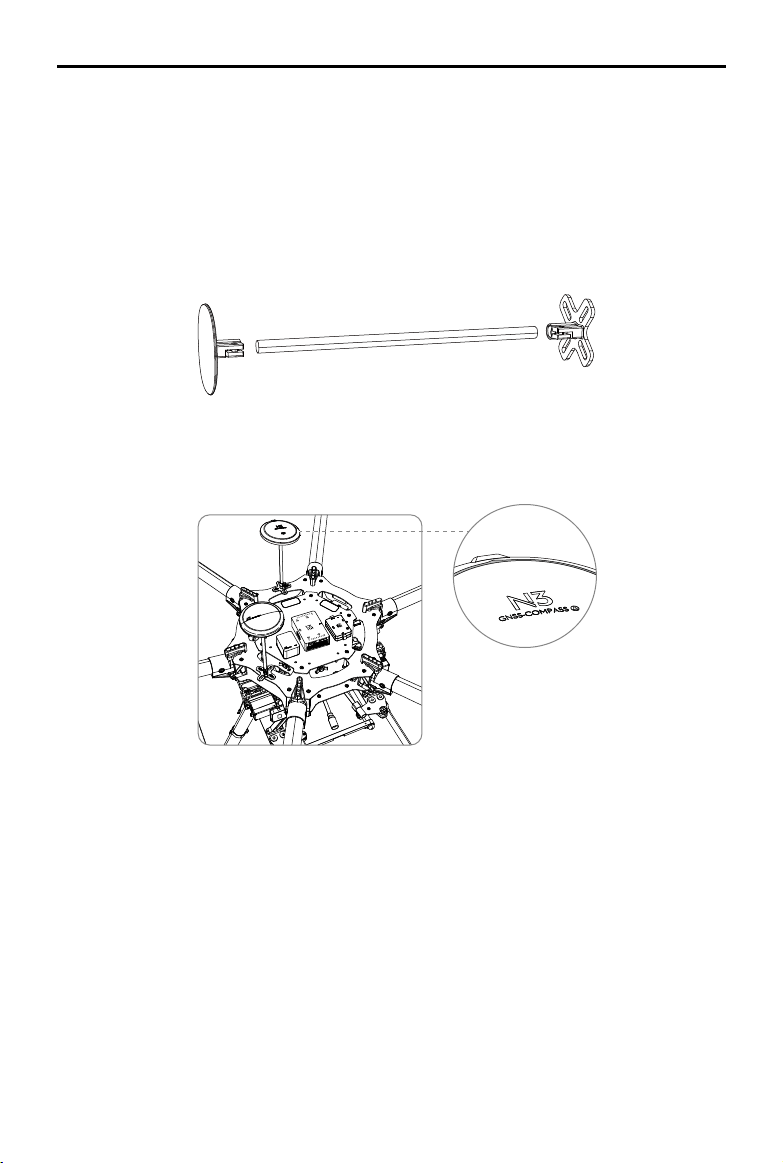
N3
User Manual
12
©
2016 DJI All Rights Reserved.
Mounting the GNSS-Compass Module
Follow the procedures below to mount the GNSS-Compass bracket and the GNSS-Compass
module. The GNSS-Compass module included in the Upgrade kits is the same as the one in the
N3 package.
1. Use the M2.0×4 screws to assemble the GNSS-Compass bracket with the Ball End Hex Key
assistant. The longest one is recommended.
2. With the M2.5×7 screws and M2.5×3.4 nuts, mount the bracket on the aircraft.
Usage Requirements
1. The DJI logo should be facing the sky, with the orientation arrow pointing directly to the nose
direction; otherwise you may experience take o failure.
2. Fly the aircraft in an open space without buildings or trees; otherwise the GPS satellite number may
be aected.
3. The compass is sensitive to magnetic interference. Always keep the compass module away
from magnetic elds. Otherwise, the compass module may become damaged and lead the
aircraft to work abnormally or even lose control.
4. Select a bracket of appropriate length for you aircraft to avoid interference with the compass.
The length is based on the airframe type and the mounting position and so on. Ensure that
there will not any compass warning when the aircraft is ying with maximum load and can
normally y.
3. Ensure the GNSS-Compass arrow is pointing to the aircraft nose and then x it onto the top of
the GNSS-Compass bracket. Try to keep it parallel to the aircraft.
Loading ...
Loading ...
Loading ...
