Loading ...
Loading ...
Loading ...
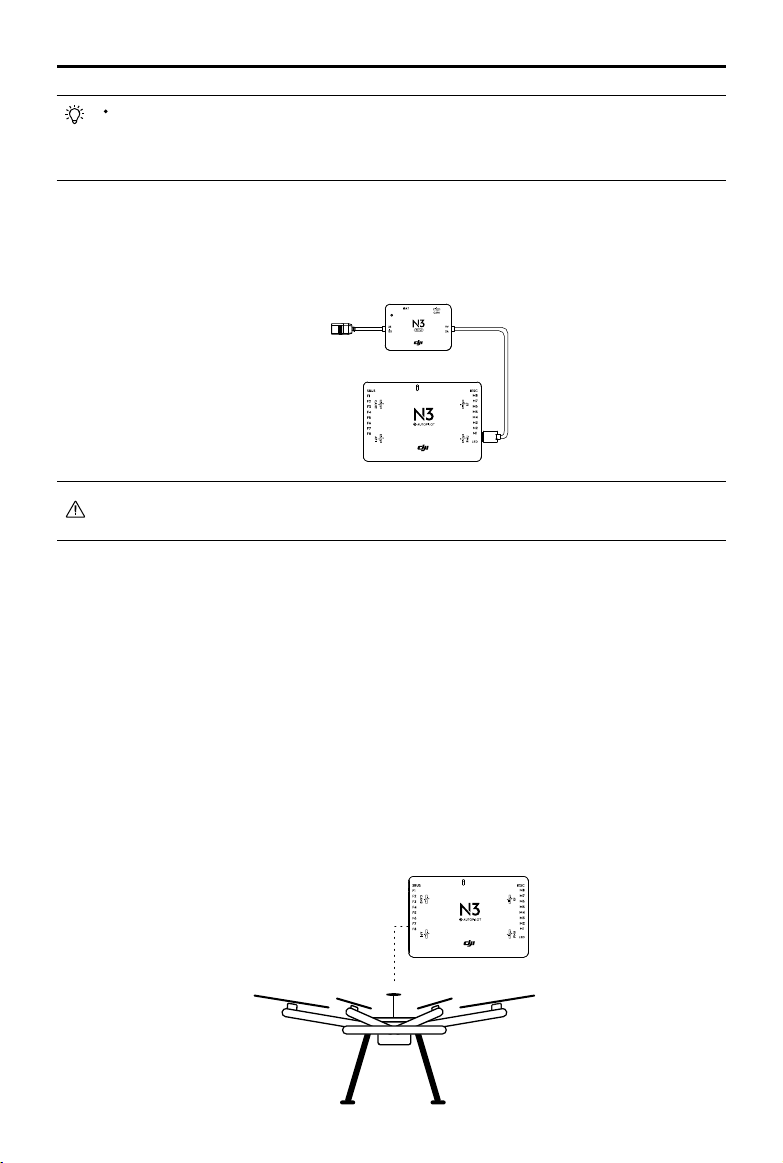
N3
User Manual
16
©
2016 DJI All Rights Reserved.
Connecting to a Battery
Connect the PMU to the Flight Controller PMU port, and then connect the battery to the PMU.
Note that it can be the central board for some DJI product, e.g. DJI M600.
Connect to Other DJI Devices
The N3 and N3 Pro are compatible with almost all DJI devices. Connect these optional devices to
the ight controller to achieve more functions It is required to supply power for other devices as
the F channel not supply power..
Intelligent Landing Gear
The N3 series supports the DJI Intelligent Landing Gear, which can be congured in DJI Assistant 2.
You can use a switch to raise or lower the Intelligent Landing Gear.
Mounting and Cable Connection
Ensure the battery is powered o before connection. Connect the Intelligent Landing Gear to the
ight controller’s F1 port, and then congure the settings in DJI Assistant -> DJI Device -> Gear
page.
Other Airframe Type Connection Diagram
Connect the ESC ports to the ESC ports on the Flight Controller. The diagram below
uses type V6 for example.
3S- 12S
Ensure the 3S battery voltage is higher than 11.1V, as low battery level may eect the
battery life and decrease the PMU stability.
Loading ...
Loading ...
Loading ...
