Loading ...
Loading ...
Loading ...
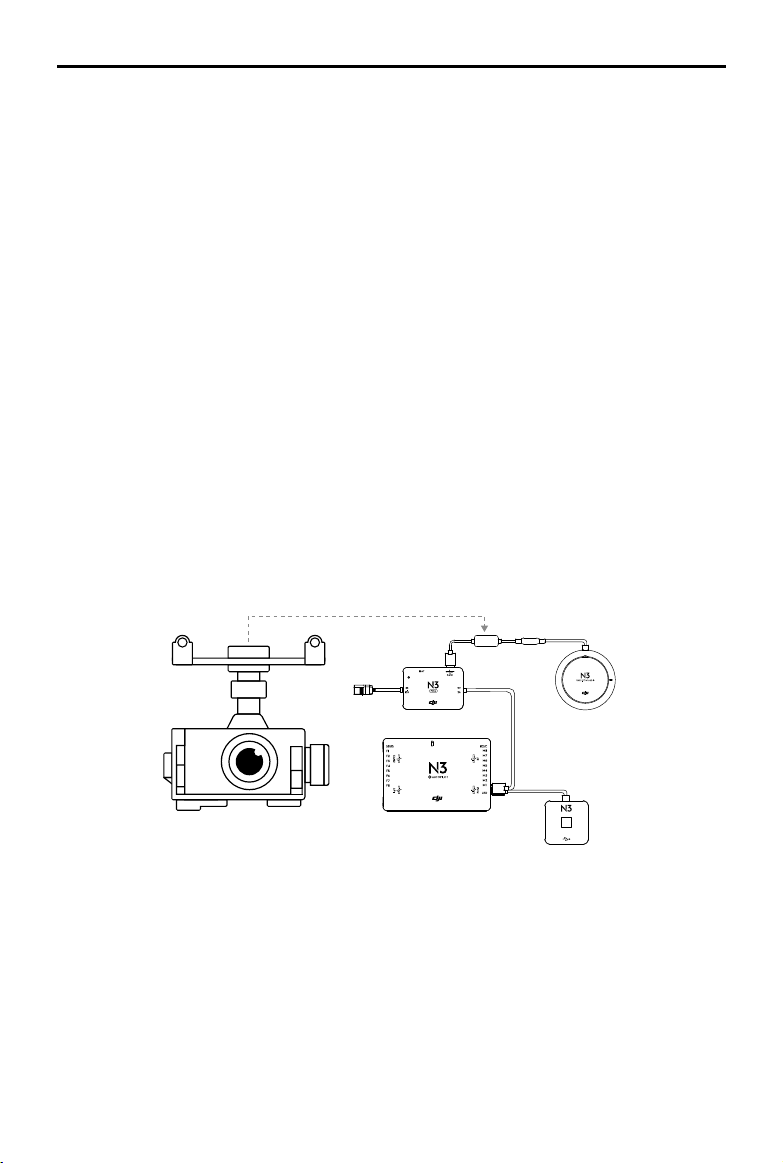
N3
User Manual
©
2016 DJI All Rights Reserved.
17
Usage
When enabled, the Intelligent Landing Gear is lowered to the ground by default or in emergency
situations (e.g. motor failure tolerance, auto landing). You can use a switch to raise or lower the
Intelligent Landing Gear when the aircraft’s ying altitude is above 5m.
Important for DJI Assistant Settings
1. Be sure to enable and congure the Intelligent Landing Gear function in DJI Assistant rst, and
then connect the gear to the F1 port.
2. The Gear channel is required to be mapped to a channel on the receiver if the Intelligent Landing
Gear function is enabled in DJI Assistant. Use the F1 port for landing gear output signals.
3. Unlock the landing gear in the Assistant 2 or app if landing gear folding and unfolding test is
required.
Zenmuse Z15 Gimbal
The N3 and N3 Pro support the DJI Zenmuse Gimbal which can be enabled in DJI Assistant,
providing gimbal rotation control during ight.
Mounting and Cable Connection
Ensure the battery is powered o before connection. Connect the gimbal to the ight controller’s
CAN1 port, If used with the DJI Lightbridge 2, no setting requirement. If used with other remote
controller, congure the settings in the Zenmuse Z15 Assistant.
Pitch
CAN1
LED
Usage
If used with the DJI Lightbridge 2, you can control the gimbal using the gimbal dial on the remote
controller.
If you are not using a DJI remote controller, you will not be able to use the gimbal dial to control
the gimbal.
API Devices
The API port provides support for the Onboard SDK. A Dupont cable will need to be purchased
separately for connecting API devices. Be sure to connect the API port according to the pin
descriptions below, and then congure the serial baud rate in DJI Assistant > SDK.
Loading ...
Loading ...
Loading ...
