Loading ...
Loading ...
Loading ...
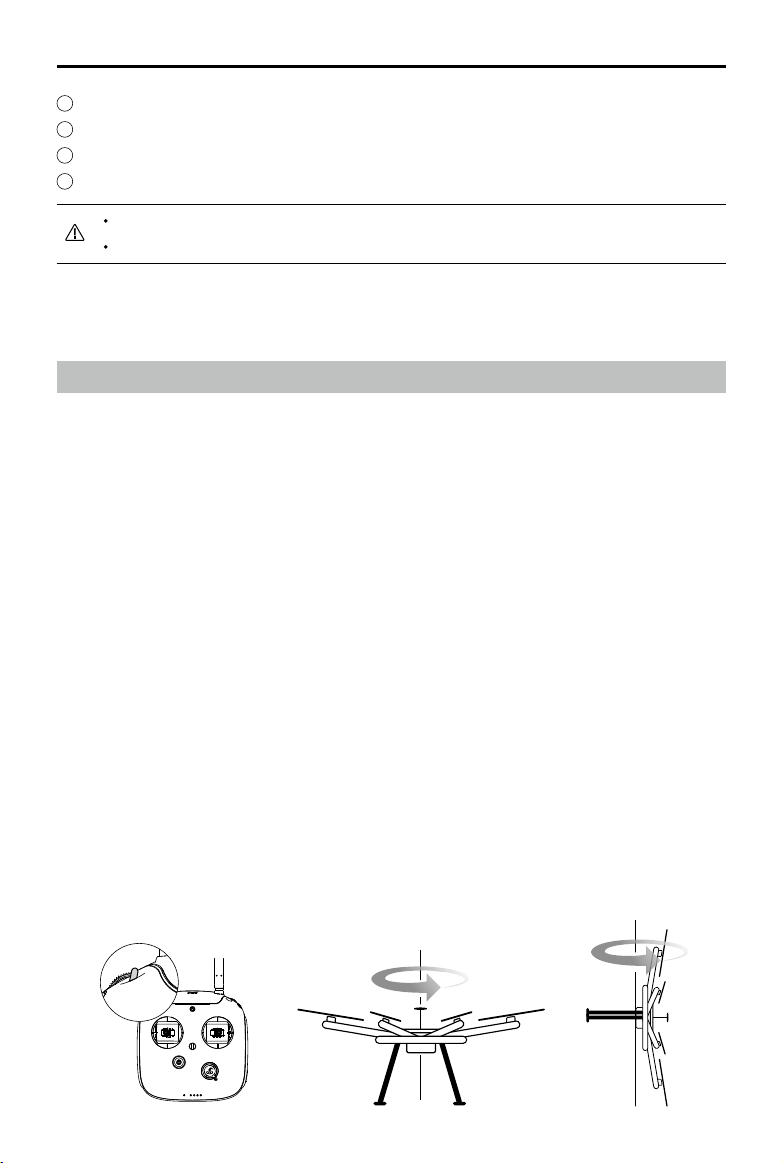
N3
User Manual
©
2016 DJI All Rights Reserved.
19
N3 Functions
Compass Calibration
Ensure the compass is calibrated before every ight. Failure to calibrate may lead to poor ight
performance or a crash.
1. DO NOT attempt to calibrate your compass where there is a chance of strong magnetic
interference. This includes areas where there are massive metal objects, parking structures, steel
reinforcements underground, or under bridges.
2. DO NOT carry ferromagnetic materials with you during calibration, such as keys or mobile
phones.
3. The compass should always be calibrated when moving from indoor spaces to outdoor spaces.
4. After successful calibration, the compass may become abnormal when you place the aircraft on
the ground. This may be because of underground magnetic interference. Move the aircraft to
another location and try again.
Calibration Procedures
Choose an open space to carry out the following procedures.
Using the remote controller (Lightbridge 2 is used here as an example):
1. Quickly ip the control mode switch from P mode to A mode, and then back to P mode three
times, and the Aircraft Status Indicator will display a solid yellow light. Flip the control mode
switch between position-1 and position-3 when using the third party remote controllers.
2. Hold and rotate the aircraft horizontally 360 degrees, and the Aircraft Status Indicator will
display a solid green light.
3. Hold the aircraft vertically with nose pointing downward, and rotate it 360 degrees around the
center axis. Recalibrate the compass if the Aircraft Status Indicator is solid red.
7
Select the receiver type and congure the channel mapping.
8
Make sure the motors are rotating in correct direction. If not, change the rotating direction.
9
Congure the function channels.
10
Fly in the simulator to check that all functions is working normally.
Ensure to connect all modules before power on.
Ensure to power cycle the battery after rmware upgrade.
Loading ...
Loading ...
Loading ...
