Loading ...
Loading ...
Loading ...
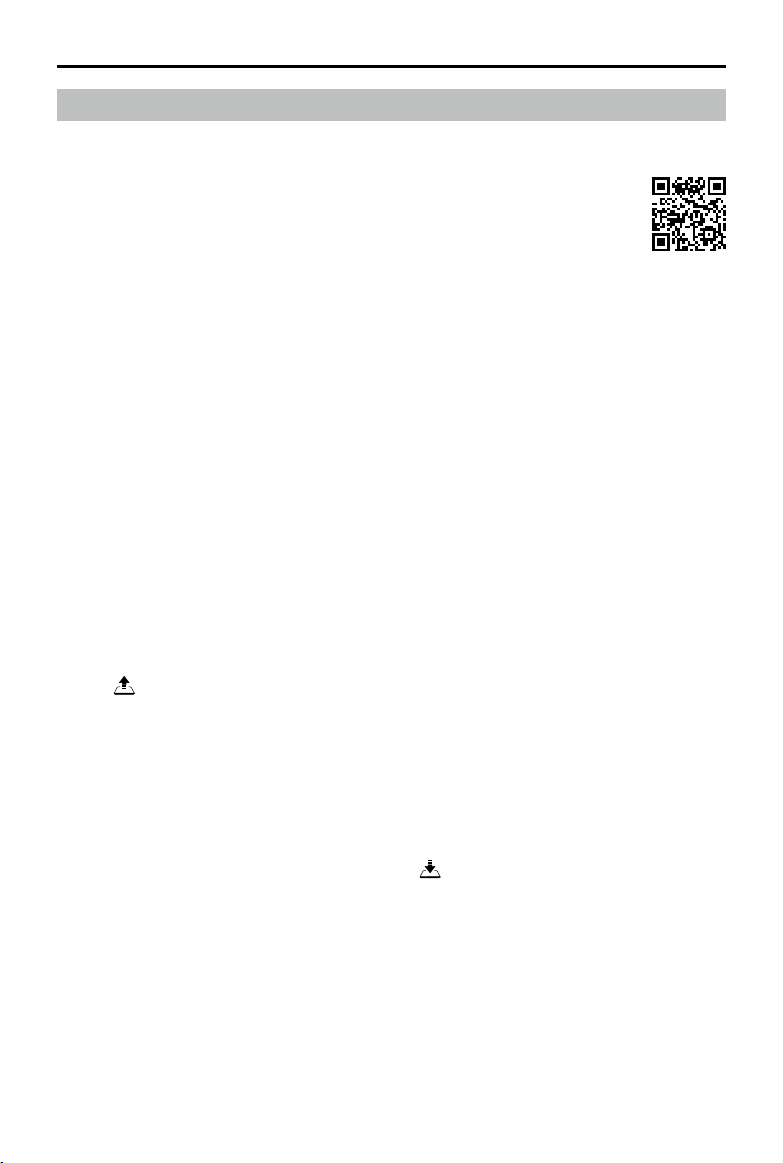
N3
User Manual
©
2016 DJI All Rights Reserved.
29
Using with DJI GO app
Intelligent Flight Modes are available in the DJI GO app* when using the DJI Lightbridge 2.
Download the DJI GO App
Search “DJI GO” on the App Store or Google Play and download the app to
your mobile device.
For the best user experience, please use mobile devices with iOS 8.0 (or higher) and Android 4.1.2
(or higher).
*Forincreasedsafety,theightisrestrictedtoaheightof30manddistanceof50mwhennotconnectedor
loggedintotheappduringight,includingDJIGOandallappscompatiblewithDJIaircraft.
Beginner Mode
The N3 will enter Beginner Mode the rst time you use the DJI GO app, which can be canceled
on the “MODE” page. In Beginner Mode, the Max Height and Max Distance are restricted to 30
meters.
Auto Take-off
Use auto take-o to take o your aircraft automatically if the Aircraft Status Indicator is blinking
green. Follow the steps below to use auto take-o:
1. Launch DJI GO app, enter “Camera” view.
2. Ensure the aircraft is in “P” mode.
3. Go through the pre-ight checklist.
4. Tap“ ”, and conrm ight conditions. Slide to conrm and take-o.
5. Aircraft takes o and hovers at 1.2 meters above ground.
Auto-Landing
Use auto-landing to land your aircraft automatically if the Aircraft Status Indicator is blinking green.
Follow the steps below to use auto-landing:
1. Ensure the aircraft is in “P” mode.
2. Check the landing area condition before tapping “ ”, to perform landing.
3. Aircraft lowers the landing gear and proceed to land automatically.
Updating the Home Point
There are two ways for updating the Home Point.
1. Update the Home Point via DJI GO app when using with Lightbridge 2.
2. Quickly ip the F-switch more than three times to update the Home Point when using a non-
DJI receiver.
The aircraft status indicator blinks green to show Home Point is set successfully.
Loading ...
Loading ...
Loading ...
