Loading ...
Loading ...
Loading ...
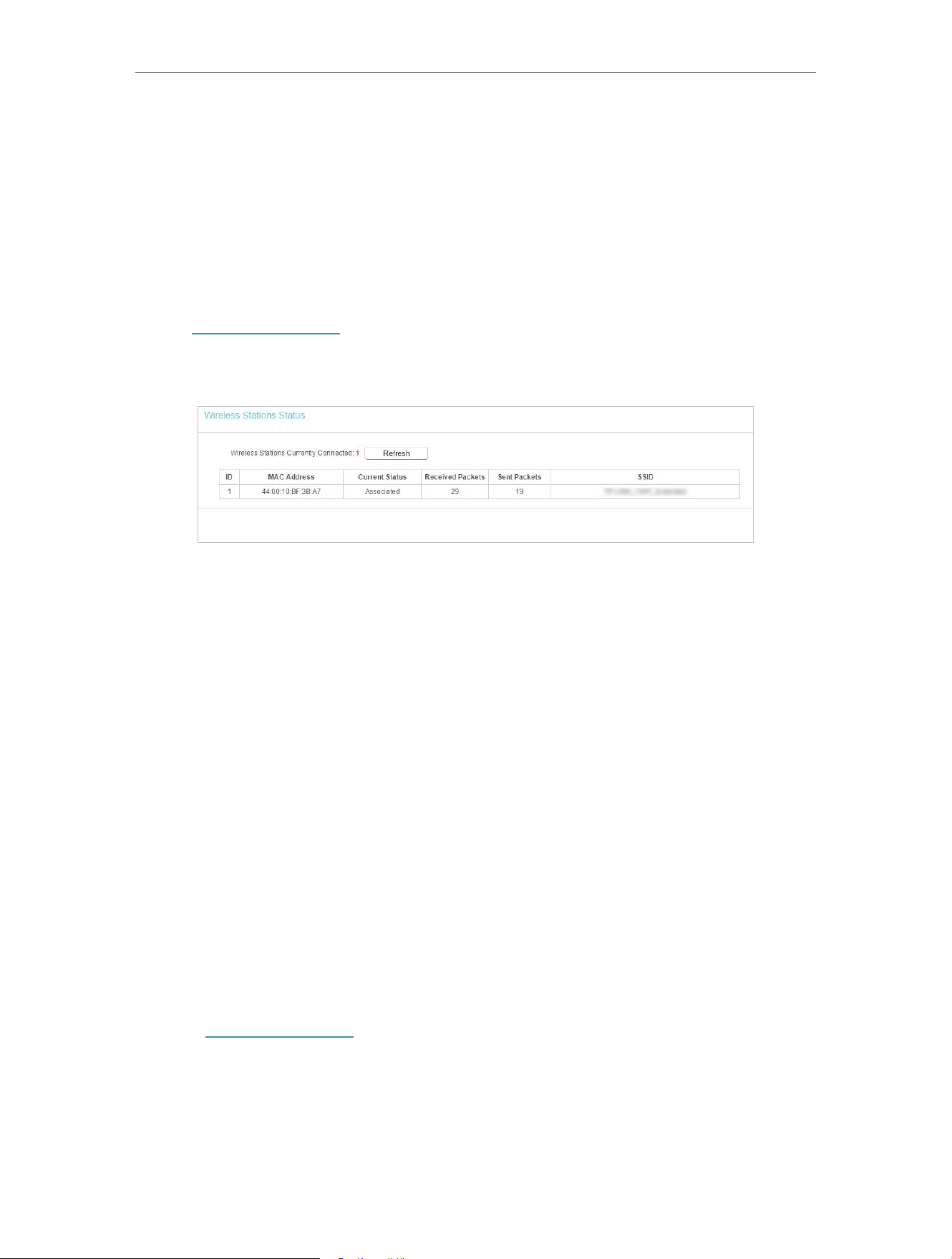
33
Chapter 4 Congure the Router in Wireless Router Mode
• Enable Client Isolation - This function isolates all connected wireless stations so
that wireless stations cannot access each other through WLAN. This function will be
disabled if WDS/Bridge is enabled.
• Enable WMM - WMM function can guarantee the packets with high-priority messages
being transmitted preferentially. It is strongly recommended to enable this function.
4. 6. 7. Wireless Statistics
1. Visit http://tplinkwifi.net, and log in with the password you set for the router.
2. Go to Wireless > Wireless Statistics to check the data packets sent and received by
each client device connected to the router.
• MAC Address - The MAC address of the connected wireless client.
• Current Status - The running status of the connected wireless client.
• Received Packets - Packets received by the wireless client.
• Sent Packets - Packets sent by the wireless client.
• SSID - SSID that the station associates with.
4. 7. Guest Network
Guest Network allows you to provide Wi-Fi access for guests without disclosing your
host network. When you have guests in your house, apartment, or workplace, you
can create a guest network for them. In addition, you can customize guest network
permissions to ensure network security and privacy.
If you run a small shop, you can set up Facebook Wi-Fi. It allows customers to easily
connect to your Wi-Fi by redirecting them to your company’s Facebook page. Here, they
are encouraged to check in and like your page before receiving free web access. This
raises the profile of your business on Facebook and increases customer engagement
with promotional content on your page.
1. Visit http://tplinkwifi.net, and log in with the password you set for the router.
2. Go to Guest Network.
Loading ...
Loading ...
Loading ...