Loading ...
Loading ...
Loading ...
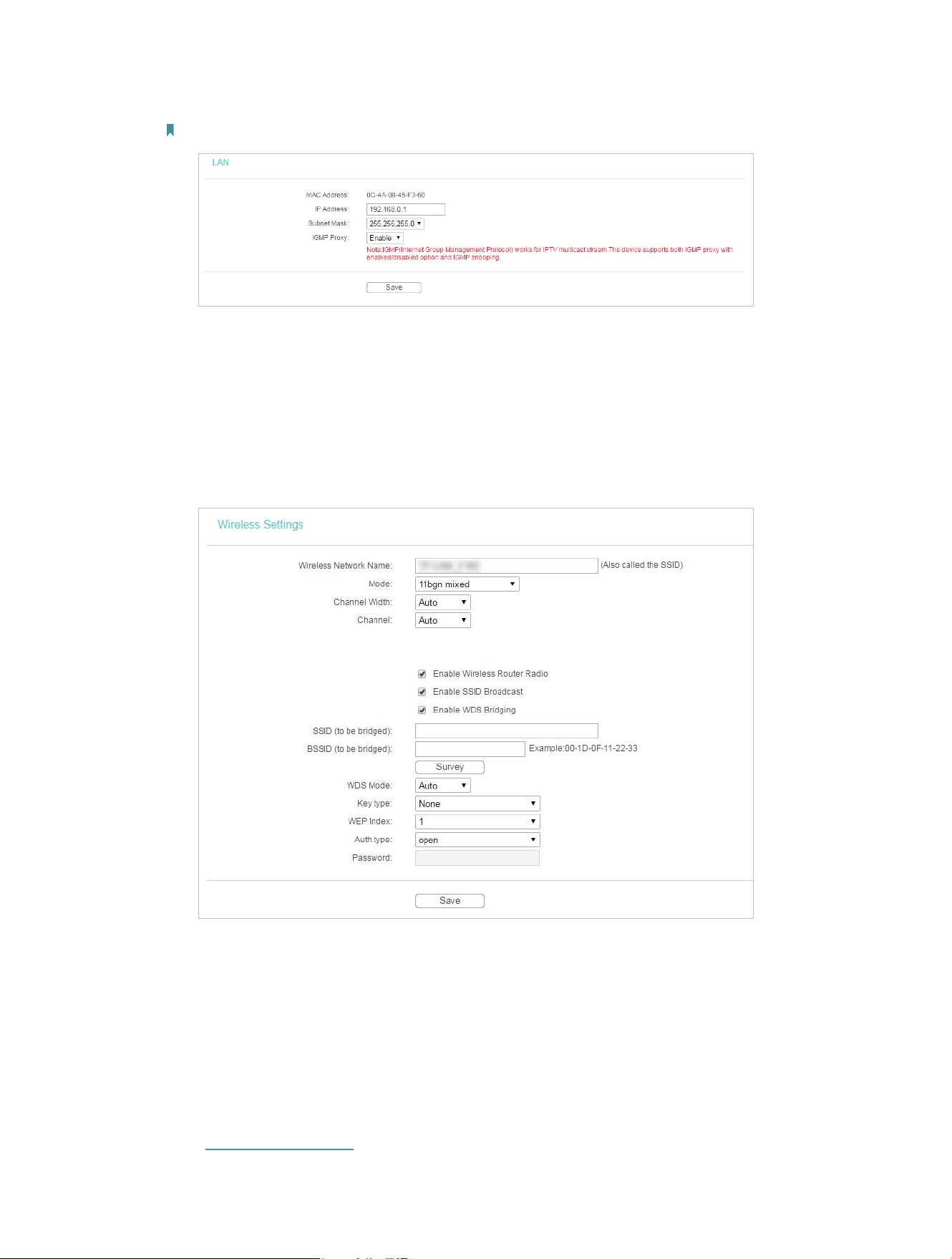
98
Note: Log in to the web management page again if the IP address of the router is altered.
3. Survey the SSID to be bridged:
1 ) Go to Wireless > Basic Settings and click Enable WDS.
2 ) Click Scan, locate the root router’s SSID and click Connect.
3 ) If the root router is set with a wireless password, you should enter the wireless password
of the root router.
4 ) Click Save.
4. Disable DHCP:
1 ) Go to DHCP, select Disable, and click Save.
Now you can go to Status to check the WDS status. When the WDS status is Run, it
means WDS bridging is successfully built.
Q5. What should I do if I cannot access the internet even though the
configuration is finished?
1. Visit http://tplinkwifi.net, and log in with the password you set for the router.
Loading ...
Loading ...
Loading ...