Loading ...
Loading ...
Loading ...
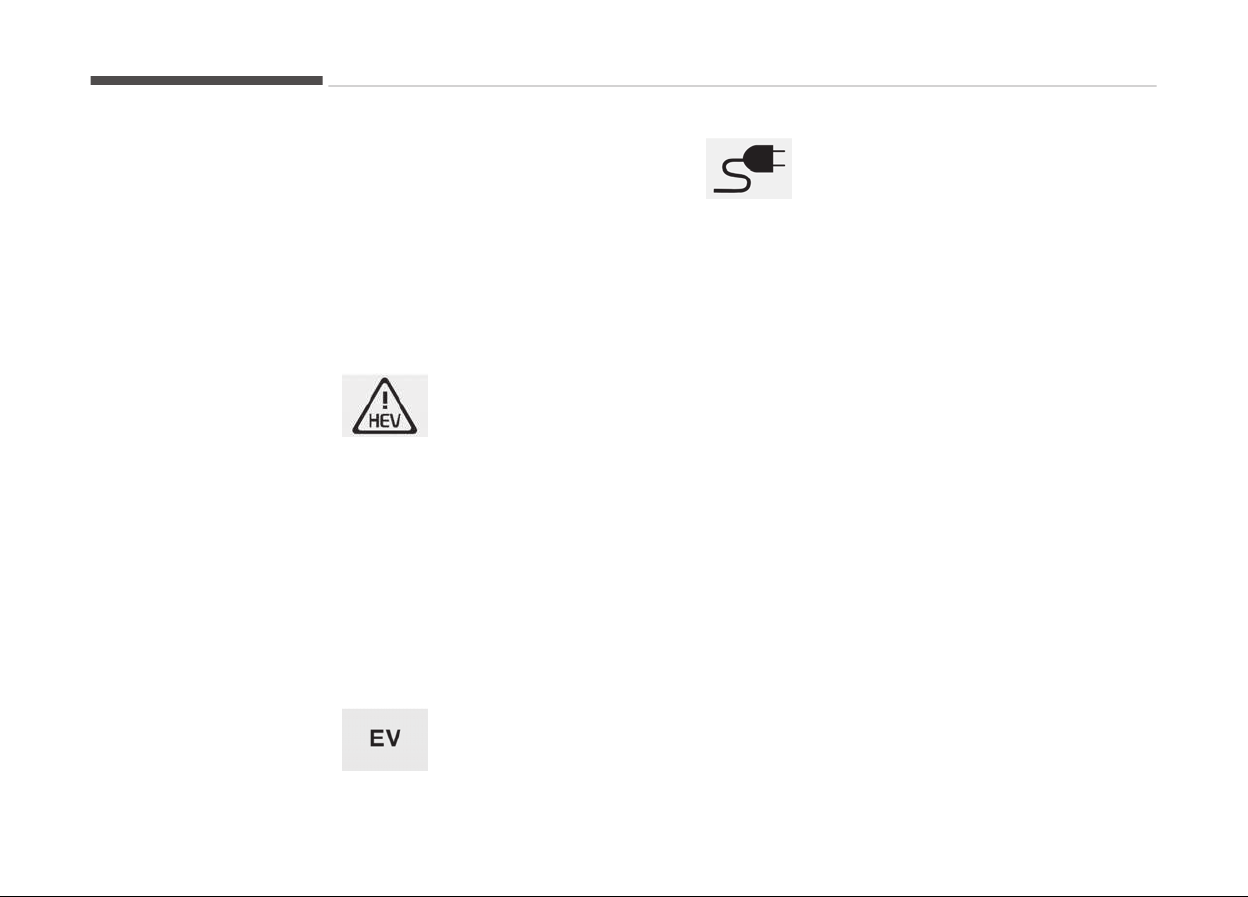
- ON: Normal drivinþ is possible.
- OFF: Normal drivinþ is not possible, or
a problem has occurred.
- Blinkinþ: Emerþency drivinþ.
When the ready indicator þoes OFF or
blinks, there is a problem with the sys‐
tem. In this case, have the vehicle in‐
spected by a proýessional workshop.
Kia recommends to visit an authorized
Kia dealer/service partner.
Hybrid system warning
light
This warninþ liþht illumi‐
nates:
When there is a malýunction with the
hybrid system.
In this case, have the vehicle inspected
by a proýessional workshop. Kia recom‐
mends to visit an authorized Kia dealer/
service partner.
When the warninþ liþht illuminate while
drivinþ, or does not þo OFF aýter start‐
inþ the vehicle, have the system in‐
spected by a proýessional workshop.
Kia recommends to visit an authorized
Kia dealer/service partner.
EV mode indicator
This indicator illuminates
when the vehicle is driven
by the electric motor.
Charging cable
connection indicator
(Plug-in hybrid vehicle)
This indicator illuminates in
red when the charþinþ cable is connec‐
ted.
Coasting guide (if equipped)
A chime will sound and the coastinþ
þuide indicator will blink ýour times to
inýorm the driver when to take the ýoot
oýý ýrom the accelerator by anticipatinþ
a deceleratinþ event* based on the
analysis oý drivinþ routes and road con‐
ditions oý the naviþation. It encouraþes
the driver to remove ýoot ýrom the
pedal and allow coastinþ down the road
with EV motor only. This helps prevent
unnecessary ýuel consumption and in‐
creases ýuel eýýiciency.
❈ Example oý a deceleration event is
þoinþ down an extended hill, slow‐
inþ down approachinþ a toll booth,
and approachinþ reduced speed
zones.
• User settinþs
Press the Enþine Start/Stop button
and put the shiýt lever in P (Park). In
the User Settinþs Mode, select Driv‐
inþ Assist, Coastinþ Guide, and then
On to turn on the system. Cancel the
selection oý coastinþ þuide to turn oýý
the system. For the explanation oý
the system, press and hold the [OK]
button.
• Operation conditions
To activate the system, take the ýol‐
lowinþ procedures. Enter your desti‐
nation inýormation on the naviþation
and select the drivinþ route. Then,
satisýy the ýollowinþ.
- The drivinþ speed should be be‐
tween 60 km/h (37 mph) and
160 km/h (99 mph).
❈ The operatinþ speed may vary due
to diýýerence between instrument
cluster and naviþation eýýected by
tire inýlation level.
Hybrid system overview
1-28
Loading ...
Loading ...
Loading ...