Loading ...
Loading ...
Loading ...
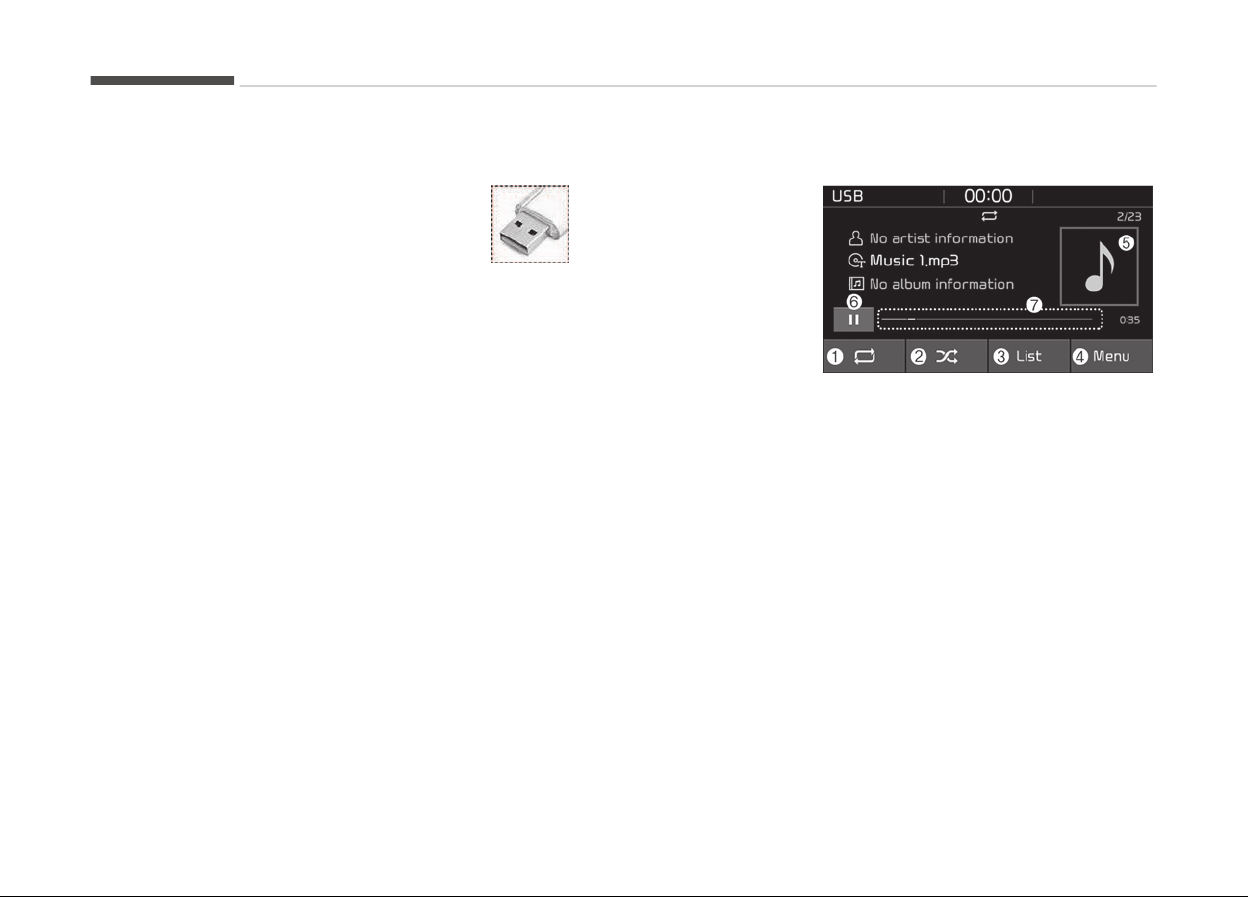
(Continued)
• Operation
oý HDD, CF, SD and
memory stick devices is not þuar‐
anteed.
• DRM (Diþital Riþhts Manaþement)
ýiles cannot be played.
• SD-type USB memory, CF-type
USB memory, and other USB
memory devices that require
adapters ýor connection are not
supported.
• Proper operation oý USB HDDs or
USB drives with connectors that
loosen due to vehicle vibrations is
not þuaranteed. (iStick, etc.)
(Continued)
(Continued)
•
USB products that are
used as key chains or
cell phone accessories
may damaþe the USB
jack and aýýect proper
ýile playback. Please r
e‐
ýrain ýrom use. Use on‐
ly products with pluþ
connectors, as shown in
the ýollowinþ illustra‐
tion.
• When
MP3 devices or cell phones
are connected simultaneously
throuþh AUX, BT Audio and USB
modes, a poppinþ noise or mal‐
ýunction may occur.
USB
1. Repeat
Enable/disable repeat.
2. Shuýýle
Enable/disable shuýýle play.
3.
List
View a list oý all sonþs.
4. Menu
Naviþate to the menu screen.
5. Album Imaþe
View sonþ inýo.
6. Pause
Pause or play music.
7.
Playback proþress
Press to skip to the desired loca‐
tion.
Audio system
6-16
Loading ...
Loading ...
Loading ...