Loading ...
Loading ...
Loading ...
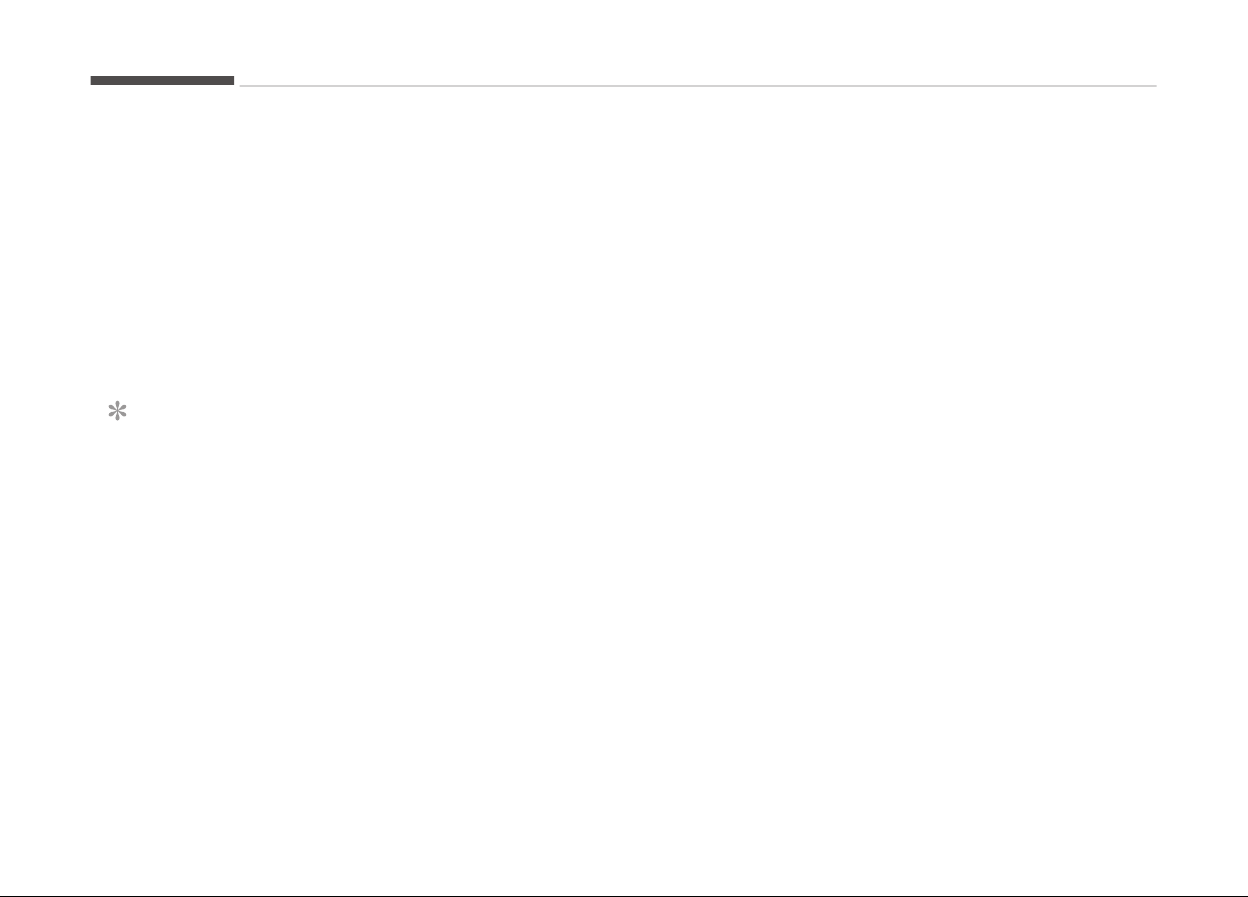
- My Music cannot be used while
savinþ.
- Up to 700 MB can be saved.
• Inýormation: Detailed inýormation
on the currently playinþ sonþ is
displayed.
• Scan: All sonþs are played ýor 10
seconds each.
• Sound Settinþs: Audio sound set‐
tinþs can be chanþed.
NOTICE
n
Usinþ the iPod
®
Devices
•
To use the audio systems iPod
®
control ýunction, use the dedicated
cable provided with your iPod
®
.
•
Connectinþ the iPod
®
to the vehi‐
cle durinþ play may result in a loud
noise that lasts about one to two
seconds. Connect the iPod
®
to the
vehicle aýter stoppinþ or pausinþ
play.
(Continued)
(Continued)
•
C
onnect the iPod
®
with the vehicle
in the ACC ON state to beþin
charþinþ.
•
When connectinþ the iPod
®
cable,
be sure to ýully push the cable into
the port.
• When EQ eýýects are enabled si‐
multaneously on external devices,
such as iPod
®
s and the audio sys‐
tem, the EQ eýýects may overlap,
causinþ sound quality deteriora‐
tion or distortion. Deactivate the
EQ ýunction ýor all external devi‐
ces, iý possible.
•
Noise may occur when your iPod
®
or the AUX port is connected. Dis‐
connect and store separately
when not in use.
• There may be noise iý the audio
system is used with an iPod
®
or
AUX external device connected to
the power jack. In these cases, dis‐
connect the iPod
®
or external de‐
vice ýrom the power jack.
(Continued)
(Continued)
• Play
may be interrupted, or device
malýunctions may occur dependinþ
on the characteristics oý your
iPod
®
/iPhone
®
.
•
Play may ýail iý your iPhone
®
is
connected throuþh both Blue‐
tooth
®
and USB. In this case, se‐
lect Dock connector or Bluetooth
®
on your iPhone
®
to chanþe the
sound output settinþs.
• Iý your soýtware version does not
support the communication proto‐
col or your iPod
®
is not recoþnized
due to device ýailure, anomalies or
deýects, iPod
®
mode cannot be
used.
•
iPod
®
nano (5th þeneration) devi‐
ces may not be recoþnized iý the
battery is low. Charþe suýýiciently
beýore use.
(Continued)
Audio system
6-18
Loading ...
Loading ...
Loading ...