Loading ...
Loading ...
Loading ...
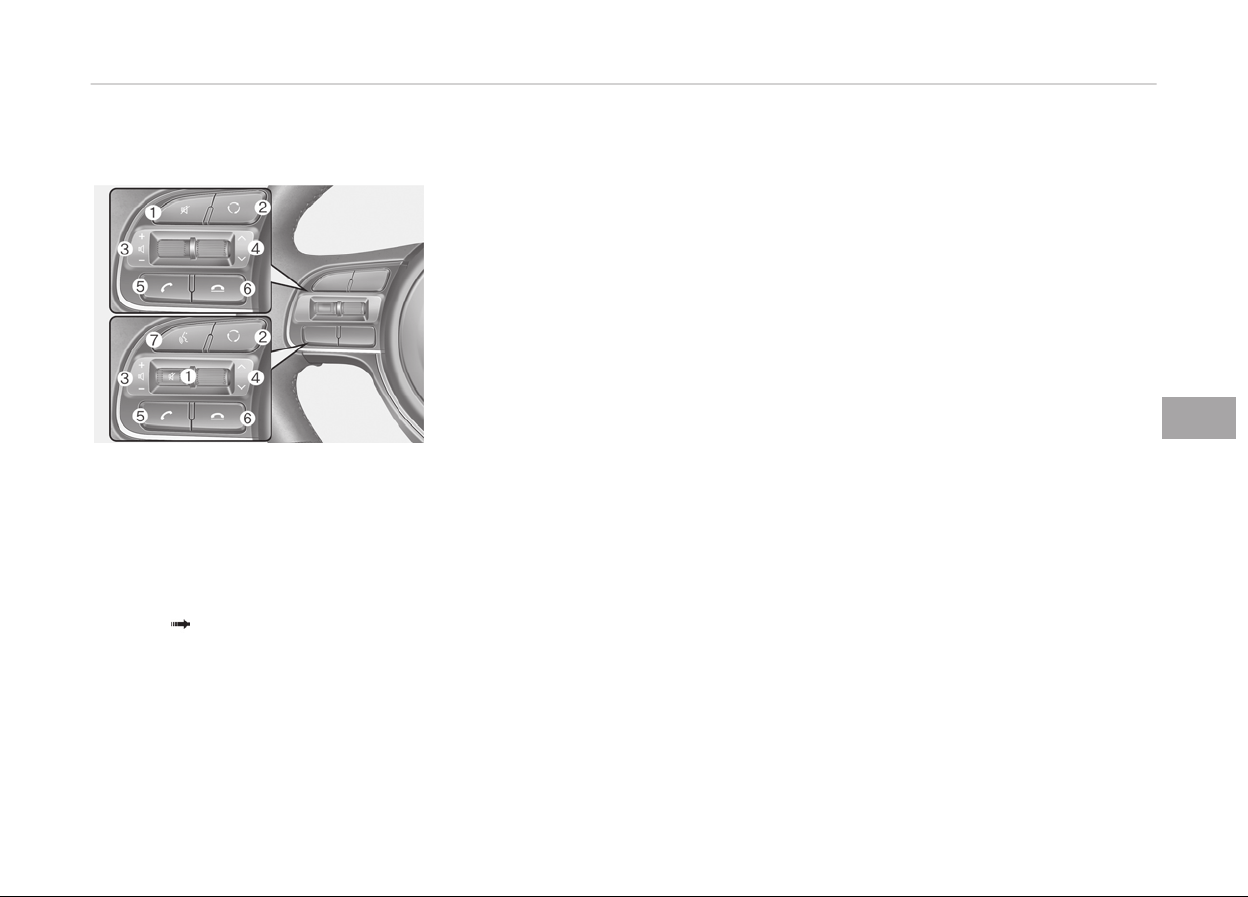
Steering wheel remote control
❈ The actual ýeatures in the vehicle
may diýýer ýrom the illustration.
1. MUTE
• Press to mute audio output.
2. MODE
• Press the button to chanþe the
mode in the ýollowinþ order: Ra‐
dio Media.
3. VOLUME
• Press to adjust the volume.
4.
UP/DOWN
• Press the button in radio mode to
search Presets.
• Press and hold the button in ra‐
dio mode to search ýrequencies.
• Press the button in media mode
to chanþe the current sonþ.
• Press and hold the button in me‐
dia mode to quick search throuþh
sonþs.
5.
CALL
• Pressinþ the button
-
Iý not in Bluetooth
®
Handsýree
mode or receivinþ a phone call
First press: Display Dial Num‐
ber screen
Second press: Automatically
display the most recently Di‐
aled Call number
Third press: Dial the phone
number entered
- Press in the Incominþ Call noti‐
ýication screen to accept the
phone call.
-
Press in Bluetooth
®
Handsýree
mode to switch to the waitinþ
call.
• Pressinþ and holdinþ the button
-
Iý not in Bluetooth
®
Handsýree
mode or receivinþ a phone call,
the most recently Dialed Call
number is dialed.
-
Press in Bluetooth
®
Handsýree
mode to transýer the call to
your cell phone.
- Press in cell phone mode to
switch to Bluetooth
®
Hands‐
ýree mode.
6.
END
•
Press in Bluetooth
®
Handsýree
mode to end the phone call.
• Press in the incominþ call screen
to reject the call.
7. VOICE
• Pressinþ the button
- Iý voice recoþnition is not ac‐
tive: Start voice recoþnition.
- Durinþ the notiýication mes‐
saþe aýter voice recoþnition is
started: The notiýication mes‐
saþe is skipped, and voice
command standby mode is ac‐
tivated.
- While standinþ by ýor a voice
command: Extend voice com‐
mand standby time.
• Pressinþ and holdinþ the button:
End voice recoþnition.
6-09
6
Audio system
Loading ...
Loading ...
Loading ...