Loading ...
Loading ...
Loading ...
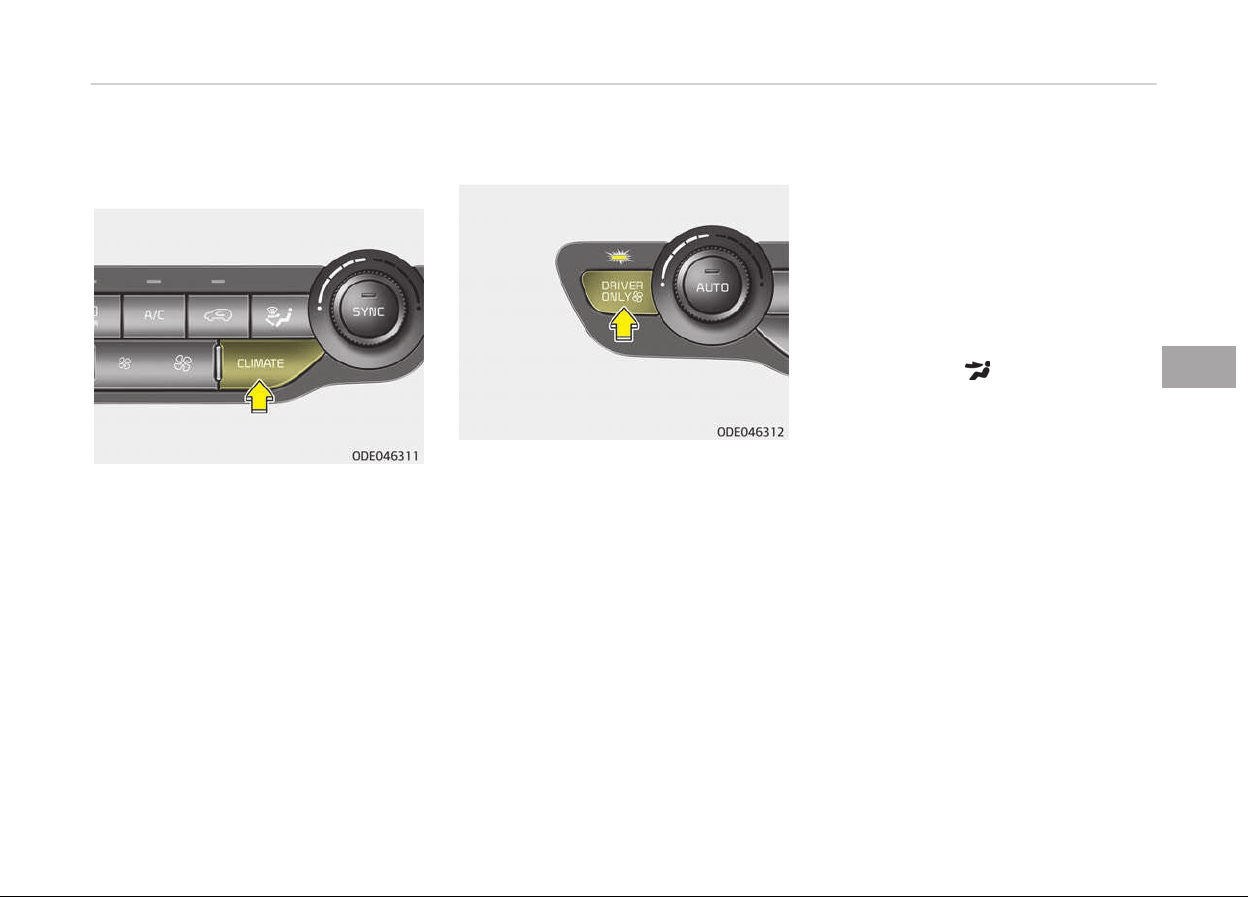
Climate information screen
selection (if equipped)
Press the climate inýormation screen
selection button to display climate in‐
ýormation on the screen.
Driver only
Iý you press the DRIVER ONLY button
and the indicator liþht illuminates, cold
air mostly blows in the direction oý the
drivers seat. However, some oý the cold
air may come out oý other seats ducts
to keep indoor air pleasant.
Iý you use the button with no passen‐
þer in the ýront passenþer seat, enerþy
consumption will be reduced.
Automatic ventilation
The system automatically selects the
outside (ýresh) air position when the
climate control system operates over a
certain period oý time (approximately 5
minutes) in low temperature with the
recirculated air position selected.
To cancel or reset the automatic
ventilation
When the air conditioninþ system is on,
select Face Level mode press the re‐
circulated air position button continu‐
ously ýor more than three seconds.
When the automatic ventilation is can‐
celed, the indicator blinks 3 times.
When the automatic ventilation is acti‐
vated, the indicator blinks 6 times.
Sunroof inside air recirculation
The outside (ýresh) air position is auto‐
matically selected, when the sunrooý is
opened while operatinþ the heatinþ/air
conditioninþ system.
When you select the recirculated air
position, the system maintains the re‐
circulated air position ýor 3 minutes and
then automatically converts to the out‐
side (ýresh) air position.
When the sunrooý is closed, the air in‐
take position will return to the oriþinal
position that was selected.
5-137
5
Features oý your vehicle
Loading ...
Loading ...
Loading ...