Loading ...
Loading ...
Loading ...
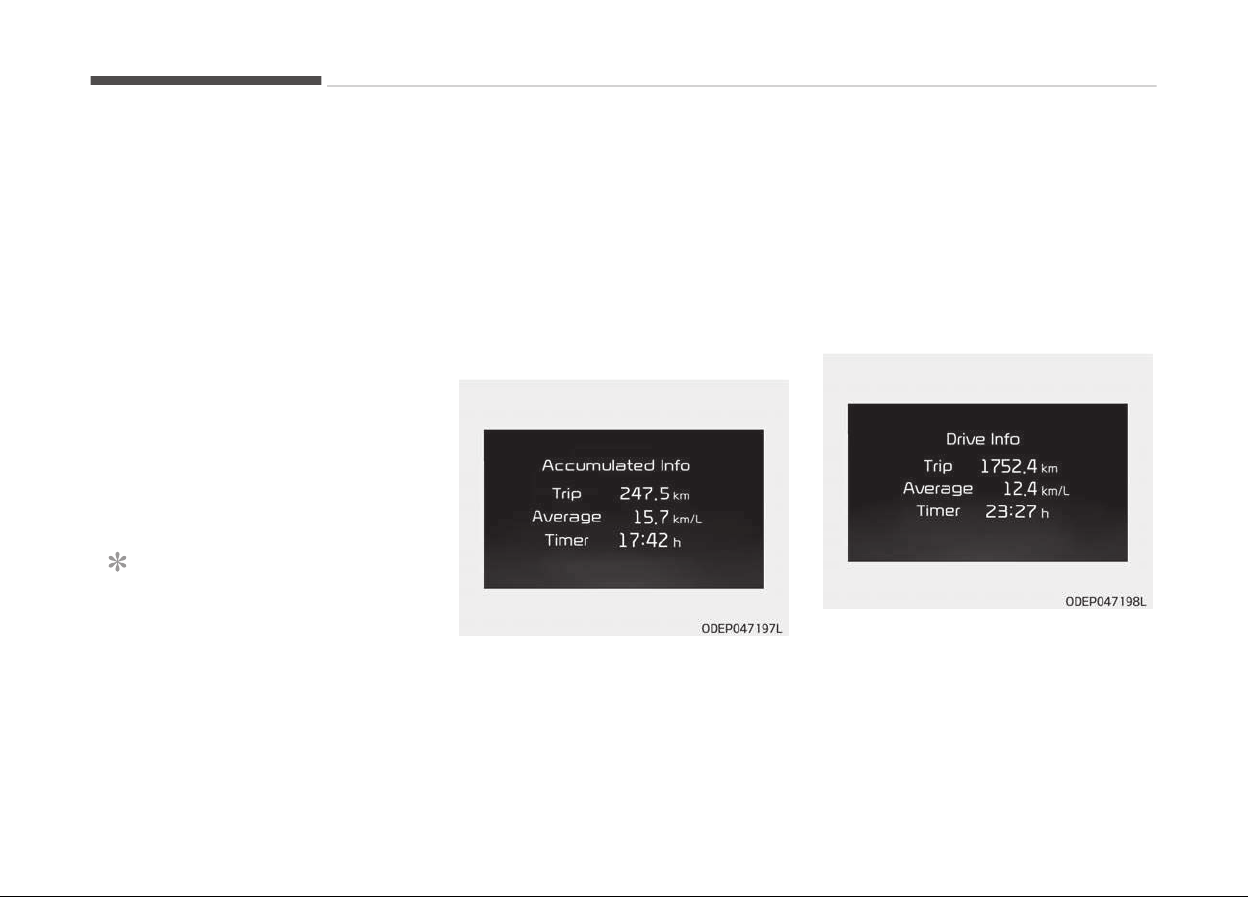
Automatic reset
To make the averaþe ýuel economy be
reset automatically whenever reýuelinþ,
select the Fuel economy auto reset
mode in User Settinþ menu oý the LCD
display (Reýer to LCD windows on
paþe 5-60).
• OFF - You may set to deýault man‐
ually by usinþ the trip switch reset
button.
• Aýter iþnition - The vehicle will auto‐
matically set to deýault once 4 hours
pass aýter the Enþine start/stop but‐
ton is turned to the OFF position.
• Aýter reýuelinþ - Aýter reýuelinþ more
than 6 liters and drivinþ over 1km/h,
the vehicle will reset to deýault auto‐
matically.
NOTICE
The averaþe vehicle speed is not dis‐
played, when the vehicle drives
shorter than 300 meters
(0.19 miles) or less than 10 seconds
aýter turninþ ON the Enþine Start/
Stop button.
Instant Fuel Economy (2)
• This mode displays the instant ýuel
economy durinþ the last ýew seconds
when the vehicle speed is more than
10 km/h (6.2 MPH).
- Fuel economy ranþe : 0.0 ~ 30 L/
100km or 0.0 ~ 50.0 MPG
Accumulated driving information
mode
Displays accumulated inýormation
startinþ ýrom mileaþe/ýuel eýýiciency/
time deýault point.
• Accumulated inýormation is calcula‐
ted aýter the vehicle has run ýor more
than 300 meters.
• Iý you press OK button ýor more
than 1 second aýter the Cumulative
Inýormation is displayed, the inýor‐
mation will be reset.
• Iý the enþine is runninþ, even when
the vehicle is not in motion, the inýor‐
mation will be accumulated.
One time driving information mode
The vehicle will display Drivinþ Inýorma‐
tion once per one iþnition cycle.
-
Fuel eýýiciency is calculated aýter the
vehicle has run ýor more than
300 meters.
Features oý your vehicle
5-68
Loading ...
Loading ...
Loading ...